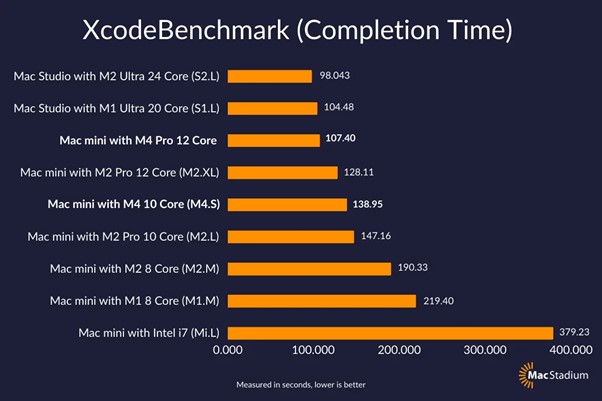Apple recently presented the new Mac mini, which now has the M4 processor and standard 16 GB of RAM. Read here about the purchasing advice and whether this Apple Mac mini is also for you no brainer is.
Bert van Dijk
Apple has announced many new devices in recent weeks, such as the iPad mini with an 8.3-inch Liquid Retina display. More recently, Apple also announced a new Mac mini, which, according to HCC!apple volunteer Bert van Dijk, is actually a no brainer is. You can read in this article why Bert van Dijk thinks so, what is new about the Mac mini and which version is suitable for you.
Mac mini
The cheapest Mac mini has become so powerful due to the M4 processor and standard 16GB RAM on board that for € 719 it is a no brainer for me. At least, that applies to almost every computer user who mainly uses their computer at home and already has one to three separate screens. This (gradual) switch to the cheapest Mac mini also applies if you currently use a Windows computer and an iPhone. For example, you will soon be able to operate your iPhone on a Mac with iPhone mirroring, and with a program like Parallels you can continue to use Windows programs. The fact that Apple now offers 16GB of RAM as standard for the same low price is probably also due to the arrival of Apple Intelligence. That in itself can also be a reason for people with an older Mac to buy this affordable Mac mini. Anyone who still has a child studying at home or works at an educational institution can even get him for €599. On apple.nl you select “Start store for education” at the top left or directly via https://www.apple.com/nl-edu/shop/buy-mac/mac-mini
(text continues below image)

The new Mac mini is much smaller than the Mac Studio, faster and now has 16GB of RAM
Renewed appearance
Due to the handy connections at the front and the slightly higher model, the new smaller Mac mini looks more like the professional Mac Studio, but much smaller as you see above. This is a pretty big change, as the look of the Mac mini has remained virtually unchanged since 2010. As with the other Macs, Apple has now said goodbye to the USB-A connections. However, this can be solved easily and for little money with an adapter or a hub with multiple connections. The placement of the on/off button on the bottom is (also) not to everyone’s taste. However, with 0.1 watts, the standby power consumption is so minimal that constantly switching it on and off will not save you much. It may also be a hint from Apple that it is better not to keep turning your Mac on and off. A nice solution if you want to operate the on/off button without lifting it is to place the Mac mini on its side in a self-printed Mac Pro casing. That looks so nice that you’ll probably see a lot of those Mac mini Pro cases on the Internet soon. It is also nice that Apple has managed to build in the power supply despite the small size, so that you do not need a separate power adapter.
(text continues below image)

The new Mac mini now also has handy ports on the front
This way it stays cheap
Just choose the cheapest version: if you double the storage memory and the working memory, you can also buy two Mac minis in the cheapest version for that amount! The biggest disadvantage of the cheapest version is that you only get 256GB of storage space. It is nice that Apple now uses two 128 GB modules for this, so that the read and write speed has also been significantly improved. Via the fast Thunderbolt 4 ports that can also serve as a regular USB-C port, you can get excellent speed with external storage space with an external NVMe. SSDs that work via Thunderbolt or USB 4 are much faster than with the much slower USB 3.2 interface. When used as a desktop computer, this is a great solution. For example, you install the programs on the Mac mini and put all files on the extra SSD. If you also want it to be a bit nicer, it is good to know that Satechi will once again come up with a handy and affordable solution. For the previous Mac mini, Satechi already successfully sold a nice matching hub for around 90 euros with extra connections and space to install a 2 TB SSD much cheaper (see image below).
(text continues below image)
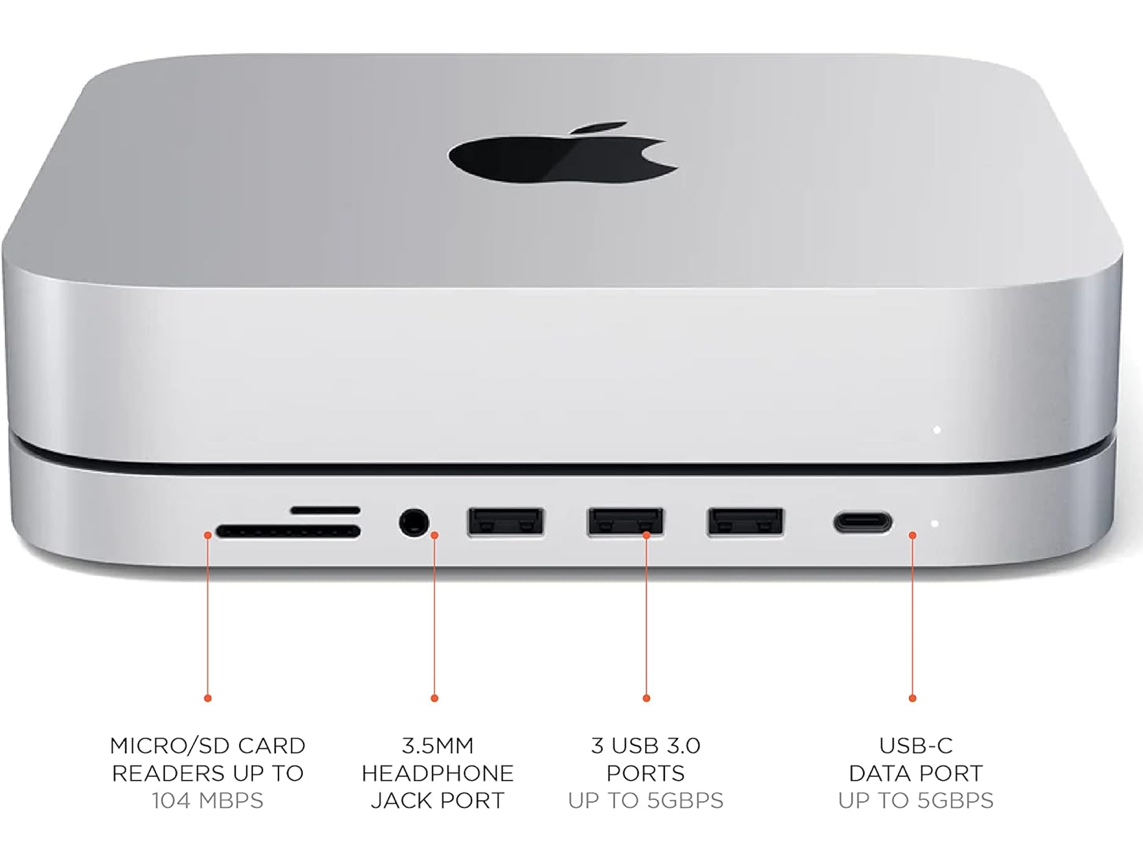
Such a matching hub from Satechi offers extra ports and space for an SSD
If you still need a keyboard and mouse, you can also save a lot of money with the new handy Pop Icon Combo from Logitech (recommended retail price € 79.99). The Mac mini does not have a built-in microphone, but it does have a reasonable-sounding speaker. If you also need a screen, an M3 MacBook Air (from € 1,299) or the new M4 iMac (from € 1,519) are also a good option now, which also have 16 GB of RAM.
Striking performance
In a combined benchmark test by Macstadium, the cheapest M4 Mac mini performed no less than 59% faster than the first M1 Mac mini from 2020. It was also slightly faster than the Mac mini with M2 Pro processor from 2023, which you recently purchased from Apple had to pay an additional €630. And that M1 Mac mini from 2020 was no slouch either, because it was already 73% faster than the fastest Mac mini with an Intel i7 processor! It is also nice that you can now connect three screens to the cheapest version and the graphic performance of the M4 is up to 4x faster than with the M2 processor. Thanks to Ray tracing, demanding games are also displayed much more smoothly.
Prices and memory
The Mac mini M4 Pro has become 100 euros more expensive than the Mac mini Pro M2. You now get 24GB of RAM instead of 16GB of RAM. In the benchmark comparison, this more expensive Mac mini comes quite close to the Mac Studio, which costs at least € 780 more. A Mac mini M4 Pro is only a sensible purchase for professional users who often work with heavy graphic applications. You get 512GB of storage space, more cores and Thunderbolt 5 ports as standard. At 120 Gb/s, they are much faster than the 40 Gb/s of Thunderbolt 4. However, there are currently not many Thunderbolt 5 devices that can utilize this speed. If you belong to this small target group, you would be wise to also purchase the upgrade with 2 extra CPUs and 4 extra GPUs for € 230.
Buying advice
If you are unsure whether you really need the Mac mini M4 Pro, it is best to buy the cheapest Mac mini. If it later turns out that you are short of something, it is easiest to sell that model again for a slightly lower amount. For almost every regular user, the cheapest Mac mini is sufficient, now that it already has 16GB of RAM as standard and you can connect an external SSD quite cheaply via the Thunderbolt 4 connections.
Mac mini M4 (2024)
+ high performance for little money
+ standard 16GB RAM
+ low power consumption
– expensive extra storage space
– on/off button on the bottom
Comparison of Mac mni M4 (Pro) with 2023 M2 models
|
M2 Mac Mini |
M2 Pro Mac Mini |
M4 Mac Mini |
M4 Pro Mac Mini |
|
|
Working memory |
8GB – 24GB |
16GB – 32GB |
16, 24 or 32 GB |
24, 48 or 64 GB |
|
Memory- |
100GB/s |
200GB/s |
120GB/s |
273GB/s |
|
Number of CPU cores |
8 |
to 12 |
10 |
12 or 14 |
|
Faster than M1 Mac Mini (=100%)* |
15% |
49% |
59% |
104% |
|
Number of GPU cores |
10 |
to 19 |
10 |
16 or 20 |
|
Ray tracing |
X |
X |
Yes |
Yes |
|
Number of external screens |
Up to 2 |
Up to 3 |
Up to 3 |
Up to 3 |
|
Storage |
256GB – 2TB |
512GB – 8TB |
256GB – 2TB |
512GB – 8TB |
|
Front gates |
X |
X |
2 USB-C, mini jack |
2 USB-C, mini jack |
|
Ports at the back |
2 Thunderbolt 4 |
4 Thunderbolt 4 |
3 Thunderbolt 4 |
3 Thunderbolt 5 |
|
WiFi version |
WiFi 6E |
WiFi 6E |
WiFi 6E |
WiFi 6E |
|
Bluetooth version |
5.3 |
5.3 |
5.3 |
5.3 |
|
Length and width |
19.7 x 19.7 cm |
19.7 x 19.7 cm |
12.7 x 12.7 cm |
12.7 x 12.7 cm |
|
Height |
3.58 cm |
2.58 cm |
5 cm |
5 cm |
|
Recommended retail price |
p.m |
p.m |
€719 |
€1669 |
|
Upgrade options |
+ € 230 24 GB |
+ € 460 48 GB + € 2,760 8 TB |
* Comparison based on multiple benchmark test data from macstadium.com (see also image below).