It was known that a new version of the firmware for the AirTag would be released, but it now appears that all AirTags have already been updated due to an error by Apple. This is what went wrong.
AirTag gets update
Last week, Apple announced a new update for the AirTag. Apple’s tracker regularly receives updates, but this happens much less often than with, for example, the iPhone or iPad. For example, the AirTag was last updated by Apple in October. A new version of the firmware is now available, because version 2.0.73 (2A73) has been released for the AirTag.
Also read: Apple is releasing an update for your AirTag – you need to know this
It is not known what adjustments Apple will make with the update. These often involve minor problem solutions or improvements for the AirTag. Apples support page has not (yet) been updated, so it is still unclear what exactly the update is for. The new version of the firmware was supposed to be rolled out gradually, but due to an error by Apple, all AirTags have already been updated. This is why.

Apple makes a mistake when releasing firmware
Typically, Apple rolls out new updates gradually to all AirTags around the world. By not updating all trackers at once, Apple is trying to prevent the company’s servers from becoming overloaded. The release of firmware version 2.0.73 (2A73) was therefore originally scheduled to begin on March 19 and end on April 9. Yet Apple accidentally updated all AirTags on the same day.
This is due to an error when releasing the update. Apple did not set the date correctly, causing the latest firmware to be released way too early. The date was supposed to be set to month/day/2024, but month/day/24 was entered instead. This updated all AirTags in one, as the tracker recognized the year 24 instead of 2024. A simple mistake, which means the update is now available to everyone.
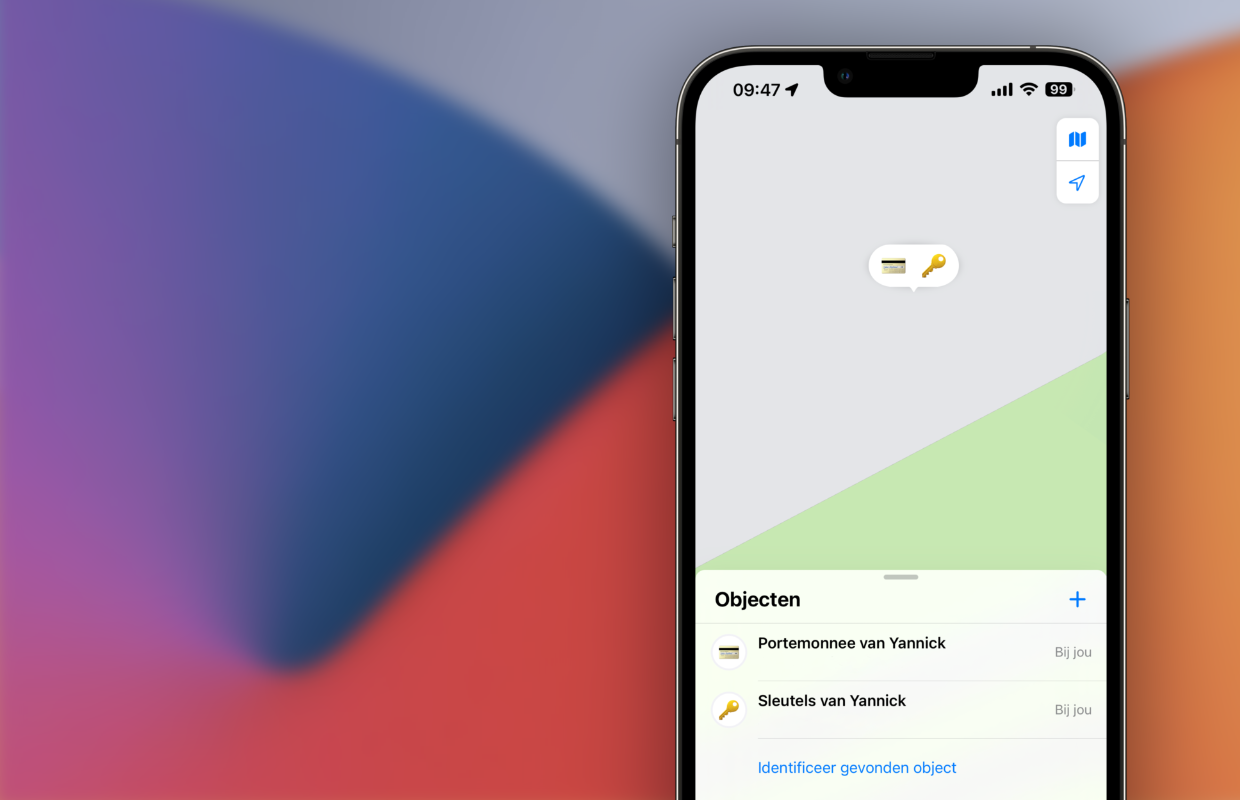
AirTag updated? That’s how you see it
It now proves once again that an accident can happen just around the corner. As far as we know, the error has not caused any major problems with Apple’s servers. The advantage is that you no longer have to wait for the update, because firmware version 2.0.73 is available to everyone. You don’t have to do anything, most AirTags update automatically as soon as they are near your iPhone.
Also read: The three best ways to hide an AirTag on your bike
Do you want to know whether your AirTag has already been updated? Then go to the Find My app on your iPhone and go to ‘Objects’. Select the AirTag you want to check and then tap the name again. In addition to the serial number, the firmware of the AirTag will also appear. Is that version 2.0.73? Then your AirTag has already been updated! If the latest version has not yet been installed, it probably won’t take long. Hold the AirTag close to your iPhone and the tracker will then update automatically!