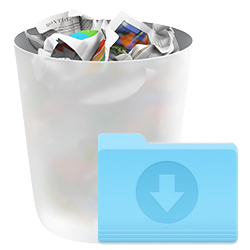
Everyone accumulates quite a few documents over time in the Downloads folder on the Mac. Throw out what is unnecessary every now and then.
getting fuller
When someone saves (downloads) an image or program from the Internet, it ends up in the default ‘Downloads’ folder. Sometimes people download things they only need once. It is a waste of storage space on the computer to keep these files. In addition, it does not make the Downloads folder any clearer. Time for action!
save downloads
The Downloads folder may also contain documents that you would like to keep. Then move it to a suitable folder in the Finder. Don’t have good folders yet in which to organize the documents? Then read the article ‘Organize folders and files on the Mac’. This explains how to create a new folder in the Finder and also how to move files from one folder to another.
Delete downloads
- Click the Finder (smiling face icon) on the Dock.
- In the left navigation pane, click Downloads. This is by default under ‘Favorites’.
- The files in the folder appear on the right. Right-click on the file that can be deleted.
- click on Move to Trash.
Delete multiple files at once
- In the ‘Downloads’ folder, click on the first file, hold down the Cmd key and click on the other files.
- Right click on the selection.
- click on Move to Trash.