
Clubhouse is the latest trend in app land. And perhaps because as a user you do not just enter it: you have to be invited by a friend and that of course immediately feels special. Once you gain access to the app, it’s a kind of environment where you can listen in on conversations from people around the world on a variety of topics. But of course you can also start your own conversation. What is Clubhouse and how does it work?
What is Clubhouse?
Clubhouse is an app founded in the spring of 2020 by Alpha Exploration Co. The app is an audio chat social network app. That means that you can talk to people from all over the world about all kinds of topics, or simply listen to conversations through this app. Clubhouse is concerned with audio in the broadest sense of the word. You can have a debate, tell a story or play music: everyone is free to express what he or she wants.
The app was given a boost thanks to the global corona pandemic in which people were looking for ways to connect and stay in touch with each other. In no time, the popularity of this app made world news. On January 21, 2021, the app was already estimated at 1 billion in value and no fewer than 4.6 million new users were registered within the first two weeks of February 2021.
Entering Clubhouse
You can access Clubhouse by requesting an account or by being invited by a friend. This exclusivity of the app greatly contributes to its popularity. Everyone will only receive two invites once you have been admitted to the app. But now the invites are spreading through the internet like wildfire. So there are groups and forums online where people offer their invitations. Your access is telephone number bound. You must therefore confirm your account via an SMS code. If you have applied for an account without an invite, it can take quite a long time before you can access the app.
Finding interests
Once you are signed in to Clubhouse, you will be asked to indicate some topics that you find interesting. You will then receive a selection of people to follow. The people you follow will then appear in your home screen where you can see which conversations are currently taking place of the people you are following.
Of course you can also go exploring. In that case, you can tap on ‘explore’ from the home screen or tap on ‘find more people to follow’. This last option will take you to a number of topics that you can tap. Here you can find accounts that talk about these specific topics. If you follow them, they will automatically appear on your home screen when a conversation is in progress.
Via ‘explore’ you will immediately see more conversations on your home screen that you can join as a listener.
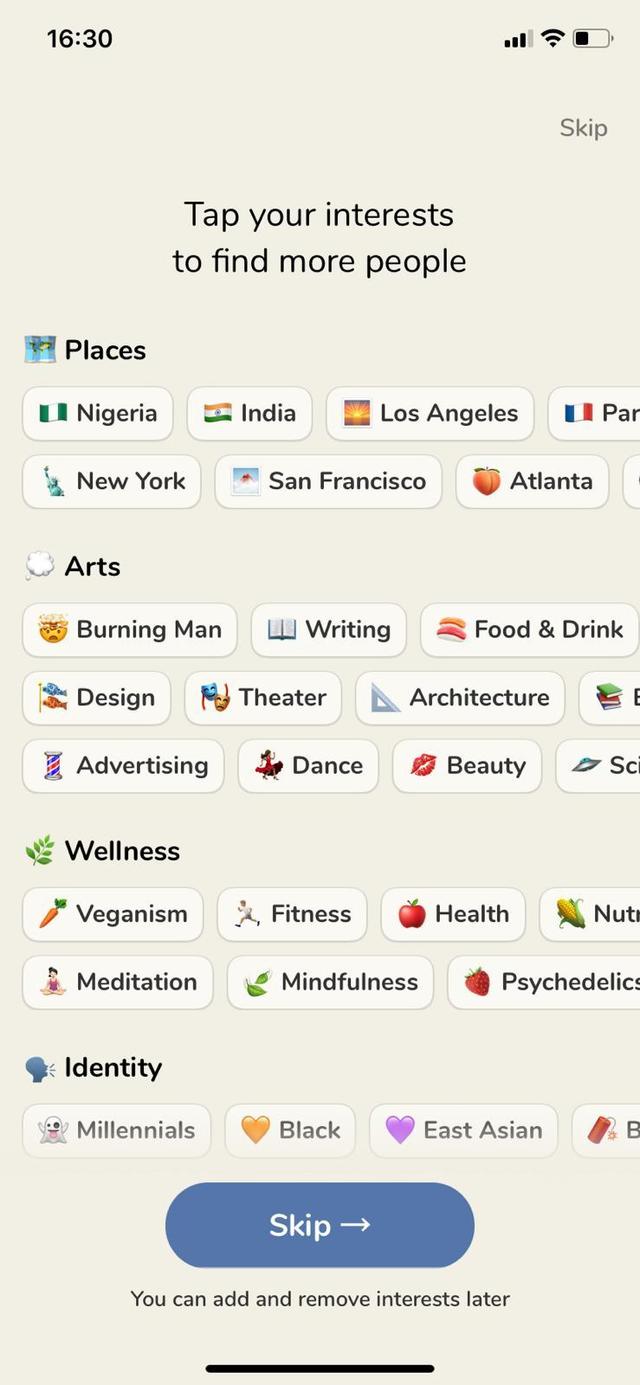
Following a conversation in a ‘room’
Following a conversation is very easy and you do this in a so-called ‘room’. You simply tap the conversation and then you can see which people are speaking and who are all listening. There are two places in a Clubhouse room where you can be, so to speak: on the ‘stage’ as a speaker and as an audience. In the audience, a further distinction is made between people who are followed by the speakers on the stage and the rest of the ‘active audience’.
At the bottom of a room you can see a number of buttons that can be recognized by the hand emojis. A hand (the peace sign) is to leave the conversation. With the hand with the flat palm you let the speakers on the stage know that you also want to say something. They can then give you a turn to speak. With the plus icon at the bottom you can invite friends to also listen to the conversation.
While you are listening, you can minimize the conversation and continue searching in the app while the conversation continues. You do this by tapping on ‘all rooms’ in the top left corner. The conversation will remain active at the bottom of your screen and you can select or leave it at any time via the hand with the peace sign and the text ‘leave quietly’.
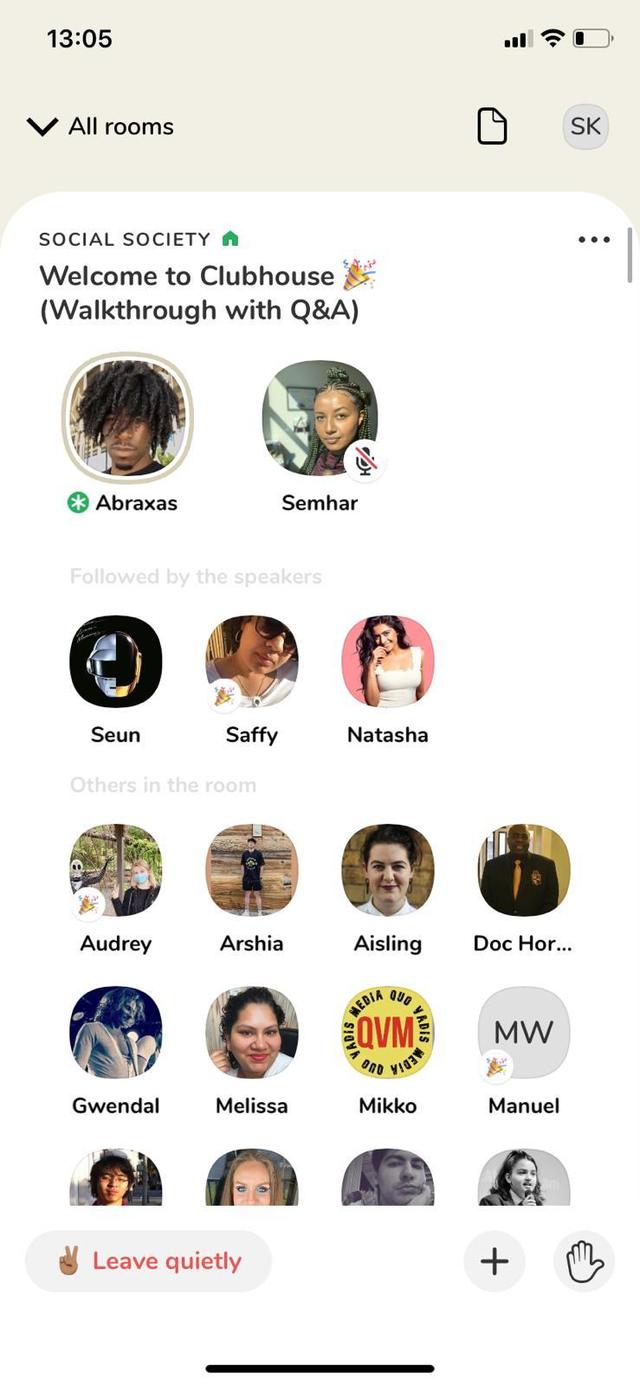
Don’t miss a good conversation
At the top of the app you will find the icon of a calendar. Here you will find the ‘upcoming for you’ overview. It lists the people you follow and any conversations you might find interesting that are scheduled for soon. For this you can set notifications so that you are sure that you do not miss any interesting conversations. Next to ‘upcoming for you’ is a small arrow pointing down. This will open the dropdown menu where you can find all the conversations that are on the agenda soon and you can also find the events you have saved to listen to.

Start a conversation yourself
Of course you can also start a conversation within Clubhouse. You can open three different types of rooms for a conversation: an open room, a social room or a closed room. It goes without saying, but with an open room everyone can join, a social room is only for your followers to join and for a closed room you invite your conversation partner (s).
You can choose a topic you want to talk about in your room. You can describe this briefly so that other listeners know what it is about and whether they want to join. It is important for the functionality of the app that you give permission to use your microphone.
It should be clear that the audio-based social media app has become extremely popular within a short time. Users already include some very big names such as Elon Musk, Jared Leto, Drake and Mark Zuckerberg.