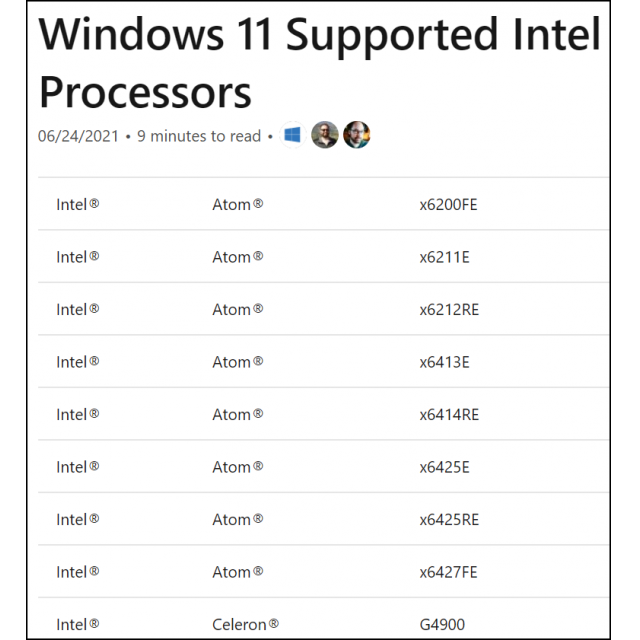
The new Windows 11 sets minimum requirements for the computer, such as the speed of the processor and the available RAM. We will update you in one go, so that you are optimally prepared.
 |
|
|
Account management takes place in Windows 11 Home |
Dennis Gandasoebrata
In this Windows 11 file we start with the In this Windows 11 file we start with the minimum system requirements for Windows. In practice, Windows works a lot better with a better equipped machine (see also the box ‘Grain of salt’). Do you want to know what specifications your computer has and whether it therefore meets the system requirements mentioned below? Then click on the Startbutton (with the Windows logo) at the bottom left of your screen, then choose the gear (Settings) that you see appear two symbols above the Startbutton on your computer and then choose System. Here you go all the way down in the left column and click on Info. Now all kinds of specifications appear, such as processor, RAM and type of system.
In terms of processors, according to Microsoft, the computer must be equipped with a 64-bit processor with a speed of 1 GHz with at least 2 cores. For the working memory (RAM), Windows requires a minimum of 4 GB and the hard disk needs a capacity of at least 64 GB. The video card must support DirectX 12 or newer and use a WDDM 2.0 driver. The computer display must be at least 9 inches in size and support HD resolution (720p). In addition, the motherboard or processor must be equipped with a Trusted Platform Module version 2 (which you can read more about later). Windows 11 also requires an internet connection and in some cases the presence of a Microsoft account.
Grain of salt |
||
|
In order to continue working comfortably with Windows 11, you would do well to equip the computer a little more extensively than the official system requirements that Microsoft provides. Do not save on the working memory (RAM): this has a major impact on the smooth operation of the operating system. Choose 6 GB or more. A minimum of 8 GB is useful if you use the computer for more intensive tasks, such as video and photo editing, or when you use virtual machines. |
MICROSOFT ACCOUNT
Although not all versions, Windows 11 Home requires you to use a Microsoft account. So with that version you can’t choose to log in to Windows with a local user account and thus bypass a Microsoft account. During the upgrade and during a clean install, you can sign in or create one with a Microsoft account. You may already have a Microsoft account, for example if you have an email address that you use to sign in to Microsoft 365 or Xbox. If you don’t have a Microsoft account yet, you can create one in advance via account. microsoft.com
TRUSTED PLATFORM MODULE
As you have read, Windows 11 requires the presence of a Trusted Platform Module (TPM for short). A TPM is a physical chip on the computer’s motherboard that helps protect your data. Among other things, it prevents malicious parties from gaining access to the computer before the operating system has loaded and can protect the computer against intruders. Not every computer is equipped with such a chip. In the article ‘Switch to Windows 11 without surprises’ on page 56 you can read how you can find out whether your computer has this.
At the time of writing, there are several ways that you can still install the early test versions of Windows 11 on a system that does not meet the TPM 2.0 requirement. Some step-by-step plans explain how an adjustment in the Windows registry (the central database of the operating system, in which important data is stored) ensures that Windows 11 can still be installed. That is not sensible, however: you adjust the operation of the operating system with this and the security of the system decreases as a result.
Another important aspect is the support of peripherals, such as printers and scanners. The starting point for the development of Windows 11 is that accessories that work with Windows 10 must also work with the new Windows version. You may need new drivers. That depends on the type of peripheral and the manufacturer. You can read whether Windows 11 is supported on the hardware manufacturer’s website.
COMPUTER NOT SUITABLE?
After reading this article, do you notice that the computer does not meet the requirements? Then find out which component is involved and to what extent you can solve it with an upgrade. Switching to Windows 11 is also not mandatory. If you still have machines that do not meet the requirements, you can always decide to continue using Windows 10. This operating system will remain supported until October 14, 2025. This means that until then (security) updates and bug fixes will be released. remedied. After that period, support ends and it is wise to make an upgrade of the hardware (and thus the operating system).
 |
| Upgrading to Windows 11 is optional: Windows 10 will remain supported until October 2025 |