
On our new Instagram page pcactiveofficial you will find news, short videos of events and giveaways. Do you want to follow this Instagram account, but you don’t have an account (yet)? Read how to do that here.
 Bram Veldt
Bram Veldt
Start by downloading the Instagram app from the App Store (Apple) or Play Store (Android). After this, install and open the app. Click at the bottom of the screen create an account. You can register with your existing Facebook account to create a new Instagram account: click here Log in with Facebook. Then enter your Facebook account details. To register with your email address, enter your email address and then click Next one. A confirmation code will be sent to your email account. Once you find this, enter it and click Next one. Then enter your full name, create a password and enter it. Now you’re a little closer to having an Instagram account to follow pcactiveofficial. But first you have to register.
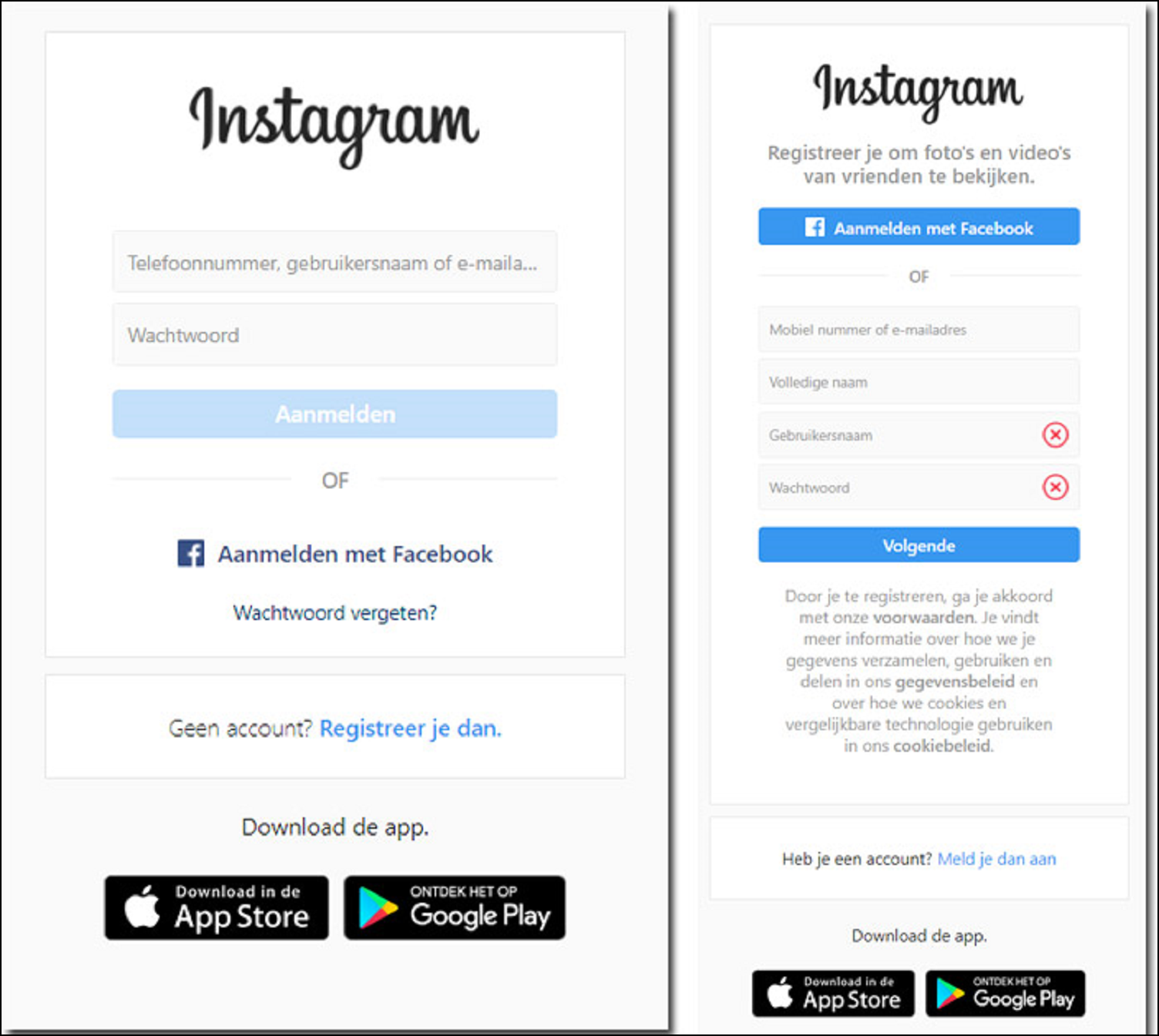

Register
Please indicate via Save or not now whether you want to save your login details on this device. Then fill your Date of birth and click Next one. Come up with a nice one User namefill it in and finally click I agree.
You have now created an account. Click O a few timesdefeat and then on it Arrow top right. Now you are in the overview screen of Instagram and you are all ready to use the app. With the magnifying glass you can look up people’s accounts to follow. For example, search PC-Active’s Instagram account here: pcactiveofficial