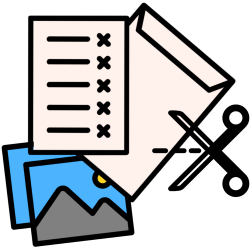 Google Photos’ handy crop function makes it easy to automatically crop documents to size.
Google Photos’ handy crop function makes it easy to automatically crop documents to size.Digitize a document without a scanner
A copy of a passport, a completed questionnaire or a form to be sent by e-mail. It is regularly asked. Taking a photo and emailing it is often the fastest way to do this. But it is sometimes difficult to get only the paper in the picture. In Google Photos, you can easily crop photos so that only the document can be seen.
Using Google Photos
Google Photos is a program that can be used on the computer, as well as on the smartphone and tablet. There is a website for the computer. An app for the tablet and smartphone. Since most people take pictures with their smartphone or tablet, in this tip we only discuss the steps for the Photos app.
Auto crop in Google Photos
Crop documents automatically like this:
- Take a photo of a document.
- Open the app photos
 .
. - Tap the photo of the document you are going to crop.
- Tap the icon To process
 .
. - Tap ‘Suggestions’ at the bottom of the screen crop.
- Tap the icon to the left of ‘Reset’ .
- Tap on Car. Is all text in view? Then tap Finished.
- Tap on Save.
- Tap on Save as copy.
Trim edges and straighten perspective
It is possible to adjust the automatic cropping yourself. For example if you want to cut off unnecessary edges. Do this as follows:
- Follow the steps above (except save).
- The cropping becomes visible. There are four white dots in the corners of the document. Tap one of those dots and drag it in or out to move it.
- Satisfied? Tap on Save.
- Tap on Save as Copy.
Sometimes the document is displayed at an angle. For example, because you tilted your phone a bit. In Google Photos, you can easily straighten this out after cropping the document:
- Perform the actions described above until ‘Tap Car‘.
- Tap on Car and the crop becomes visible.
- Press your finger anywhere on the document inside the crop and keep pressing.
- The document jumps. It will now appear right in the picture. Hold it and tap with another finger at the same time Finished.
- Satisfied? Tap on Save.
- Tap on Save as Copy.