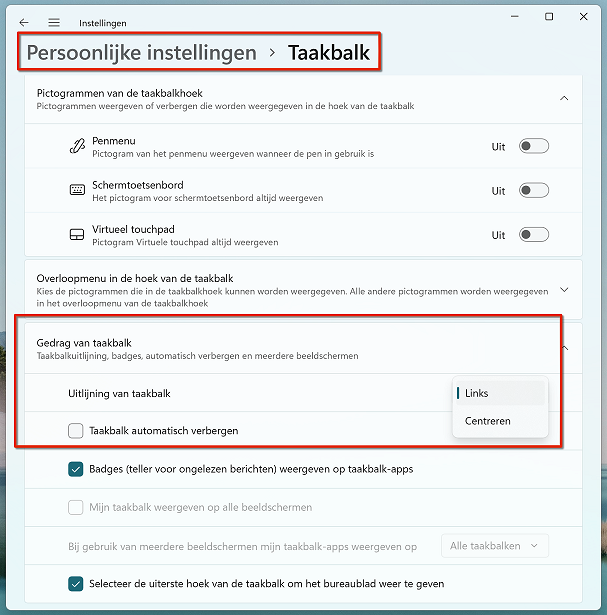John Vanderaart answers a question every day on pcactive.nl. Today he discusses the question of whether and how you can adjust the Windows 11 Start menu.
The Windows 11 Start menu is in the center of the taskbar. I’m not happy about that, because I prefer the Start menu to be on the traditional left side of the screen. How can that be set?
Hans van D.
Last time, John Vanderaart answered the question of whether there is a stopwatch feature in Windows 11. Today he talks about customizing the Windows 11 Start menu.
That Windows 11 centered Star menu has no doubt come over from the iMac corner. As you know, at Microsoft it is soon rather a good copy than badly made up. Forget about this… In the meantime, right-click the Windows 11 taskbar and then choose the context menu Taskbar Settings. You will then come to the section Taskbar of the Personal settings of the overarching Settings of Windows 11. Now look for the section Taskbar Behavior and open that section. The option you are – right now – looking for is Taskbar alignment. If you set that to Leftthen the taskbar behaves as you were used to from Windows 10. And while you are here: “Be sure to look around a bit, because the taskbar of Windows 11 has many more fun secrets!”