.png)
Schedule emails with Office Outlook. The mail program will then automatically send the message when it suits you! For example, exactly at twelve o’clock, if it is someone’s birthday.
Postpone delivery
Scheduling an email is especially useful if the message is not yet allowed to go out. You write the email and schedule it. Then you don’t have to think about sending it later.
- Open the Office Outlook program.
- click on new e-mail.
- Enter the recipient’s e-mail address behind ‘To’.
- Type the subject and message of the email.
- Click on the tab Options.
- click on Postpone delivery.
- A new window opens. Make sure there is a checkmark for under ‘Delivery options’ Do not deliver for.
- Adjust the date and time after ‘Do not deliver before’.
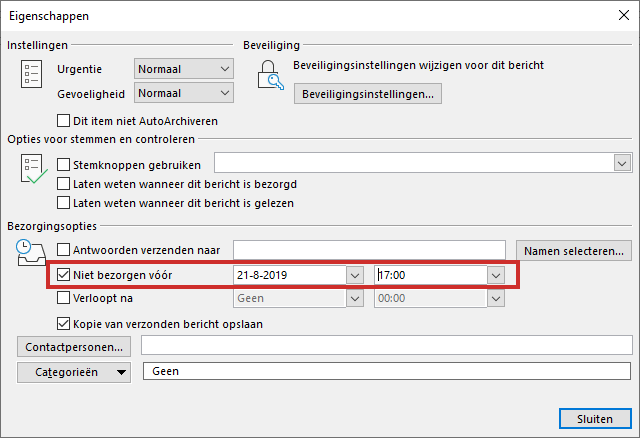
- click on Close.
- click on Send.