Take a good look at it!
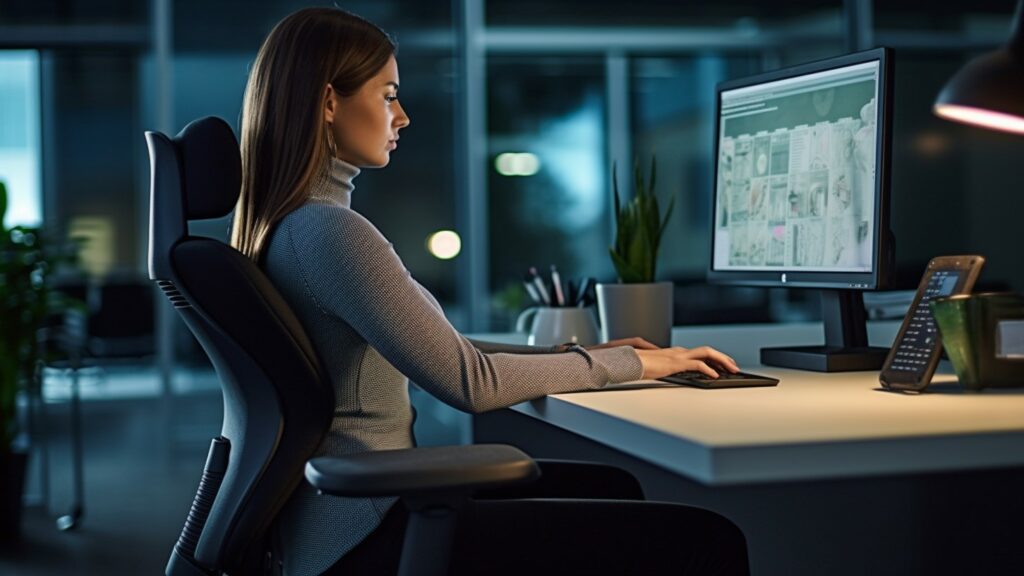
Do you also work for hours behind a computer screen? Then you probably know that incorrect posture and screen settings are not only bad for your eyes, but may also strain your neck, back and shoulders. Good computer screen ergonomics is therefore essential!
In this article you will discover how to create the perfect workplace, with an eye for the height, distance and angle of your screen. This way you not only work more comfortably, but you also prevent physical complaints. Win win! 😄
Key points summarized:
- An ergonomic workplace prevents physical complaints and increases productivity and concentration.
- The right monitor, screen height, distance and brightness contribute to a comfortable working posture.
- Taking regular breaks and personalizing your work environment promotes a healthy workplace.
Why ergonomics is so important for your health
I work on my PC every day. When I just started this, I regularly suffered from complaints such as back pain and tired eyes. Of course that was not the intention. I researched how I could design my workplace as ergonomically as possible.
Nowadays I still sit for hours at my desk, but completely without complaints. To ensure that you also enjoy all the benefits of ergonomics, I share my findings, tips and tricks with you here!
An ergonomic workplace offers numerous advantages. Not only does it prevent physical complaints, but it also ensures increased productivity and better concentration. Preventing eye strain and bad posture is essential, and using a good monitor plays a major role in this.
Prevent eye strain and bad posture during computer work
To combat eye strain, choosing a good monitor for photo editing, for example, is a smart move.

In addition, it is important to adopt a good posture while working on the computer. Make sure there is sufficient distance between your eyes and the screen and pay attention to your sitting position.
The ergonomic comparison of comfortable computing
The Ergonomic Equation of Comfortable Computing helps you create an ergonomic workplace. For example, by choosing the best gaming monitor or an ultrawide monitor.
This comparison takes into account aspects such as the height and angle of your screen, the distance from your eyes, and the brightness and contrast settings.
Experience the difference with the right setup
An ergonomically designed workplace, for example with a monitor suitable for working from home, offers many advantages. Think of fewer physical complaints, better concentration and more job satisfaction. The right setup can really make the difference!
1. Determine the ideal height of your computer screen
The correct height of your screen is important to reduce eye strain. Guidelines for this are, for example, a viewing angle of 10-20° below eye level. This way you ensure that your eyes get tired less quickly and you prevent neck and shoulder complaints.
Tips for finding the perfect viewing angle
Adjusting the height of your screen can be done in several ways. For example, use a monitor riser or laptop stand to find the ideal viewing angle. This way you sit more comfortably and work healthier! 👌
2. Choose the right distance and angle for your screen
The correct distance and angle of your screen contribute to a comfortable working posture. This way you prevent unnecessary tension on your neck, shoulders and eyes.
The ideal distance between you and your screen depends on the size and resolution of your screen. A good rule of thumb is to place your screen at arm’s length . You can move your screen slightly closer or further away, depending on your personal preference and comfort.
How to maintain a comfortable and healthy working posture
Maintaining a good posture while working at the computer is essential to prevent complaints. Try to sit up straight with your feet flat on the floor and your knees bent at a 90-degree angle.
In addition, it is important to regularly change your posture.

For example, alternate between sitting and standing if you have a sit-stand desk. Or walk around during a telephone conversation. This way you keep moving and prevent stiffness.
3. Adjust the brightness and contrast of your screen for optimal viewing comfort
The right screen settings reduce eye strain . Adjust the brightness and contrast of your screen so that you can clearly see the text and images without having to squint. A less bright computer screen can help with this
Try to find a balance between the brightness of your screen and the lighting in your work environment.

Too much contrast can strain your eyes, while too little contrast makes it difficult to see the content on your screen.
Prevent eye strain with the right screen settings
To prevent eye strain, it is also an option to use a blue light filter on your screen. This reduces the amount of blue light that reaches your eyes, making your eyes less tired. 👀
Regularly check your screen settings to ensure they are still optimal for your working environment. Your eyes will thank you!
4. Use an ergonomic keyboard and mouse
An ergonomic keyboard and mouse also contribute to a better working posture. They are designed to support the natural posture of your hands and wrists , making you less likely to suffer from complaints
When choosing an ergonomic keyboard and mouse, it is important to take your personal preference and working environment into account. Try out different options to find what works best for you.
Improve your working posture with the right accessories
The use of ergonomic accessories is essential to maintain a healthy working posture.
Invest in accessories that make your workplace more comfortable, such as a wrist rest for your keyboard and mouse. This way you prevent unnecessary tension on your wrists and hands.
5. Choose a comfortable and supportive office chair
A good office chair contributes to the prevention of back and neck complaints. Choose a chair with sufficient adjustment options, so that it can be perfectly adapted to your body.
When choosing an office chair, pay attention to the following features: adjustable seat height, seat depth, backrest and armrests. A good office chair also has a tilt function, because this gives the option to change posture at times.
6. Create an ergonomic workplace using laptop stands and monitor risers
Laptop stands and monitor risers make an important contribution to an ergonomic workplace.
With laptop stands and monitor risers, you can easily adjust the height and angle of your screen. Make sure the top edge of your screen is at eye level and tilt the screen back slightly for a comfortable viewing angle.
Regularly check whether your screen is still at the correct height and angle. This is important because your body adapts throughout the day and your workplace needs to stay tuned to it.
7. Take regular breaks and rest your eyes
Breaks are important for your eyes and body. A gaming monitor may be better for your eyes , but it’s still important to take regular breaks.️ Follow the 20-20-20 rule: every 20 minutes, look at something 20 meters away for 20 seconds.
The importance of short rest moments for your eyes and body
Rest moments while working on the computer are crucial to prevent eye strain and physical complaints. Get up, stretch and move regularly to loosen your muscles and boost your circulation. 🚶️
Extra tips for improving your computer screen ergonomics
There are even more ways to make your workplace more comfortable and healthy. Think of adding a footrest , using a document holder and reducing reflections and glare on your screen.
Additional advice for a comfortable and healthy workplace
Personalize your workspace to make it your own. Add plants for better air quality, choose an inspiring background on your screen or provide good lighting. A pleasant working environment helps you to be more productive and happier while working.
Conclusion
Good computer screen ergonomics are crucial for your health and productivity. By placing your screen at the correct height and distance and ensuring comfortable brightness and contrast settings, you reduce the risk of eye strain and neck, back and shoulder complaints.
But remember, ergonomics goes beyond just your screen! Also consider an ergonomic keyboard, mouse and office chair, regular breaks and a pleasant working environment. This way you ensure an optimal balance between work and well – being. Good luck applying these tips!