You can type even faster in iOS 16 with a special Dvorak keyboard on the iPhone. Tells what it is and how to set up this keyboard iPhoned you.
Dvorak keyboard on iPhone with iOS 16
Goodbye QWERTY, hello DVORAK! Apple has quietly integrated a new keyboard layout into iOS 16. You can now set up the Dvorak keyboard in iOS 16 instead of the default keyboard.
Although this keyboard takes some getting used to, it also brings advantages. After you have practiced with the keyboard for a while, you should be able to type faster, at least that is the intention. And the great thing is: you don’t have to download a special app or switch from the ‘normal’ keyboard to a specially designed one every time. layout.
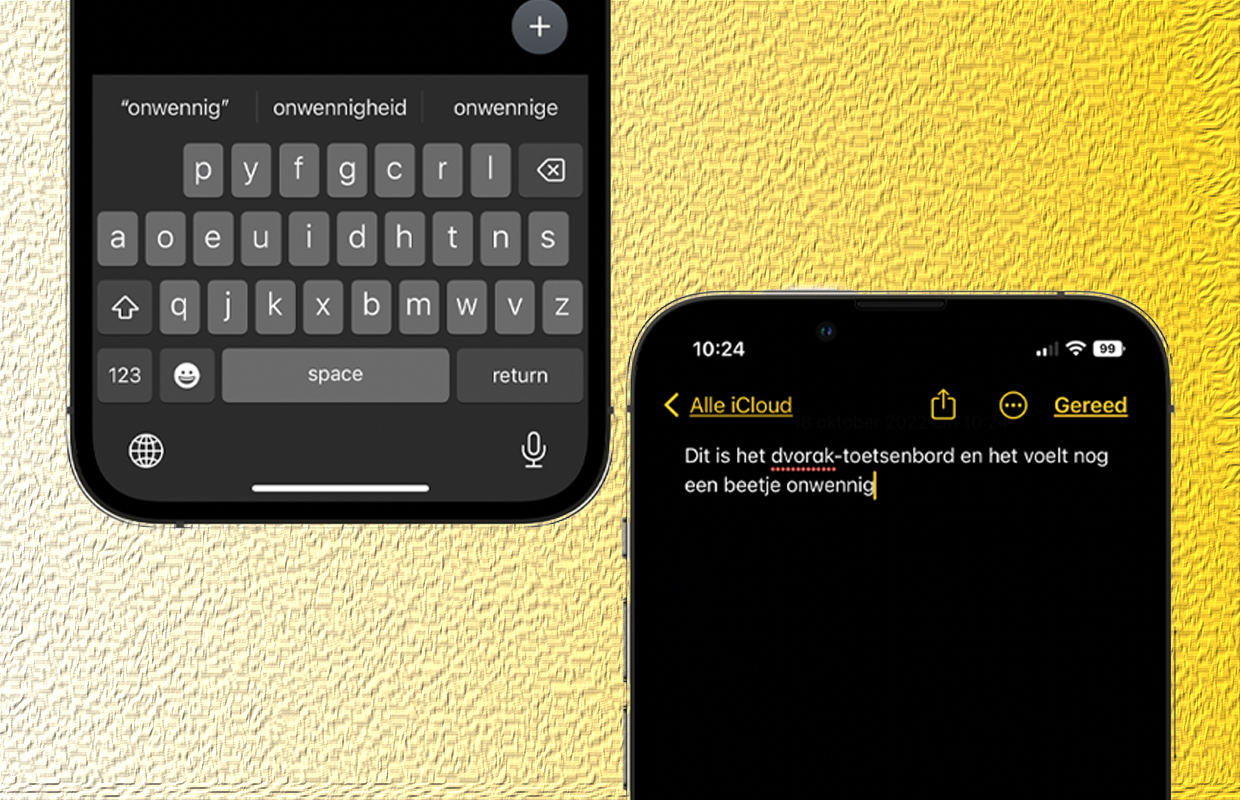
How to set up iOS 16’s Dvorak keyboard
In iOS 16, you’ll find the Dvorak keyboard in the Settings app. There you go to the heading ‘General’ and scroll down until you see ‘Keyboard’. Tap that, then choose “Keyboards.”
Here you have to set an English keyboard. Did you do that? Then you can tap on the English keyboard layout and choose ‘Dvorak’. Voila. You can now type more relaxed and faster on your iPhone or iPad (when iPadOS 16 is launched soon).

Dvorak keyboard is faster and more ergonomic
The ‘American Simplified Keyboard’, or Dvorak keyboard, owes its name to its creator. This is the American psychologist August Dvorak. He lived around 1930 and wanted to reinvent typing (then still on a typewriter).
Originally intended for the trained tapper who can easily type with 10 fingers, the Dvorak keyboard places the letters you use most often in the middle row. This allows you to type faster and more relaxed. Also on the iPhone with two fingers, this should provide more relaxation for your two typing fingers.
- Read more: Apple officially announces iOS 16: here’s everything about the update
It is striking that this Dvorak keyboard was missing from the list of innovations of iOS 16. You have found this option in macOS for some time. For example, special software formats of this version have even been created for left-handers. Although the format has been used for a long time, it is finally coming to your iPhone with iOS 16.
iOS 16 brings a lot of (keyboard) changes anyway. For example, in addition to this Dvorak keyboard in iOS 16, you can also turn on vibrating keys. However, it is better not to do this, because it demands quite a lot from your battery.
Do you always want to stay up to date with the latest Apple news? Please sign up for our newsletter. In addition, download the free iphoned app and keep an eye on our website. Then you’ll never miss an Apple news again!
-
Faster Typing with the Dvorak Keyboard in iOS 16: Here’s How to Set It Up!
-
Remove Lock Screen in iOS 16: Here’s How to Do It!
-
watchOS 9: 4 new features you don’t know (but are useful)
-
iPhone tips: 3 hidden features in iOS 16 (that you really need to know)
-
iPhone tips: you should always turn on these 4 functions in iOS 16