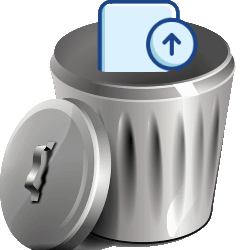
Oops, pressed the Delete key a little too quickly. Now the file has been accidentally deleted. Where can you find it again?
Garbage can
It happens to everyone from time to time: accidentally deleting a file. Fortunately, the Recycle Bin saves you from trouble in most cases. Deleted files end up in this digital trash can. They will remain there until you or Windows empty the Recycle Bin. Windows will only do that if you have set this up. On most computers, users manually empty the digital trash can.
Restore deleted files
The Recycle Bin is always on the Desktop. Retrieve deleted files like this:
- Go to the Desktop.
- Double click on Garbage can.
- A window opens. In the middle are all deleted files. Is the missing file in there? Click here.
- click on Restore the selected items. Can’t see that on a Windows 11 computer? First click on the icon with the three dots
 .
.
The file is back in the folder it was in before the deletion.
Restore all files from Recycle Bin
Users can also get back all files from Recycle Bin at once.
- click on Restore all items. Can’t see that on a Windows 11 computer. First click on the icon with the three dots.

- click on Yes.
Help! The file is not in the Recycle Bin
Even files that also disappeared from the Recycle Bin can sometimes be retrieved. This requires specialist knowledge. This retrieval is too complicated for the average computer user. Call in a specialist if you urgently need accidentally deleted files and they are no longer in the Recycle Bin.