
Microsoft’s calculator, natively embedded in Windows 10, offers much more than simple calculations.
Have you ever opened Windows 10 Calculator? Under its simple appearance, the Microsoft calculator is a true multi-function toolkit.
Because in addition to the basic operations that we all know, the Windows 10 calculator, whose source code is available on Github, includes a scientific function, offers to perform mathematical operations for developers, can calculate a duration between two dates or knows how to convert currencies or units.
Little more, if you enlarge the window of the calculator, you will be able to access the history of your operations or consult the data stored in memory. Discover everything you can do with the calculator in Windows 10.
1. Use a scientific calculator
No more valiant TI-8x, from Texas Instrument, you can now use the native Windows calculator to perform all your scientific calculations. By deploying the main menu of the basic application, you will be able to access a complete scientific calculator.
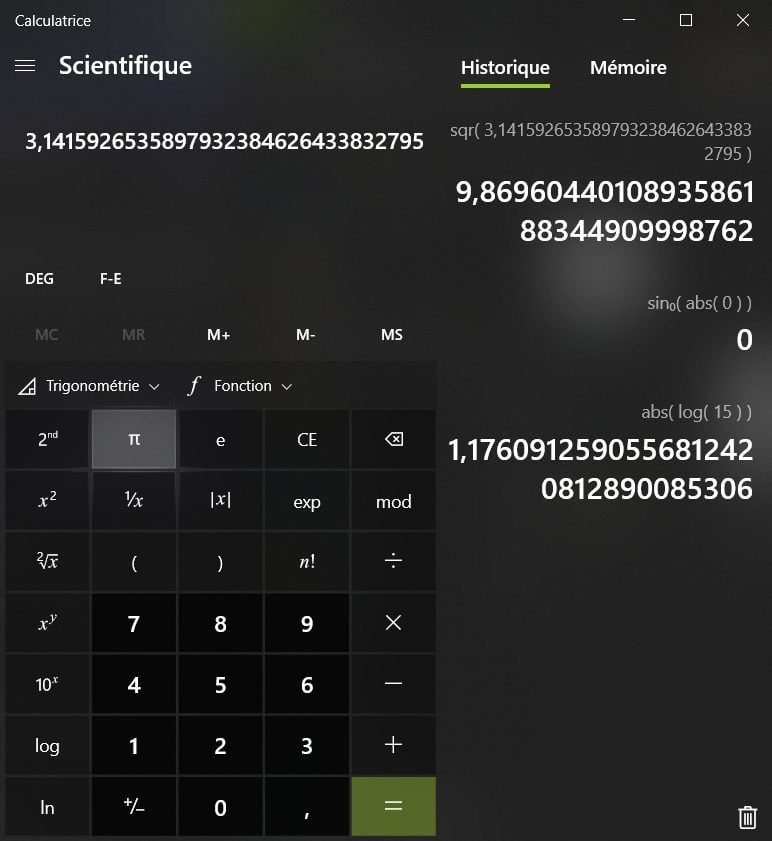
2. Plot your curves using the graphing calculator
If you’re using Windows Calculator’s Scientific mode, you’ll probably also need the Graphing Calculator. By activating this mode, you can enter your equations and directly view the resulting curves.
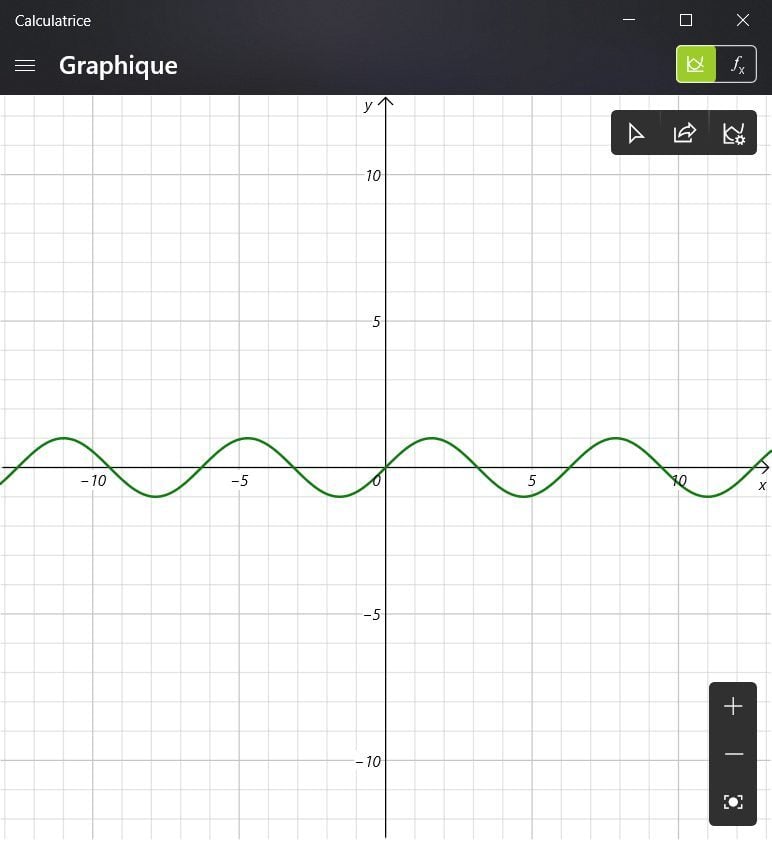
3. Use the Programmer Calculator
Another function offered by the Windows 10 calculator, the Programmer calculator. Thanks to it you can perform calculations in binary, octal, decimal and hexadecimal. You will be able to perform operations in each number base, but also and above all convert values from one base to another.
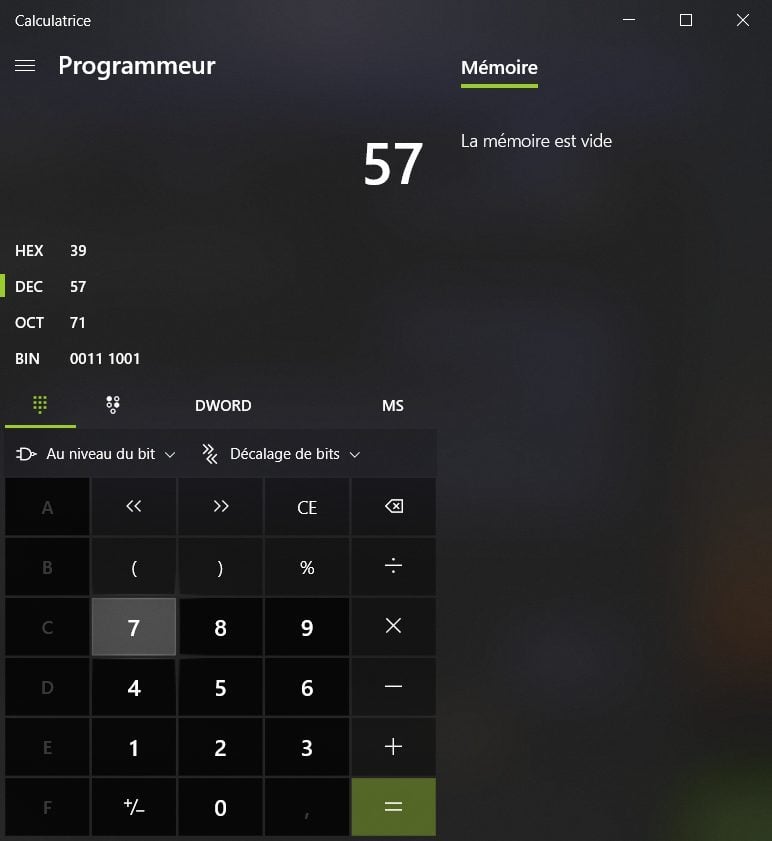
4. Calculate differences between dates
Rather than manually counting the number of days separating you, for example, from Christmas, you can use the Windows calculator to calculate the difference between two dates. You will only have to enter the date of departure and arrival to obtain the number of days separating these two days.
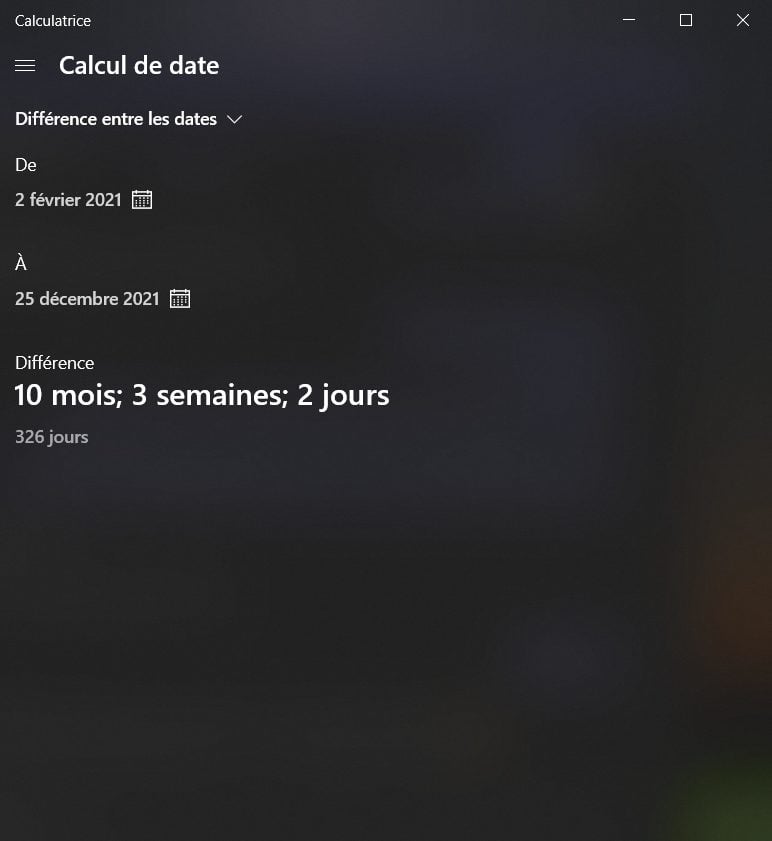
5. Convert values
Here is undoubtedly the most interesting function of the calculator of Windows. If you used to open Google to quickly convert currencies or metrics, you were wrong. All you had to do was open your PC’s native calculator to get your questions answered.
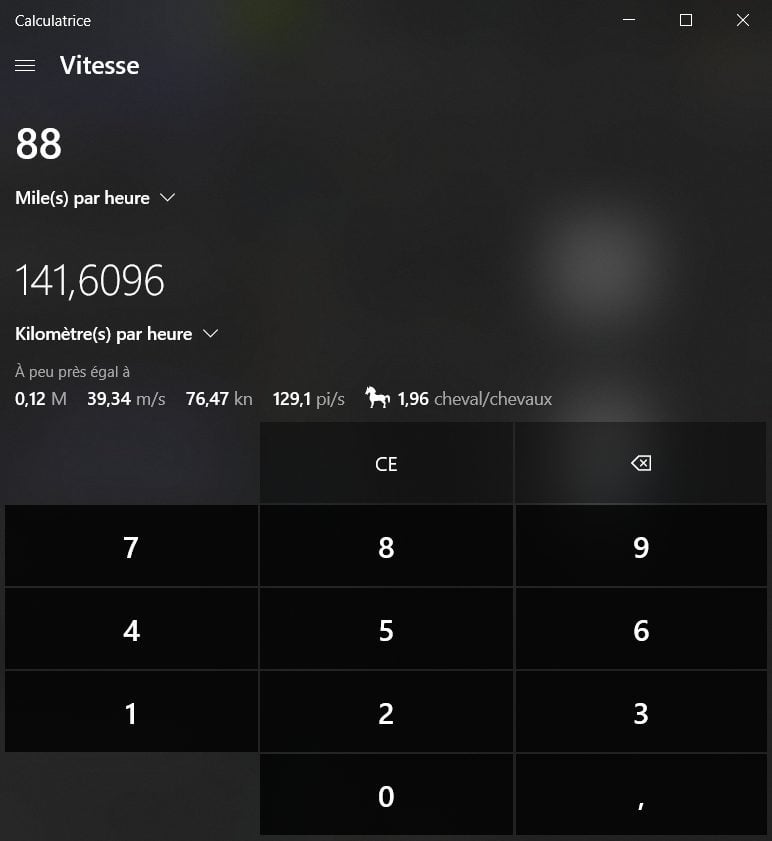
The Windows calculator can convert currencies (with automatic rate updates), units of volume, length, weight and mass (from different systems), temperatures (Celsius, Fahrenheit and Kelvin), energy (joules and food calories), surfaces, speed, hours, power, data (bit and bytes), pressure or angles.