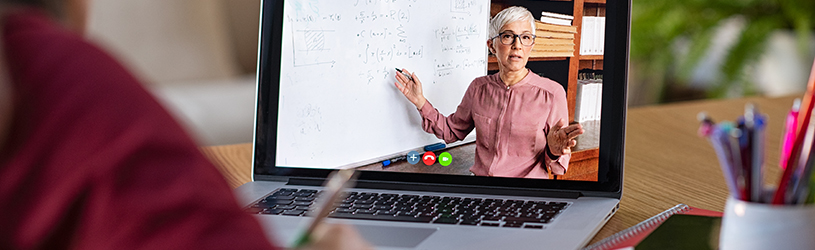 More and more companies and organizations are sharing information via webinars. What does that mean and how do you participate?
More and more companies and organizations are sharing information via webinars. What does that mean and how do you participate?
What is a webinar?
A webinar is an online presentation. This is also apparent from the name by the combination of the words ‘web’ and ‘seminar’. Especially since the outbreak of corona there are many webinars. This is because participants can follow the presentation at home from behind their (computer) screen. The speaker can be heard and seen, but can also share images. The presentation is often live. Participants can then respond by, for example, asking questions. But it is often also possible to review a webinar at a later time.
Different shapes
Webinars come in all shapes and sizes. They vary by subject, duration, interactivity and cost. Think of a topic and there is bound to be a webinar about it. From personal development to technology and from finance to health. Usually such a webinar lasts between thirty minutes and an hour and a half. Numerous webinars are offered for free. Often in exchange for your email address or a short promotion during the webinar. But there are also paid webinars. They usually go more in the direction of an online course.
Join webinar
All kinds of organizations give webinars. Usually they announce the webinars through their website or social media. Webinar participants need a link to where the online meeting will take place. That link is usually shared via email after registration. The link can be used at the time of the webinar. Click on the link a short period before the start time. The next steps depend on the program in which the webinar is given. Read in the tips below how it works in Teams and Zoom.
- Follow webinar via Teams
- Follow the webinar via Zoom
Programs
It differs per webinar via which program people can participate in the digital meeting. Often the organizer uses a program that is already known for another function. Think of programs for video calling, such as Zoom and Microsoft Teams. From these services there are programs to download, but it is also possible to participate via the browser. Without installing any software. Other organizers opt for YouTube, for example. That is a website for videos. In that case there is no program and you view the webinar in the browser. In addition, there are applications that really focus on webinars such as GoToWebinar and Cisco Webex.
Supplies
You don’t need much to just listen to a webinar. A computer, tablet or telephone with an internet connection and the previously discussed link. With some webinars there is the possibility to interact by asking questions. Then a webcam or microphone can be useful. But in most cases there is a chat function. Then you can use it to type in any questions or explanations.
Example SeniorWeb
Want to watch a webinar again? SeniorWeb hosted a webinar on online security and privacy in March. The webinar can be watched on our YouTube channel.