
I’ve never seen a free and full-featured password management and protection tool like iTop DualSafe Password Manager, an intelligent and effortless way to secure your online life and defend against unauthorized access to your accounts.
I mean, rather than paying other tools for managing my passwords, I can — I should — and I do use this tool because it provides almost every paid functionality and yet costs me nothing.
Why should we use a password manager?
An average businessman has 100+ online accounts, and a non-business man has nearly 20 accounts to manage. These can include email, shopping, marketing, or social accounts. Remembering all of them seems back-breaking. Isn’t so?
According to a research in 2022, approximately 18 million data breaches were witnessed by internet users worldwide. We all don’t want to be its victims?! So, here we go!
What is DualSafe Password Manager?

iTop DualSafe is a free, simple to use, and secure enough password manager to protect an unlimited number of passwords. It can protect the primarily business, financial, email, and social accounts, to avoid data breaches or failures when forgetting the password.
Remembering a complex password is much more challenging than creating the password. Don’t get me wrong. I don’t mean to use an easy and memorable password. Because an easy password is insecure, and a secure password is hard to remember.
Some features of DualSafe Password Manager:
Highly Security:
As far as trust is concerned, the application is reliable due to its advanced end-to-end encryption and stronger passwords that are never meant to be disclosed. DualSafe keeps your accounts safe and shares your information with none but you only.
On the other hand, it prevents data breaches and hackers who steal money from your bank accounts, cheat you by using your private photos, or commit fraud.
Relax! Your personal information or passwords are fully secured. That means no hacker can get access to your accounts.
Password Generator:
DualSafe assists you in creating a password that is strong, complex, and unique which makes a hacker’s life difficult! You can choose the length, the digits and symbols.
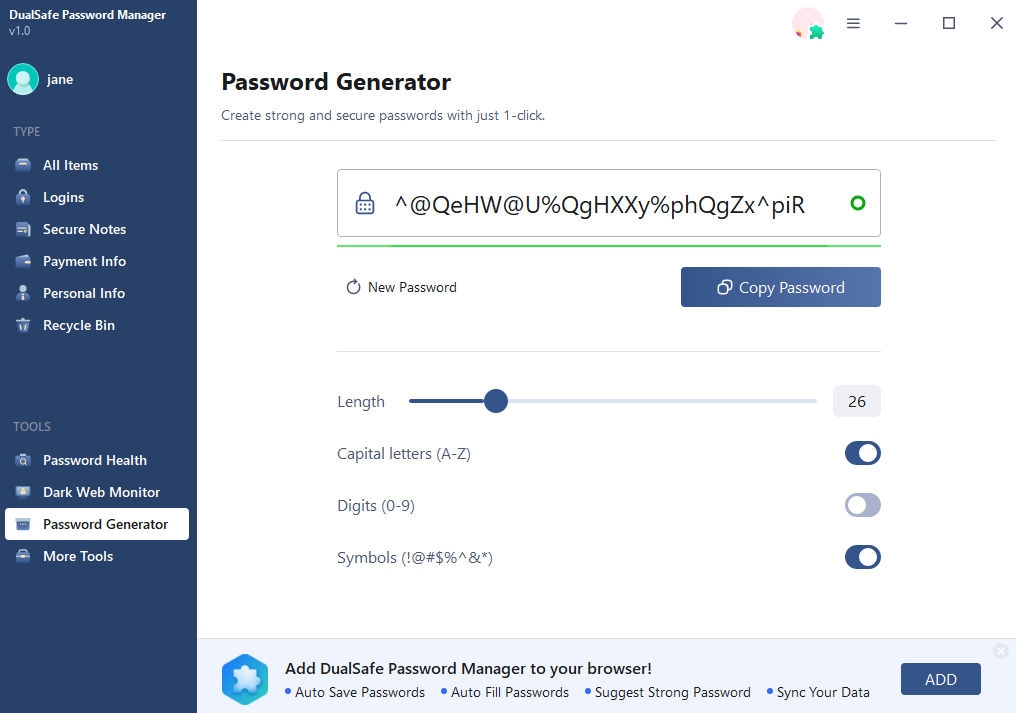
Password Health:
Another thing that magnifies the tool is its password health checker, which helps you verify the strength of a password on a security basis. And it will also display advice on how to create a complex password. Remember, the weaker your password, the more chances of data breaches — Say NO to data breaches caused by weak passwords!
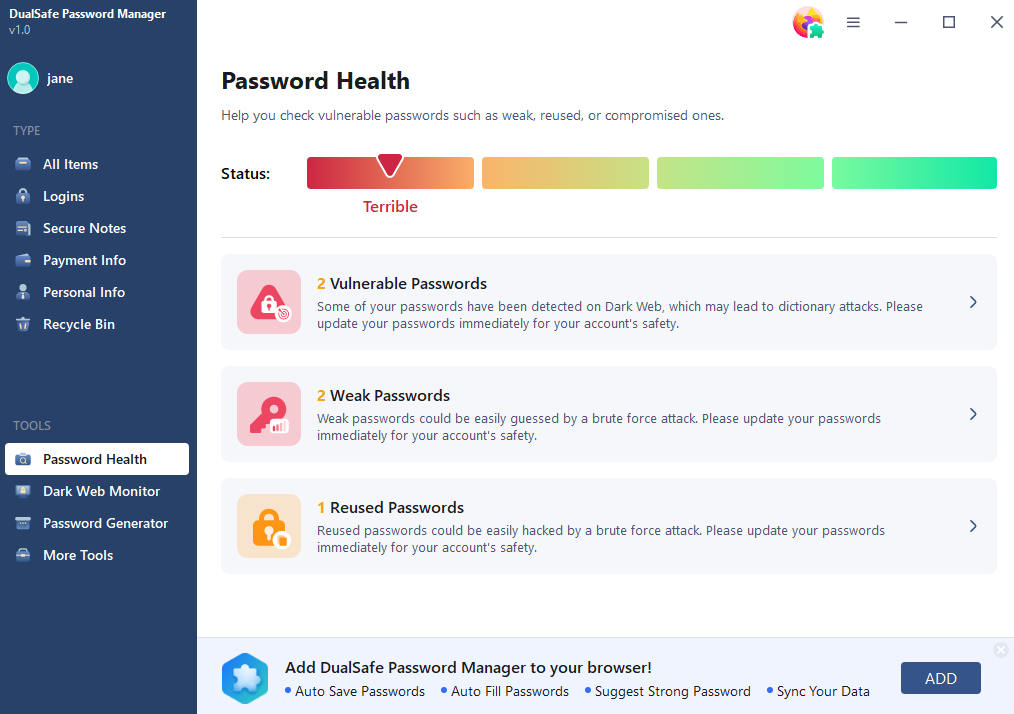
Sync and Auto-fill:
Imagine how much writing down the passwords and keyboarding them to log in can take your time. There is a big NO to wasting time, and it’s obvious.
In case, DualSafe helps in saving more and more of your time. However, it auto-saves your passwords and personal information each time you access one of your accounts. It will fill your passwords or credentials automatically — no need to retype your passwords or write down your personal information when creating a new account.
It moves with you, rapidly syncing your passwords in almost every browser like Google Chrome, Opera, Safari, Brave, or other browsers or desktops.
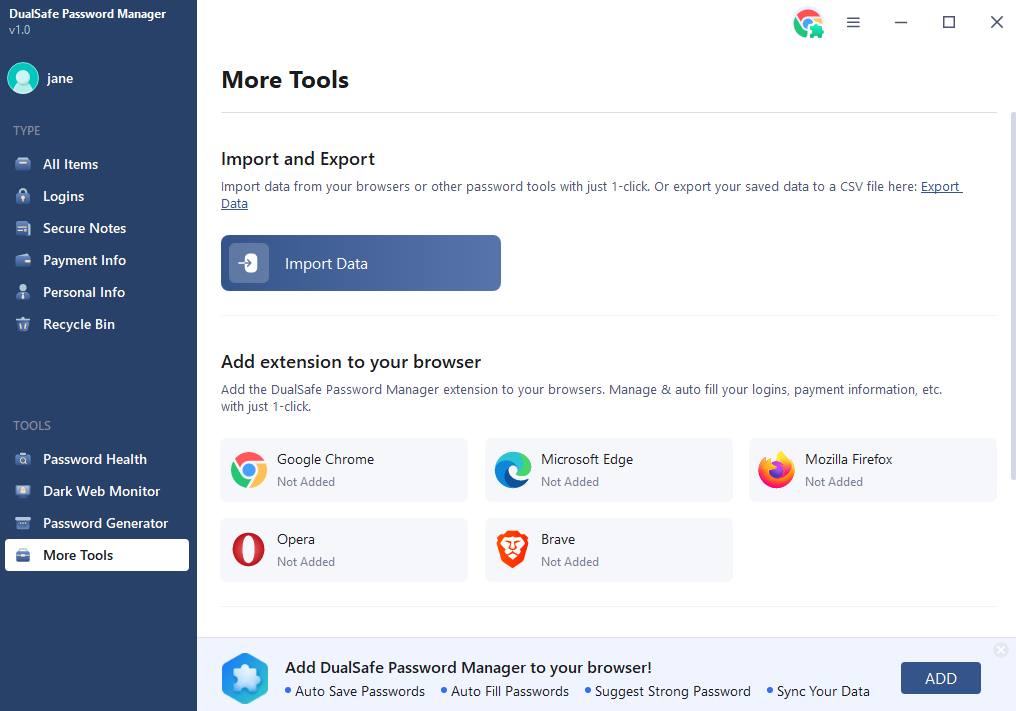
Dark Web Monitor:
Moreover, It ensures cybersecurity and instantly alerts whenever any data breach is detected. No matters how alarming the cyber attack, It works like a powerhouse for the protection and management of your data. Bottom line? Take your mind off the cyberattacks!
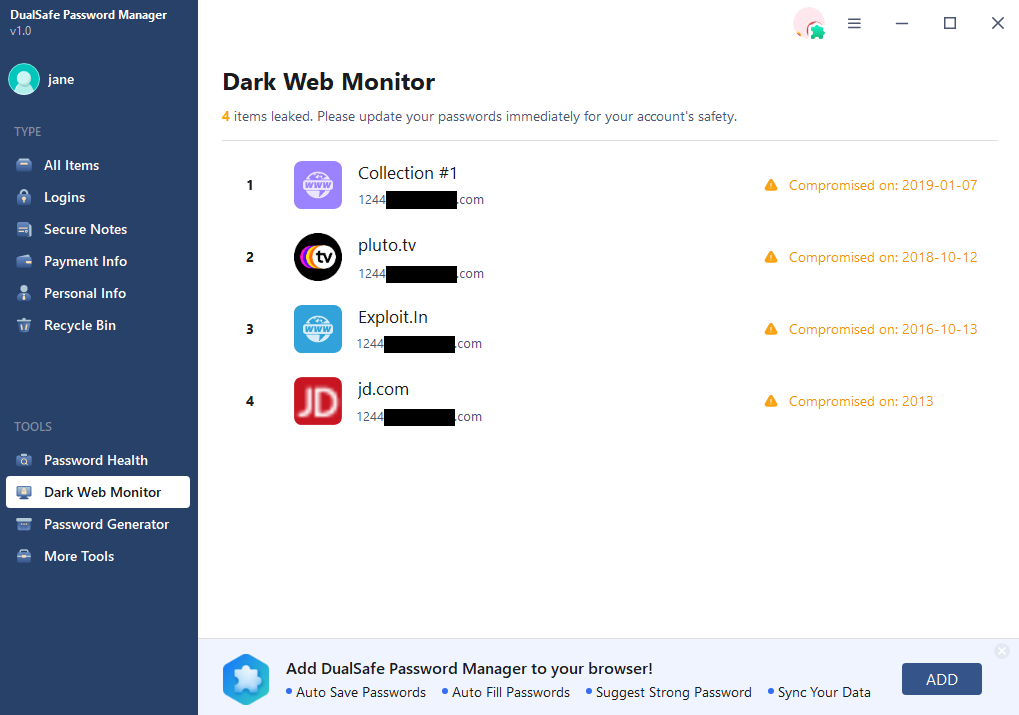
Conclusion
The iTop DualSafe can make the life way easier with its game-changing features. As a unique password manager, it can now save a lot of time by memorizing a master password that rules dozens of other passwords.
Instead of remembering those passwords, writing them down on paper, staying online to know about cyberattacks, and re-entering my personal data when creating new accounts, DualSafe Password Manager does all the hard work for you.