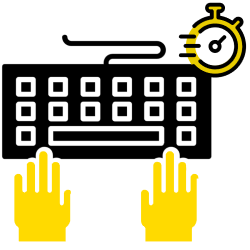
Have you mastered typing, but could you go a little faster? Then practice with these games.
Type faster in a fun way
The website Ticken.nl has two fun free games that help you learn to type faster. The games slowly build up in speed. There is a single letter game and a short word game.
catching eggs
In the Egg Catching game you learn to find the letters on the keyboard faster and faster. Play the game like this:
- Go to ticken.nl/eieren-vangen
- click on Start.
- One by one, the chickens in the tree drop an egg. There is a letter on the eggs. Type that letter on the keyboard to catch the egg.
- The game is not immediately lost if you miss an egg. A bar on the left indicates whether you are almost finished. It will then become redder.
- There is also a small menu on the left. Click the yellow pause button to pause or resume the game.
- Click on a speaker icon to mute or unmute the sound.
- Click the red SOS button if too many eggs fall at once. This button clears all falling eggs. The button is only available three times per game.
- After a number of eggs, the level is over and the score list appears. click on Get on to get to the next level, where the eggs follow each other faster.
- Ready to play? Click on the cross to close the tab.
shark danger
In the game Shark Danger you learn to type short words faster and faster. These are the options of the game:
- Go to ticken.nl/haaienieder
- click on Start.
- Sharks swim with words or letter combinations to the boat from left and right. Type these words to keep the sharks away from the boat.
- If you type too slowly, the sharks will take a bite from the boat. The boat doesn’t sink immediately when a bite is taken out, so you can make a few mistakes.
- On the left is a small menu. Click the yellow pause button to pause or resume the game.
- Click on a speaker icon to mute or unmute the sound.
- Click the red SOS button if there are too many sharks at the boat. This button disables all sharks in the game. You can use it three times.
- At some point, the first game level is completed. click on Get on to start the next level, where things go a little faster.
- Ready to play? Click on the cross to close the tab.
Help, the game is not responding
Sometimes the games don’t work properly. The eggs keep falling or the sharks keep coming despite typing the right letters. This can happen if you (accidentally) click outside the playing field, or if you pause and stay away for too long. The only way to fix this is to refresh the page. You then start a new game and unfortunately you lose previously earned points.
Typing with ten fingers
For members, SeniorWeb has the online course ‘Ten Finger Typing’, which teaches you to use all fingers when typing. You start by quickly switching between different letter combinations and you end up retyping entire news items.