
Google has introduced new sideloading restrictions for Android 13. In Android 13, for example, users will no longer be able to grant accessibility rights to apps that do not come from the Google Play Store. Google wants to use this to make its operating system a bit more secure and to ensure that abuse and fraud can be better prevented.
sideloading
In short, sideloading is manually installing an app that is not available in the Google Play Store. With the new restrictions on this, Google wants to make it safer to sideload apps in Android 13, according to Esper† Google will still allow sideloading, and it not going to block. However, Google will try to ensure that malicious parties can no longer place malware or viruses on your smartphone, tablet or other mobile device.
In this case, it concerns installing apps on your Android smartphone from a source other than the Google Play Store, also known as APKs. You are in fact installing an APK file of an app, which is a file in which the code of an app is written. You then manually put this on your smartphone, tablet or on another mobile device. These APK files can contain malicious elements or codes, which are often not easily noticed. They often run in the background and are therefore difficult to detect. In general, you have to pay close attention to which apps you want to sideload on your smartphone. Right now, you can sideload Android apps quite easily. This allows users to install malicious apps if they don’t pay close attention or simply don’t know. These apps are already often scanned by Google Play Protect. But with the new measures in Android 13, Google wants to protect its users even better.
Stop using the API
Currently, many apps from the Google Play Store use the API, the interface that allows two applications to communicate with each other, to provide smart functions. Google wants to ensure that sideload apps can no longer use this in Android 13, and will, among other things, block the API for accessibility for these apps. In theory, such an API can ensure that an app can take over overall control of a mobile device. For example, think of rights such as allowing you to operate and view your screen.
Google’s new move to ban the use of API for APKs is in line with previous steps Google recently took to protect Android users from malicious apps. In a earlier blog Google, for example, already indicated “it is doing everything it can to keep Google Play a safe and trusted place where people can enjoy the latest Android apps.” Google therefore launched a function that should ensure that more information becomes available on how apps secure, share, and use user data. You can read more about this in this article.
- Read more about Android 13, the new upcoming Android version here
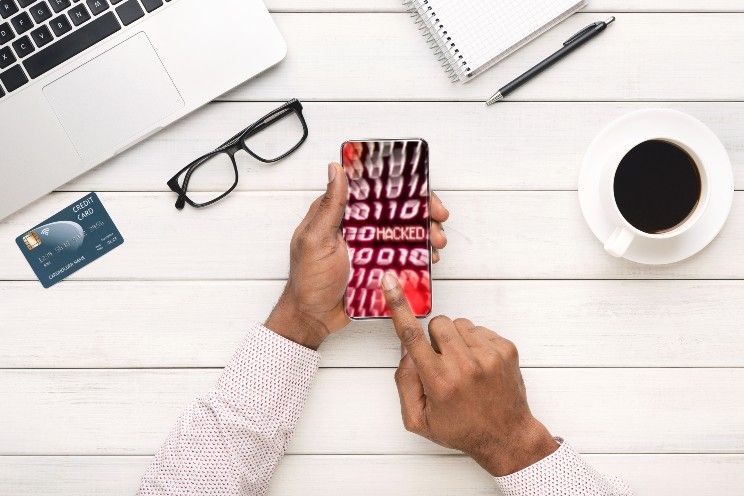
– Thanks for information from Androidworld. Source