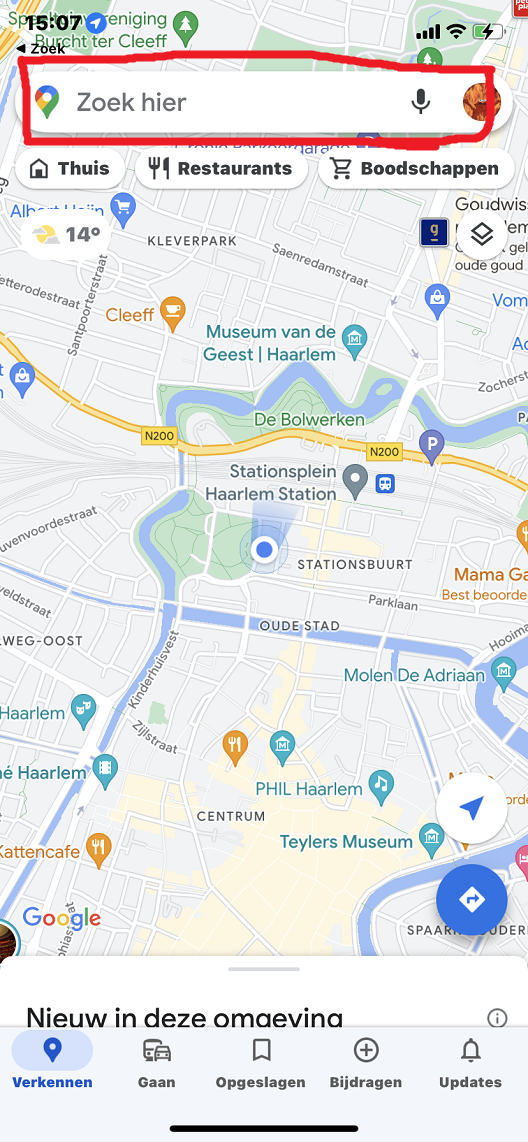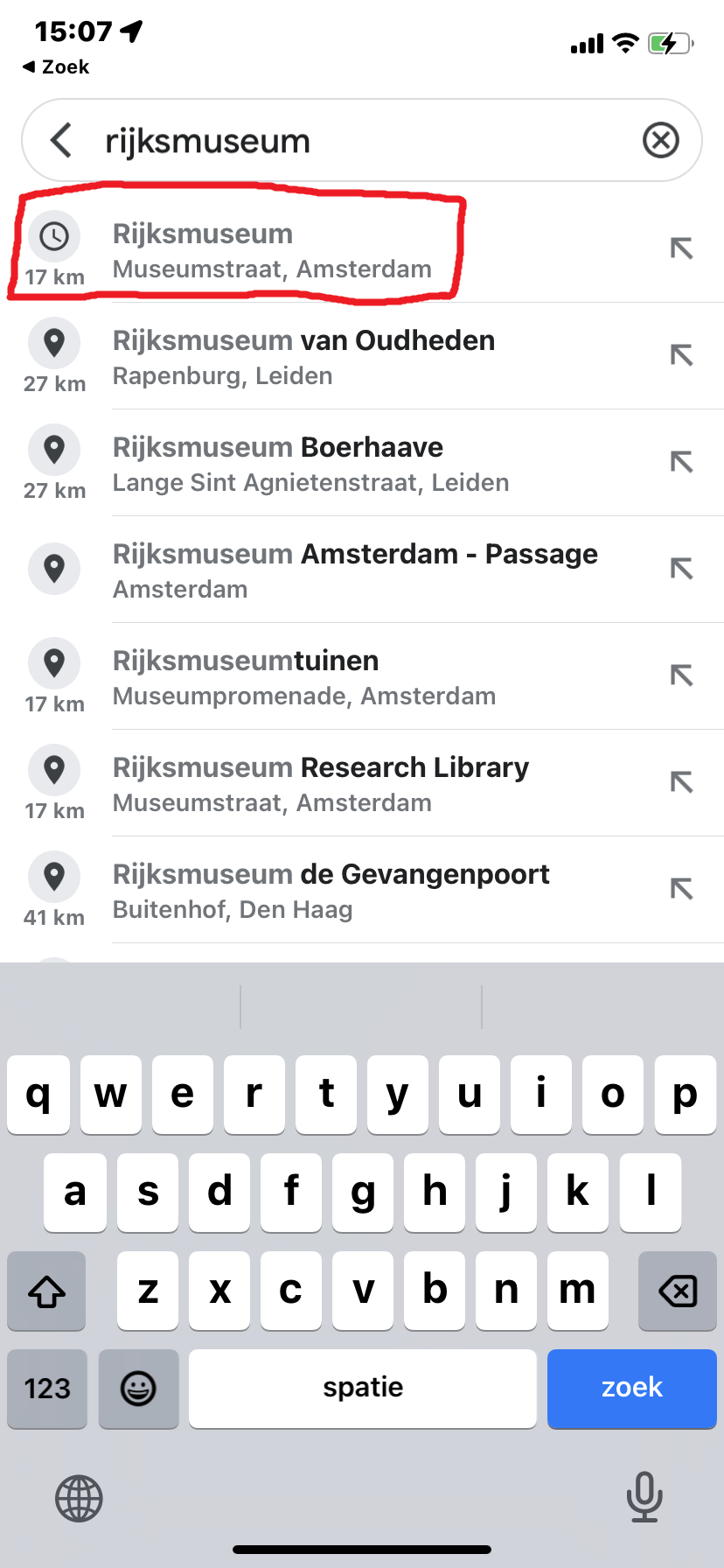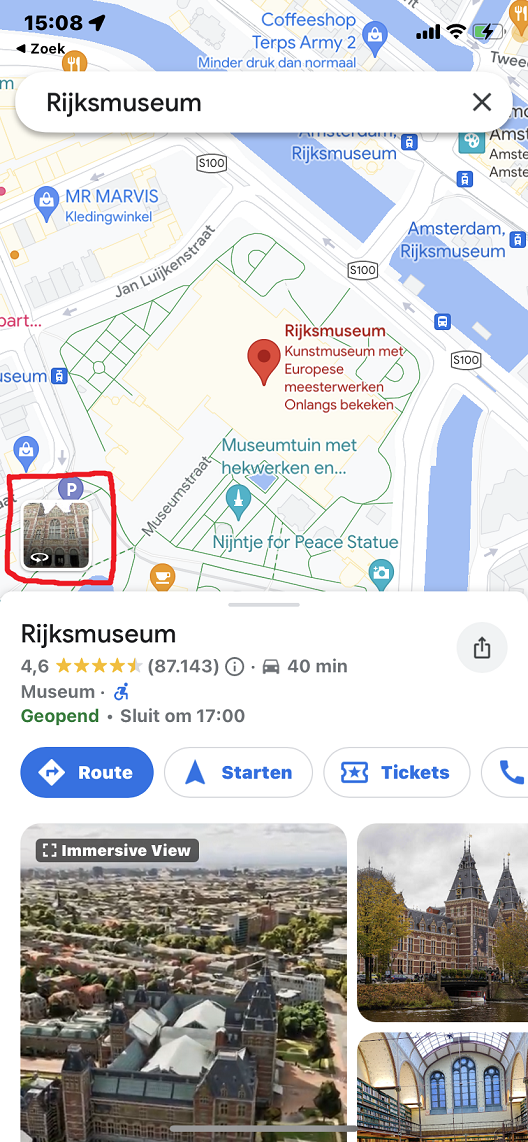Google Street View is often used to explore and ‘discover’ buildings, streets and beautiful locations. But did you know that you can also time travel with Google Street View? And for the real history buffs among us, the website Topotijdreis.nl also has nice functions.
Megan van der Wagt
We have written before about digital time travel and that you can do this via different websites, apps and ways. One of these is Google Street View, part of the Google Maps app, which allows you to explore, discover and see all kinds of things, including world-famous landmarks, natural wonders, streets and probably your own home. Because it is made from 360 degree photos, it can feel like you are actually at this location. Street View was founded in 2007 and makes it possible to visit all kinds of locations over the years from that date. In the short workshop below we explain how you can do this, first via your smartphone and tablet, then via your computer.
Step-by-step plan for visiting Street View locations since 2007
1. Open the Google Maps app:
2. Use the search bar to find the location you want to visit and click on it (article continues below the image):
3. When Street View is available for the location, a square with a photo of the location will appear. If you click on this you will be entered Street View (article continues below the image):
4. If all goes well, a white fold-out bar will appear at the bottom of the screen where the address can be seen. It’s in blue at the bottom View more dates, click on this (article continues below the image):
5. When you get up View more dates printed, you can scroll between multiple years. Once you have found the year you are interested in, you can click on it. Then you automatically see what the location looked like at that time (article continues below the image):
It works almost the same on your computer:
• You open the Google Maps website via maps.google.com
• There is a yellow figure at the bottom right of the page. You can drag this to a location, or you can look up the location.
• Once there, there is a box at the top left with the location and date.
• The option is shown here in blue View more dates.
• When you click on this, you will see a number of years at the bottom. Choose the year you want to go back to for a moment and enjoy your time travel.
Topotijdreis.nl
Not only Google Maps knows something about time travel, the website Topotijdreis.nl also knows something about it. This only does not show the houses and streets, but maps. The website has superimposed all kinds of old-fashioned maps so that you can see what the Netherlands looked like according to maps up to 1815. Very interesting and above all educational.