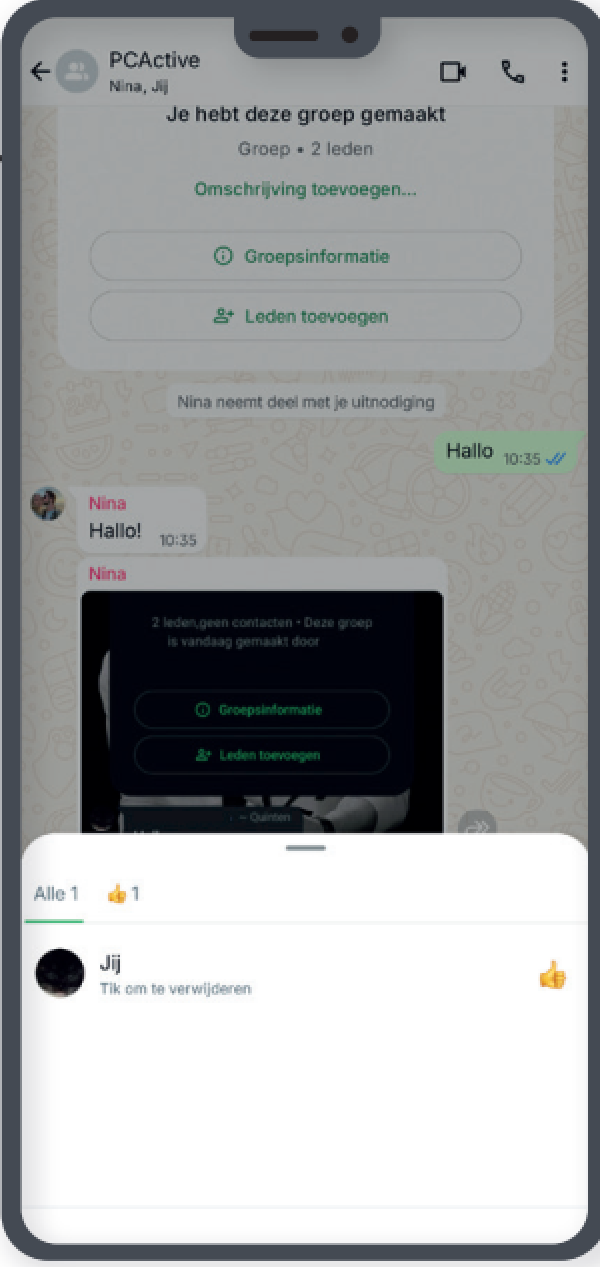Do you often use WhatsApp and do you want to stay informed of handy new functions? Below you will find a brief overview of the latest updates and how you use them. They just don’t work for everyone yet.

Quinten Jochems
WhatsApp continues to improve itself with useful functions that make use even easier and more fun. Whether you are in group exchange every day, often video or want to respond quickly with a emoji: There is something new to discover for everyone. In this overview we take you along the latest functions that have recently been added. From seeing who is online in your group chat to creating events or limiting reports. With these updates you have more control, overview and ease of use.
Who is all online?
Nowadays you can enter in your group chats real -time see who is online. If you look under the group chat name, it says how many people are currently online. If there are no people online, it only says who is in the group chat. You don’t have to turn this on, this is already automatically on, unless you settle the setting Last seen and online have adjusted so that nobody can see when you were last online. For the time being, this function only works for Android smartphones.
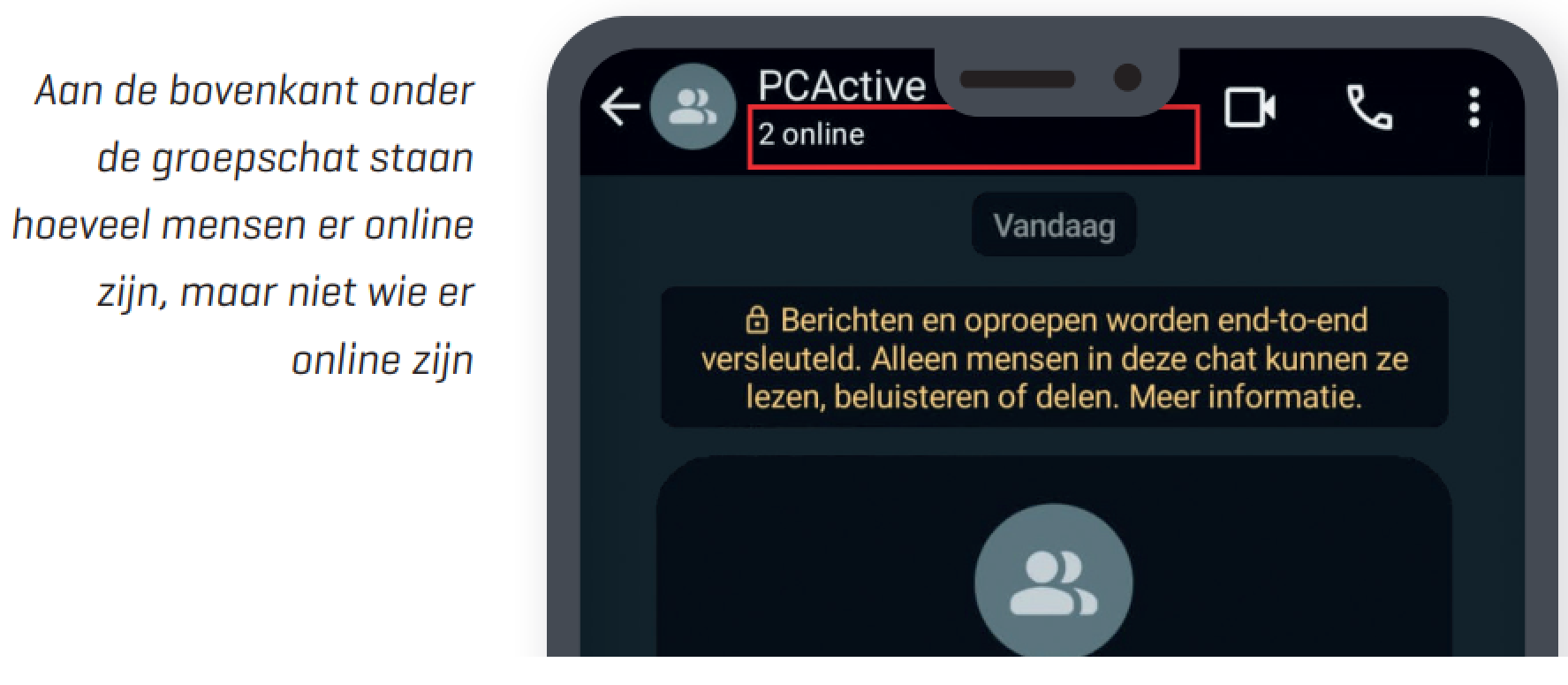
Overview of responses
If someone gives a response to a message with an emoji, you can press the emoji to open a list with what other people have given for response. On the basis of that list you can choose which response you want to give yourself. This function works for both Android and iOS. If no response has been given yet, this function will of course not work and you have to hold the message for a long time to be able to add a response
If you press the emoji of the reactions,
an overview of reactions is opened
In a new window
If you limit notifications by pressing highlights,
you only get notifications if you are immediately appointed
with an @, comment or other relevant messages

Limit reports in group exchange
Do you want to limit notifications in group exchange without mutting the entire group? This is now possible! You can adjust the settings of the group to only get a notification if you are immediately mentioned with an @. You do this by pressing the three balls at the top right and then Group information to choose. Then look under Media, left and documents and press Reports. This opens a new window in which you get to see multiple options, with which you can adjust your notifications. In this case we choose the first option Notification aboutpress that. You then have a choice of two options: Everything and Highlights. Bee Everything you get all the notifications, Highlights You only get a notification if you are immediately mentioned with an @, comments or other relevant messages. For the time being, this function only works for Android.
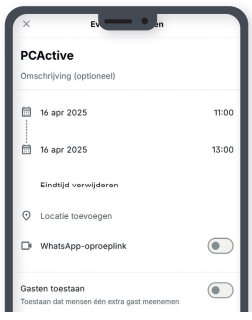
Events make improved
Making events has been given a number of improvements, making it easier to create an event on WhatsApp. Now you can also create an event in a 1-on-1 conversation and you can Maybe In response to an invitation instead of just yes or no. You can also choose to give permission to invite any guests. It is more important that you can now also set an end time and indicate how long the event lasts. When you have created the event, you can even fix it in the chat so that you do not forget it. This function works for both Android and iOS.
When making events
You can indicate that guests are allowed
And you can also indicate how long it takes

Add people to a call from a chat
From now on you can also call people directly by choosing them in a group chat. If you press the call icon at the top right, it will open a new window in which you can press your group icon and that then opens a list of the people in the group. Then you can press people who you want to call and then start a call with only those people. This only works for Android smartphones.
If you press the call icon at the top left
you will see the option to call the entire group,
But if you press the group icon you will get
see a list of people to invite
Video and video calls improved
WhatsApp has also implemented improvements in the field of video and video calls.
Thanks to the improved bandwidth detection videos that you place in chats and group chats are converted to HD quality faster.
And your video calls are now more reliable and have improved quality.