The iPhone has a hidden function to remove a background of a photo. And that is not where you expect it.
Hidden function on iPhone: Remove background from a photo
Your iPhone has a decent collection of functions in the Photos app that you can use to edit your photos. It is possible to cut a photo, straighten the horizon and adjust the colors. More recently, the option has also been added where you can separate the subject from the rest of the photo.

In principle, it is possible to remove the background and make a copy of the subject. However, the iPhone does not automatically make it a new picture. You have to drag the loose (kind of) sticker than drag to another app. And that just doesn’t always work well.
But rest assured: the iPhone has another way to remove the background from a photo. But it is not in the place you expect. You must first put the photo in the files app. Then you can easily remove the background from there. You do that in the following way.
Delete background of a photo on the iPhone with the files app
- Open a photo in the ‘photos’ app that you want to remove the background;
- Tap the bottom left of the sub-icon (the square with the arrow) and choose ‘Save in Files’ underneath;
- Select (or make) a folder and tap ‘Save’ to save the photo;
- Open the ‘Files’ app and open the folder with the photo you just saved;
- Hold your finger on the photo and wait until the menu appears;
- Tap ‘fast tasks’ at the bottom and choose ‘Remove background’;
- Your iPhone takes a new photo, but without background.
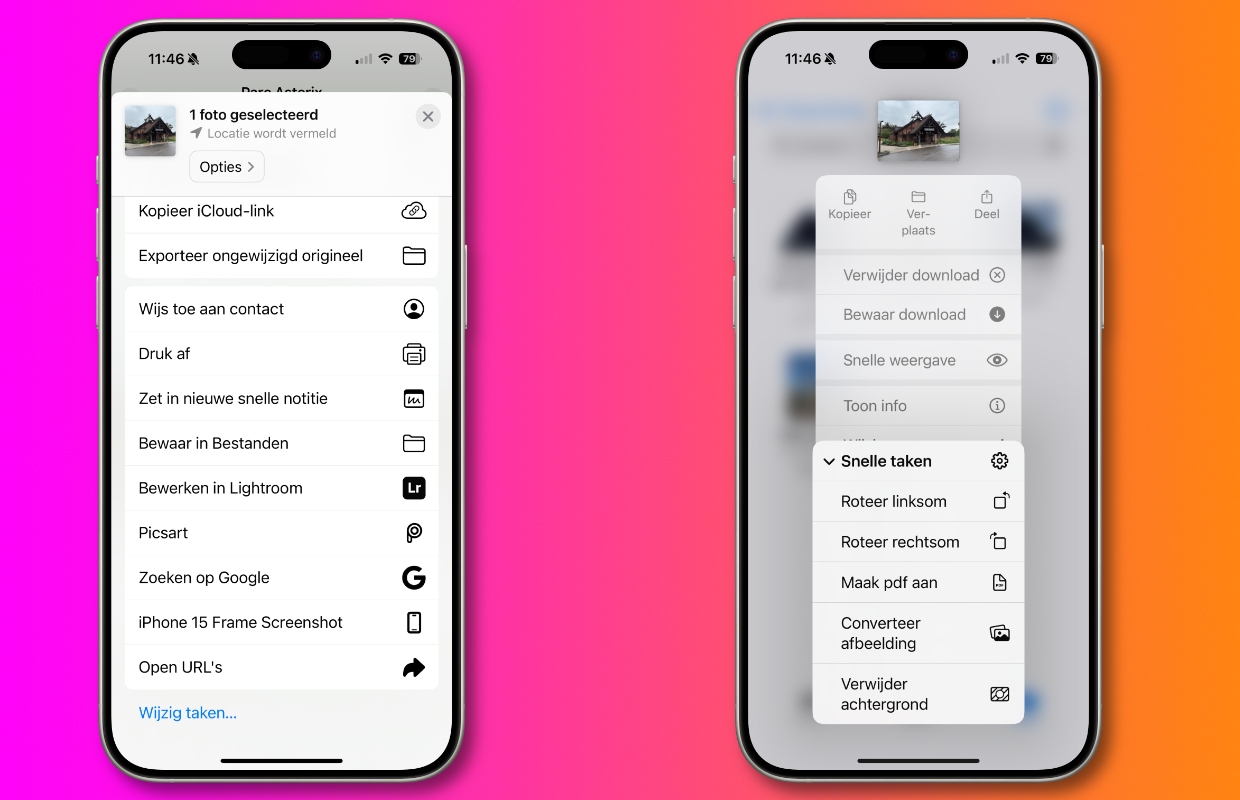
Then you can put the photo back in your photos app without background. You do that by opening the photo and tapping the bottom left icon. Then choose the ‘Save image’ option.
More handy iPhone tips
-
Hidden function on iPhone: Remove background from a photo
-
This way you can easily set a focus for an undisturbed night’s sleep
-
AirPlay does not work: these are the best solutions for iPhone, Mac & TV
-
It is better not to make muppets with chatgpt – this is why
-
Easter promotion: Here you will find all the hidden eggs in the Bol app