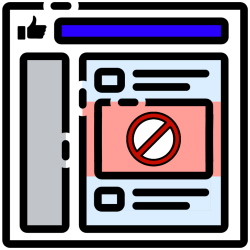
Are annoying messages, such as advertisements, passing on Facebook? Then hide the message so that it no longer shows up in the news feed.
Block message on Facebook
Anyone who opens Facebook will see the news overview. This contains a whole list of messages from Facebook friends and organizations and with advertisements. Sometimes a message is annoying to see or read, for example if someone shares a message about animal cruelty with an ugly picture. Or if the same message comes up too often. Hide such a specific message and it will no longer appear in the list of updates.
hide facebook message
To hide a post, do the following within Facebook:
- Go to facebook.com and log in with username and password if necessary.
- click on Homepage (with the icon of a house) or on the Facebook logo to go to the news overview.
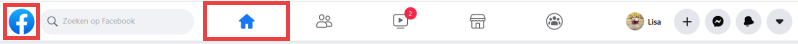
- Scroll to the message you want to hide.
- Above the message is the name of the person who posted the message. Click on the three dots to the right of the name.
- click on hide message.
The message will be hidden immediately. Facebook still shows the option to unhide.
Hide ads on Facebook
Are you seeing ads from businesses that friends have indicated they like? These can also be hidden.
- Click on the three dots at the top right of the ad.
- click on Hide ad.
- Facebook will now ask why you don’t want to see the ad. Click on the most appropriate reason, for example that the content is not relevant to you. click on Finished.
- You will then see a number of options for additional measures that you can take.
- Make your choice and follow the steps, or click on Finished.
Report message
You can indicate to Facebook that a message is fraudulent or contains fake news, for example. The message does not disappear with this, but it does help Facebook to better recognize annoying messages. If necessary, do this before hiding a message. Ads that you report will disappear from the News Feed.
- Click on the three dots next to the name of the person or company that posted the message.
- Click on the drop-down menu Find help or report message or on Report ad, if it is an advertisement.
- The ‘Report’ window opens. Choose one of the options here or click Something else and choose one of the other options.

- Click at the bottom Next one.
- click on Finished.
Other ways to block messages
There are also other ways to stop seeing certain Facebook messages. If it concerns a person who posts a lot of disturbing messages, you can temporarily block his/her messages. You can also just annoying people unfriend or even to block. Is it precisely about organizations that make too many messages? Then set that you see fewer messages from them by using the tip ‘Customize Facebook News Feed‘.