In Google Calendar for Android, you can manage events, tasks, reminders… Events correspond, for example, to a meeting or a doctor’s appointment. They can be punctual or repeat at regular intervals. For this, Google has planned everything, you can determine in a few seconds the periodicity of an event.
Create a recurring event in Google Calendar
1. On the calendar home screen, tap the + button in the bottom right. It is accessible regardless of the view: schedule, one day, 3 days, one week, one month.
2. Choose “Event”.
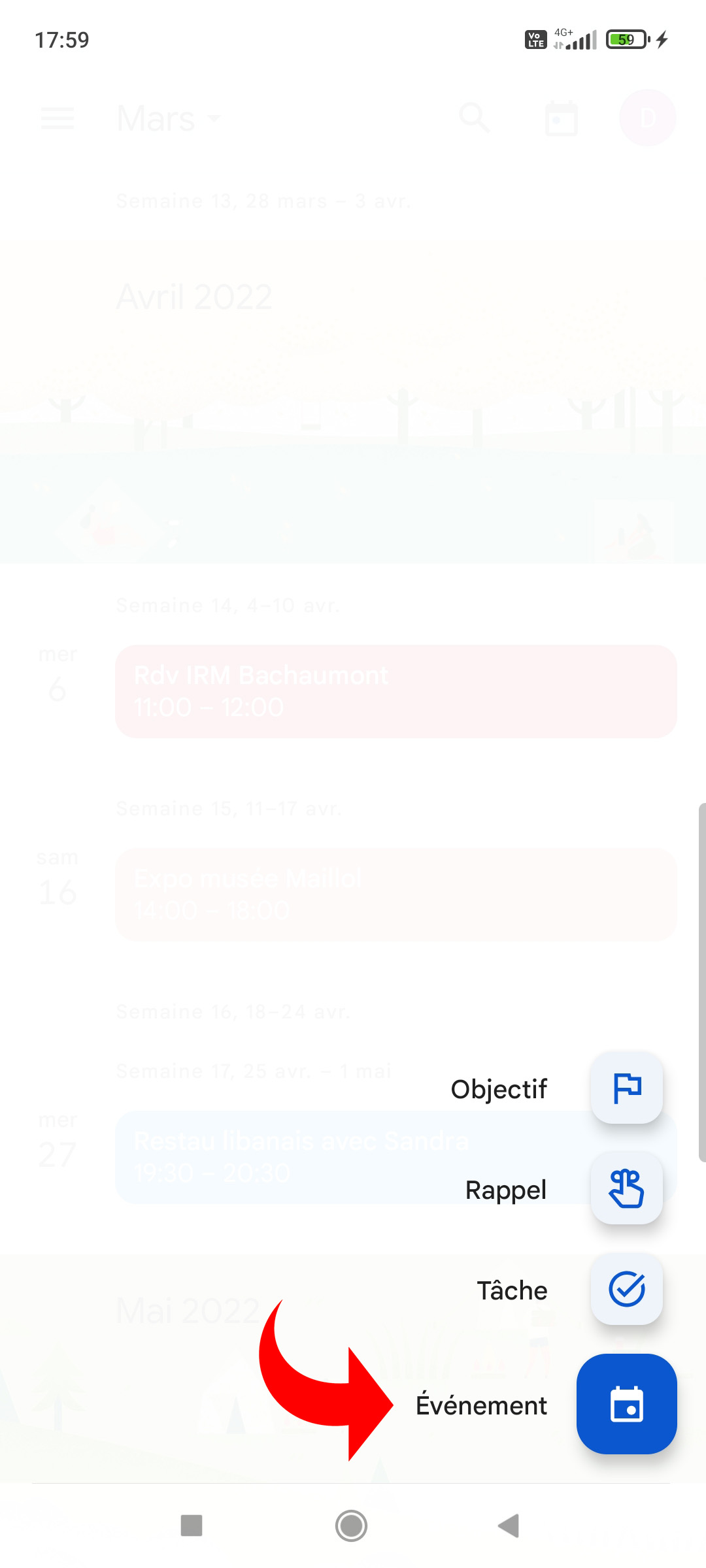
NB: to create an event, you can also tap on a free time, in the one day, 3 days or one week view, then on the summary which appears at the bottom of the screen.
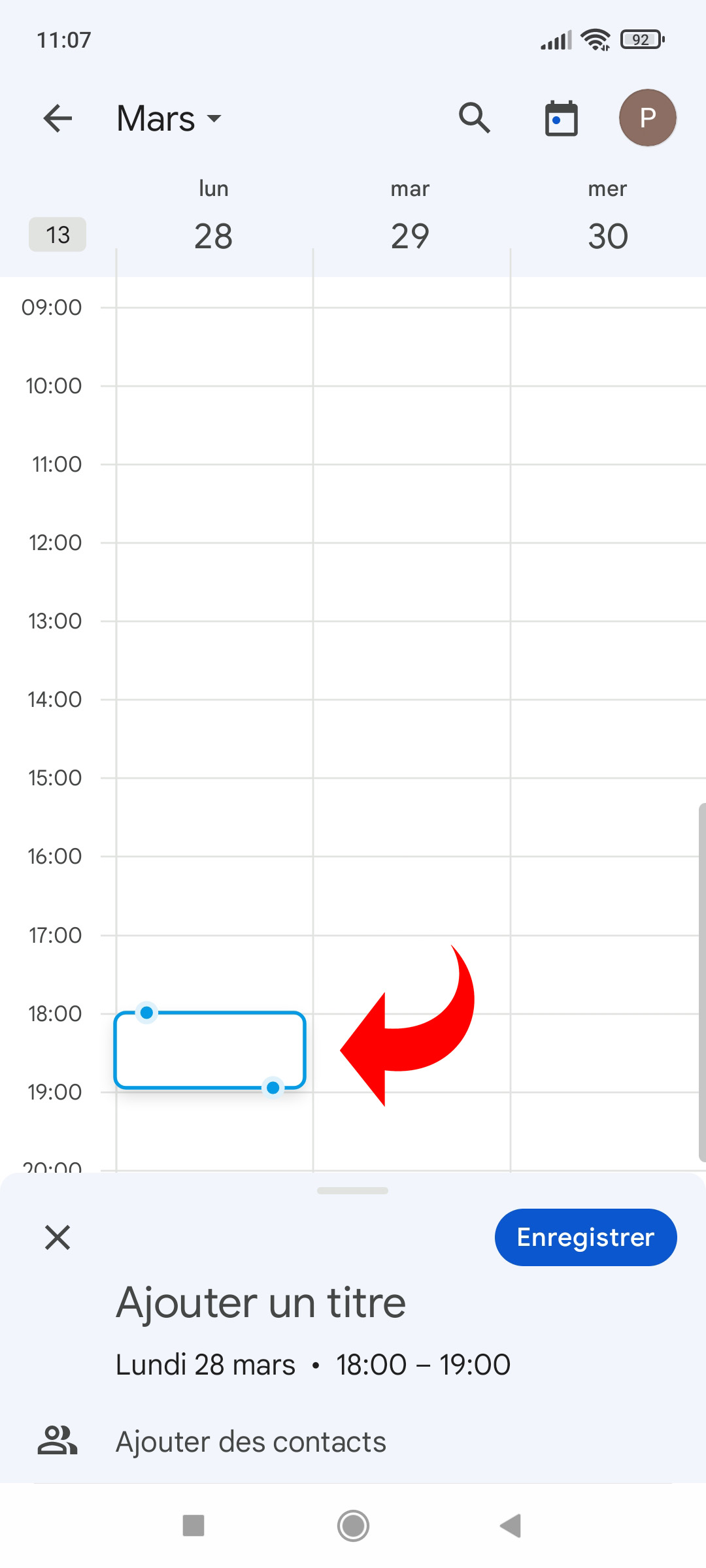
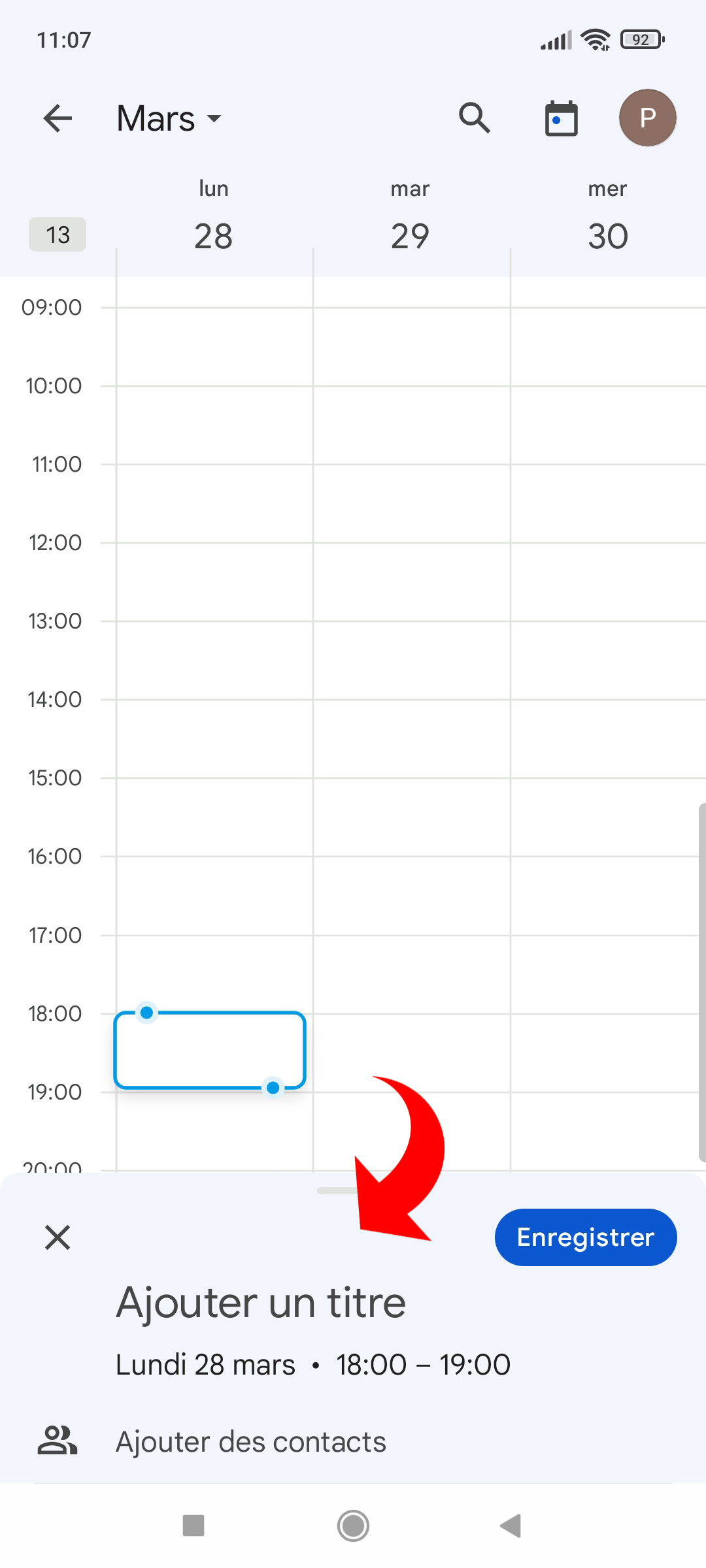
3. In the editing mode of the event, select “Only once”, which is configured by default next to the periodicity pictogram.
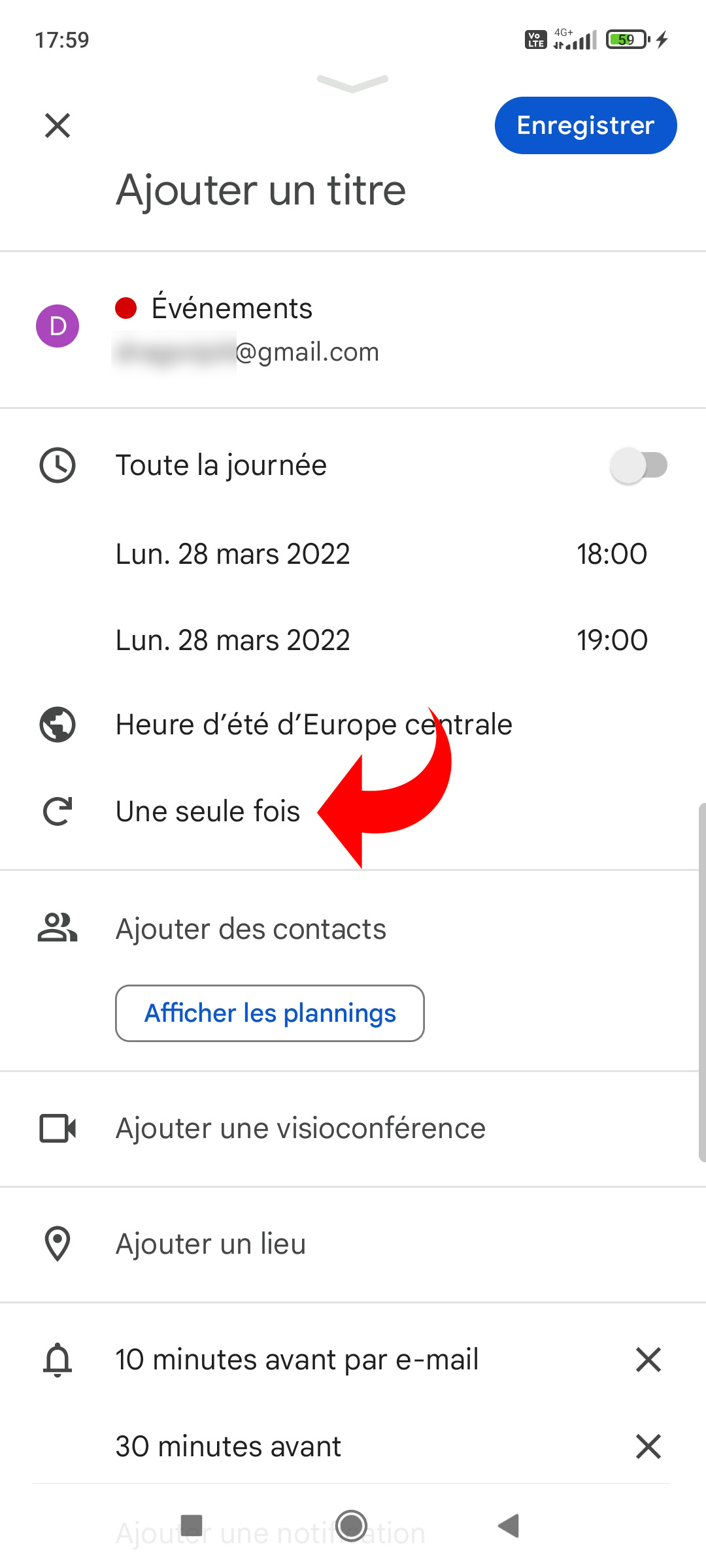
4. Choose the recurrence of the event. You can choose one of the preset durations (daily, weekly, monthly, yearly). In this case, go to point 9.
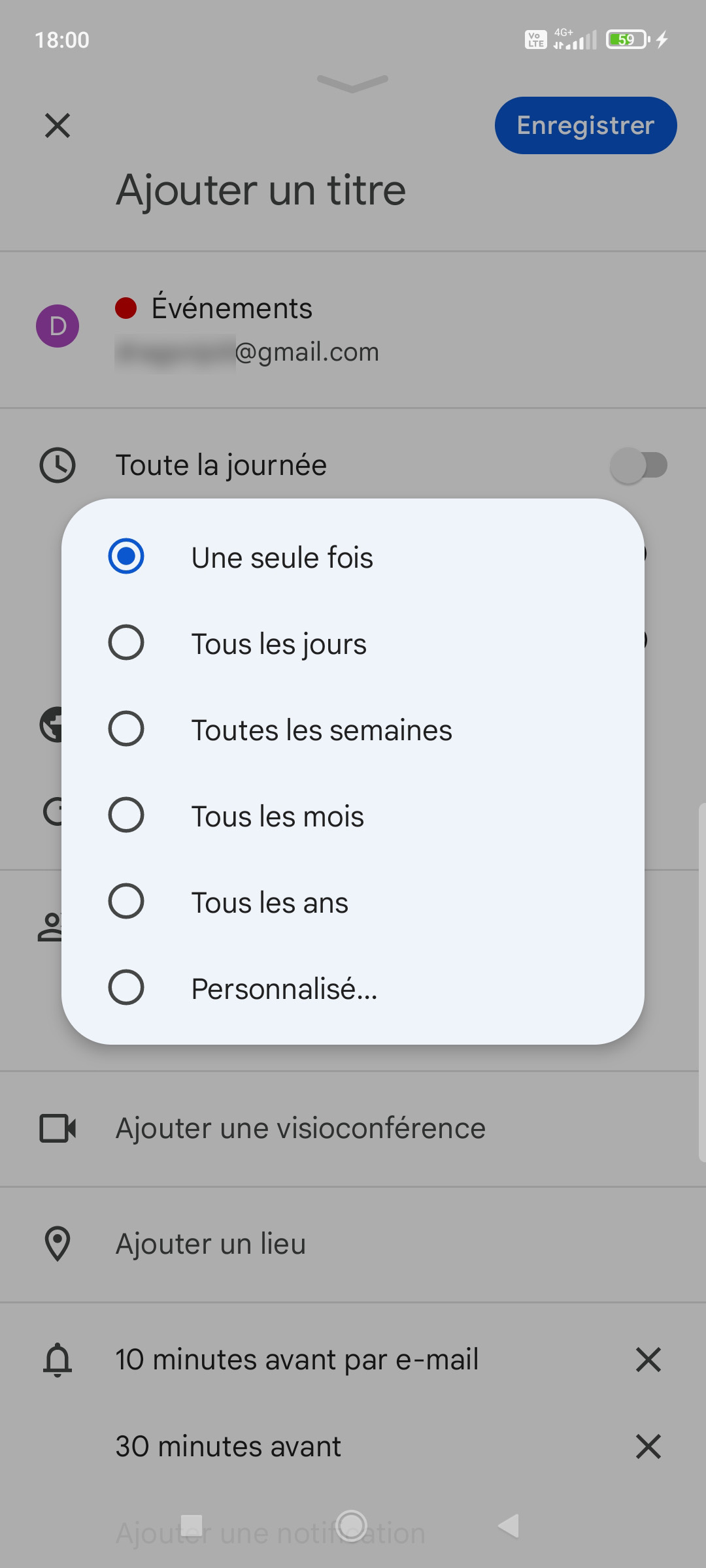
5. If the periodicities proposed by default are not precise enough, you can click on “Custom”.
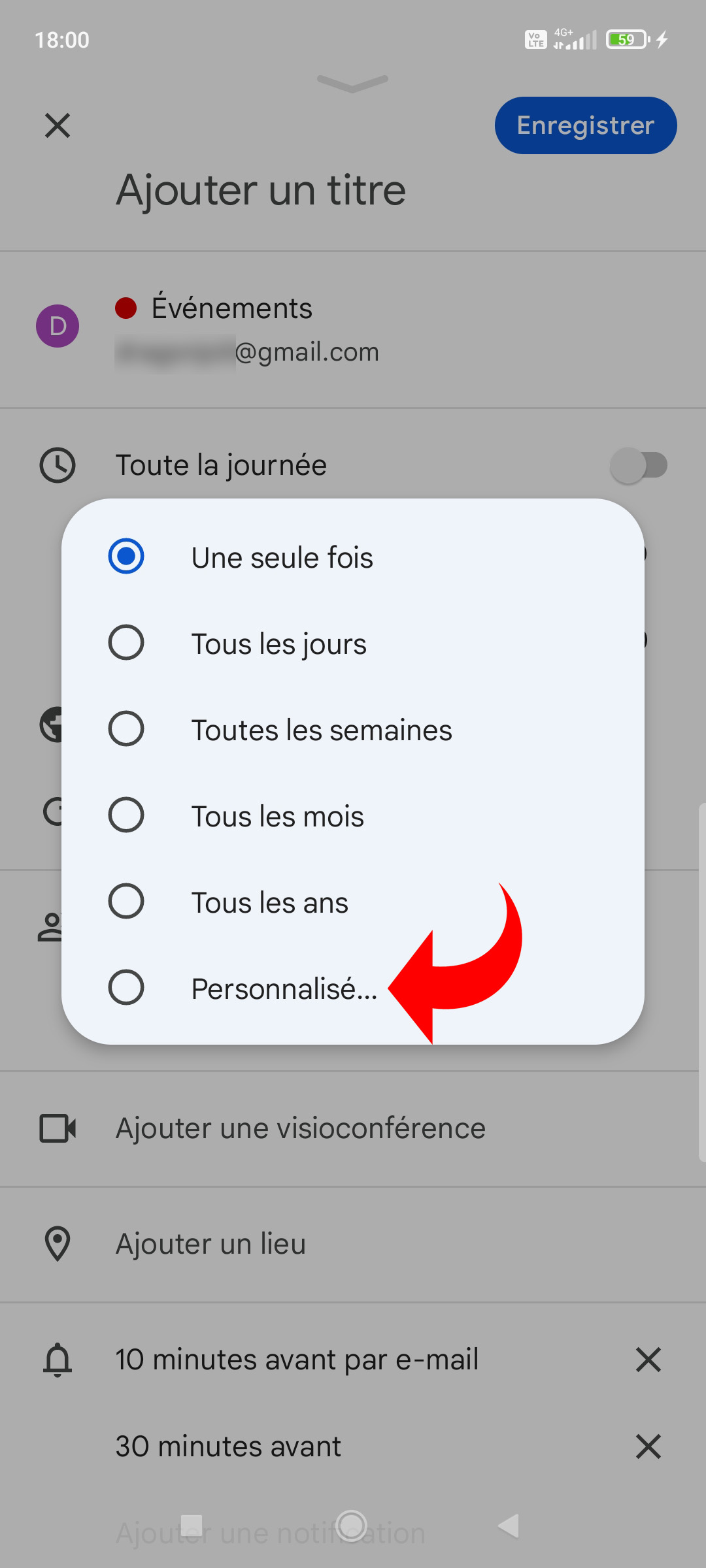
6. Choose the frequency of repetition: every x days, weeks, months, years.
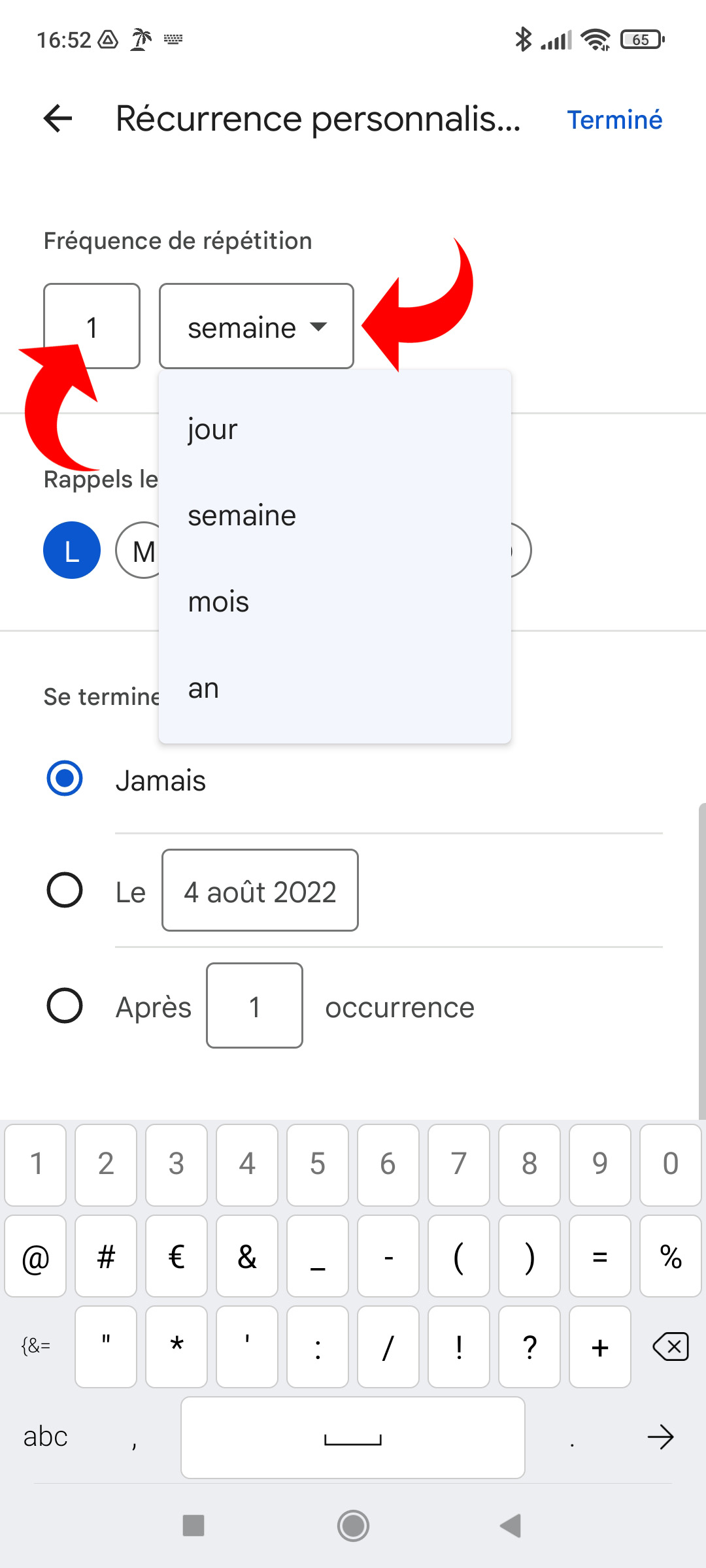
7. Regardless of the periodicity chosen, it is possible to determine the end of it in several ways: with a specific date or after a certain number of occurrences.
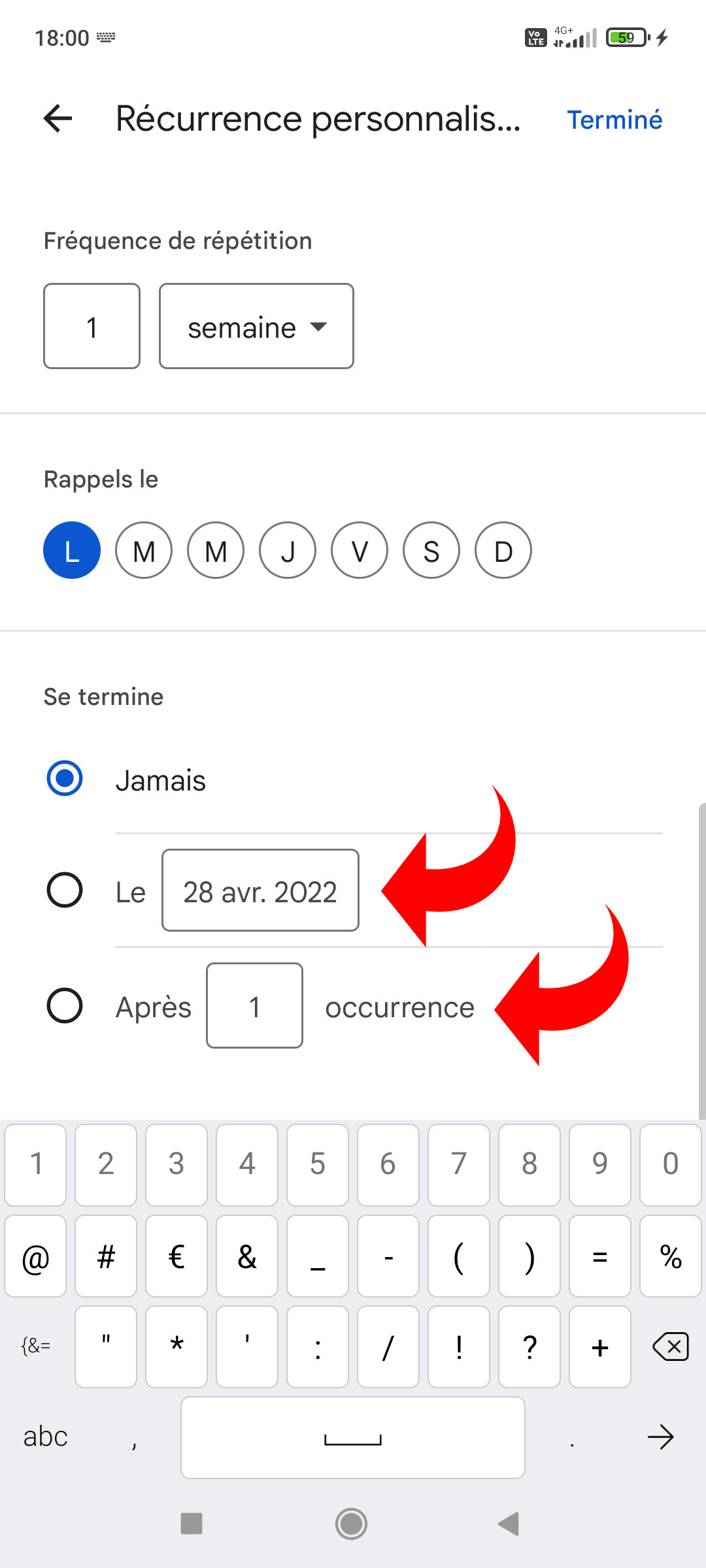
For a weekly periodicity, you can choose the day of the week.
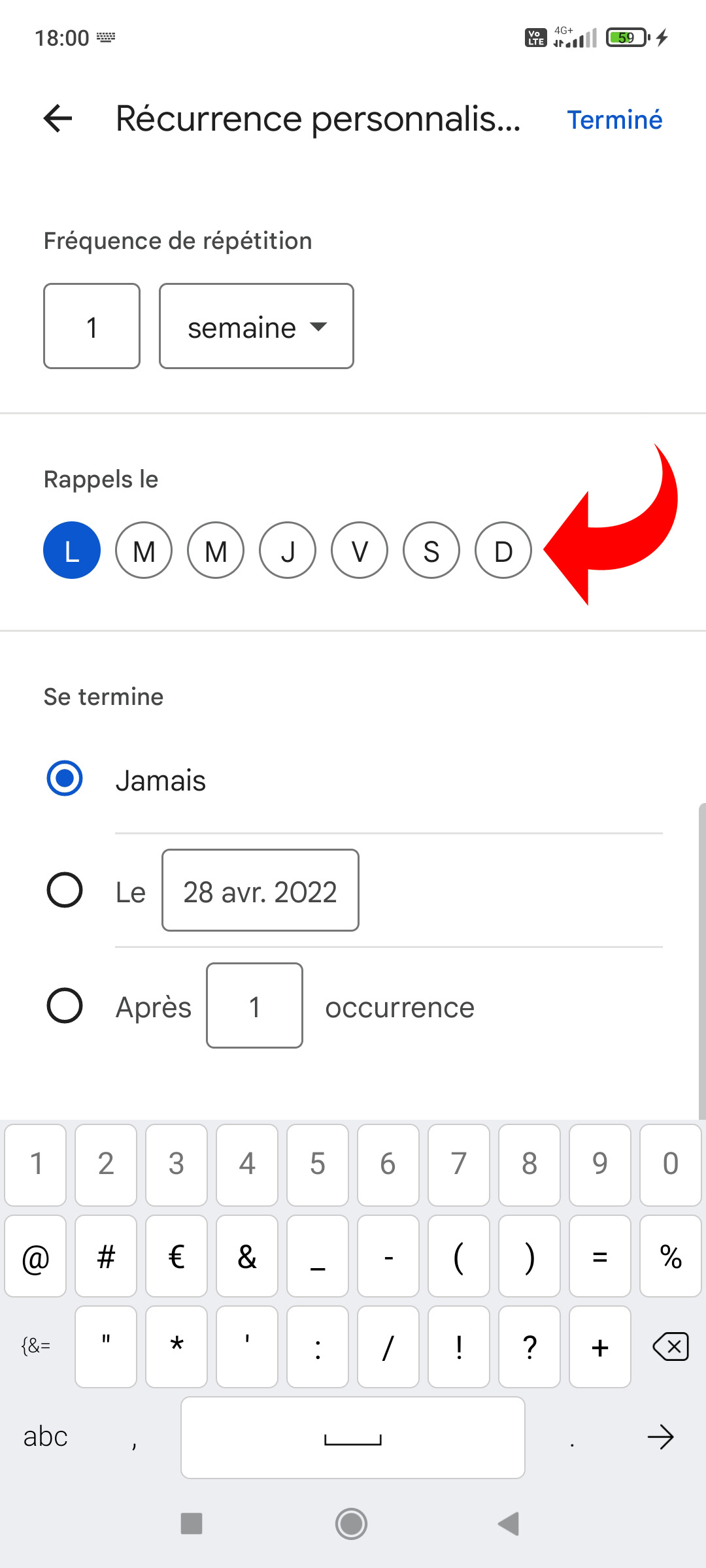
For a monthly periodicity, you can choose the day of the month.
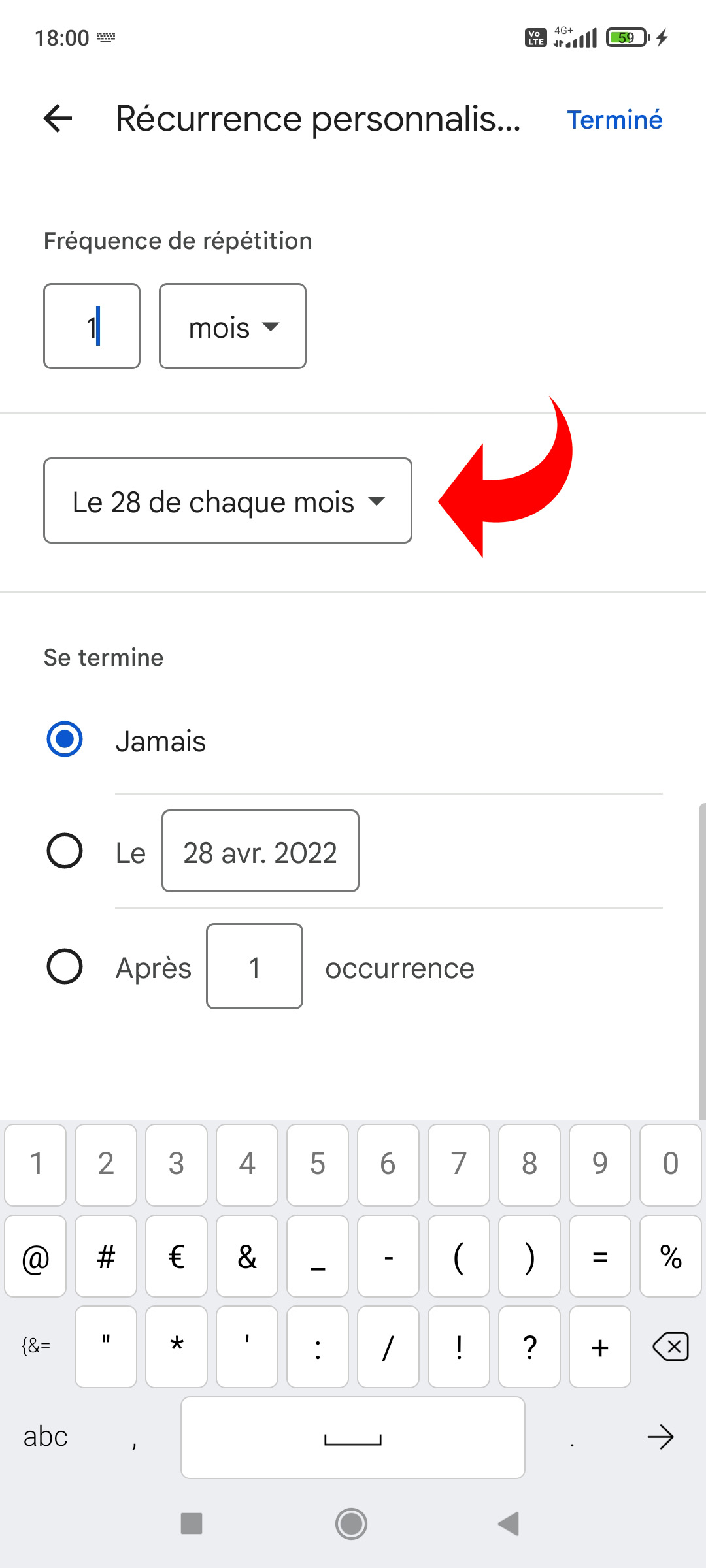
8. Once the settings have been made, tap on “Done” at the top right of the screen.
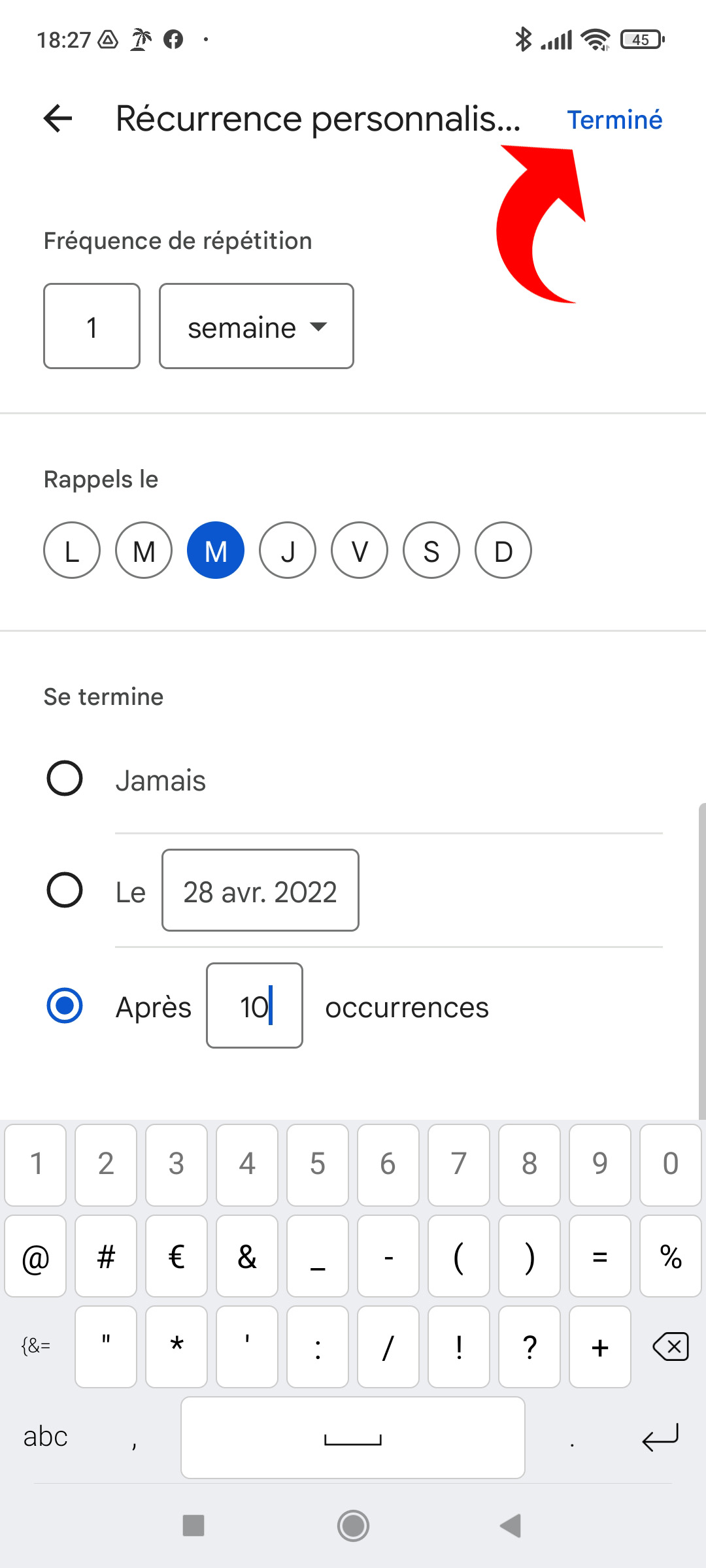
9. In event editing mode, you can view the periodicity you have just set. Touch “Save” to apply the changes.
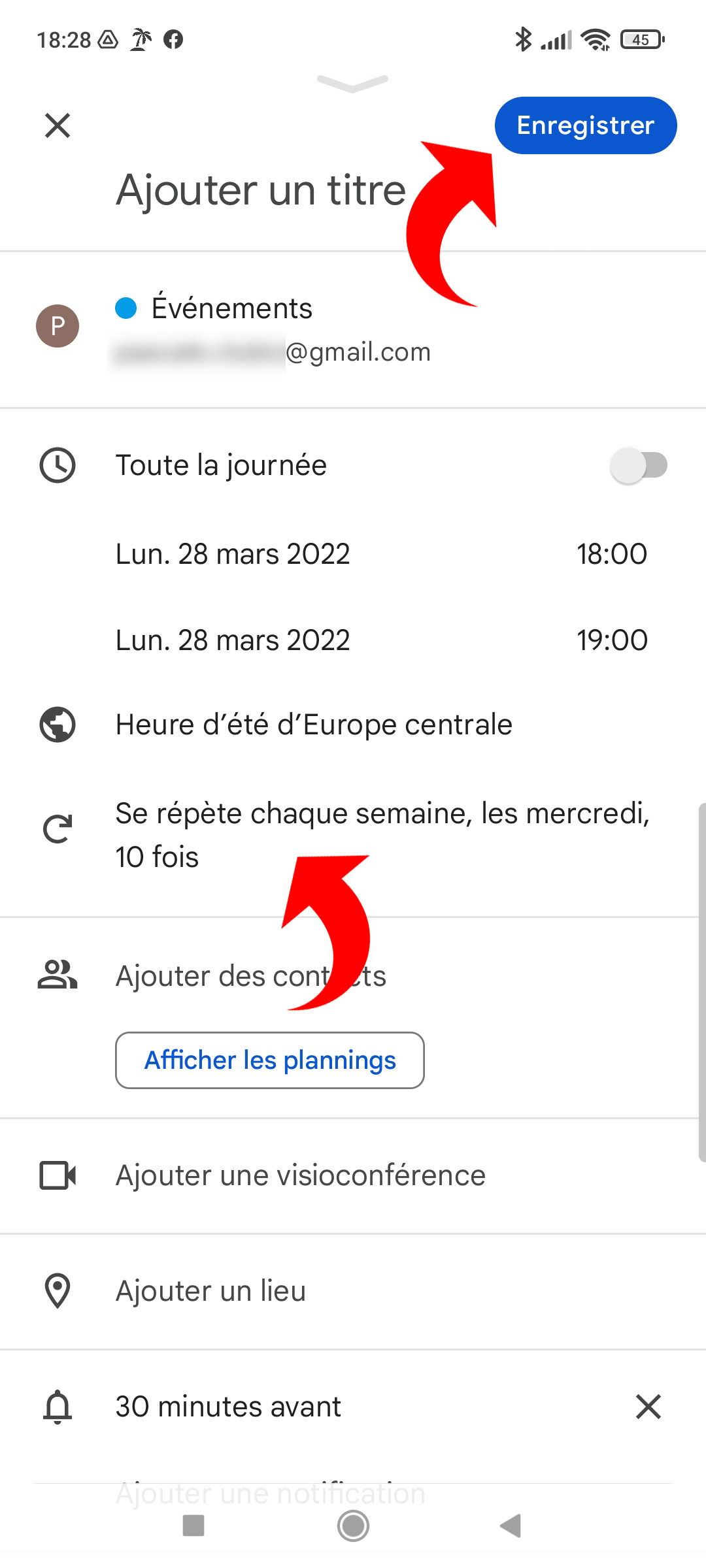
Modify the periodicity of an existing event
1. From the general calendar view (planning, one day, 3 days or one week), tap an existing event.
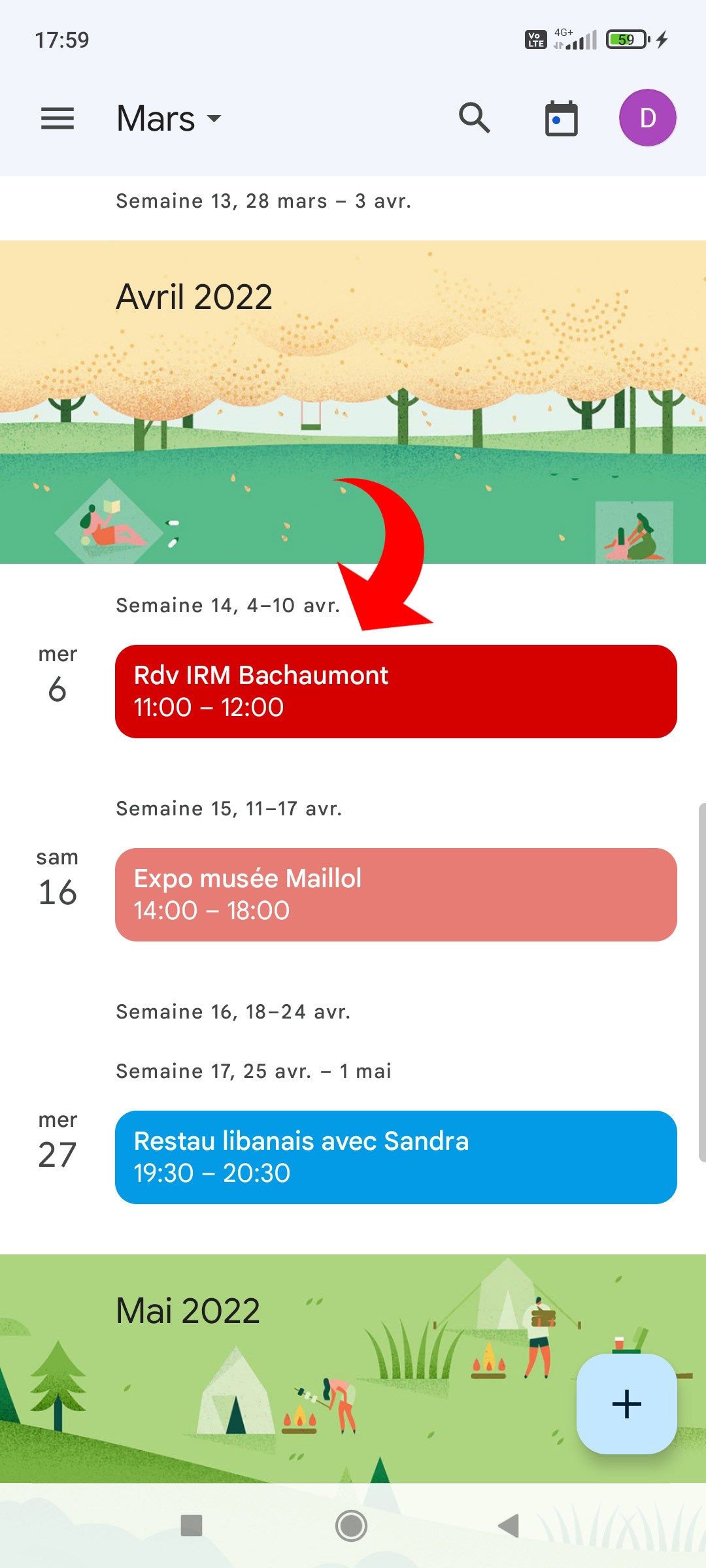
2. Touch the pencil icon to enter edit mode.

3. Go to point 3 and tap on “Only once” or on the frequency that was previously set (for example “Repeats every week, on Wednesdays, 10 times”).
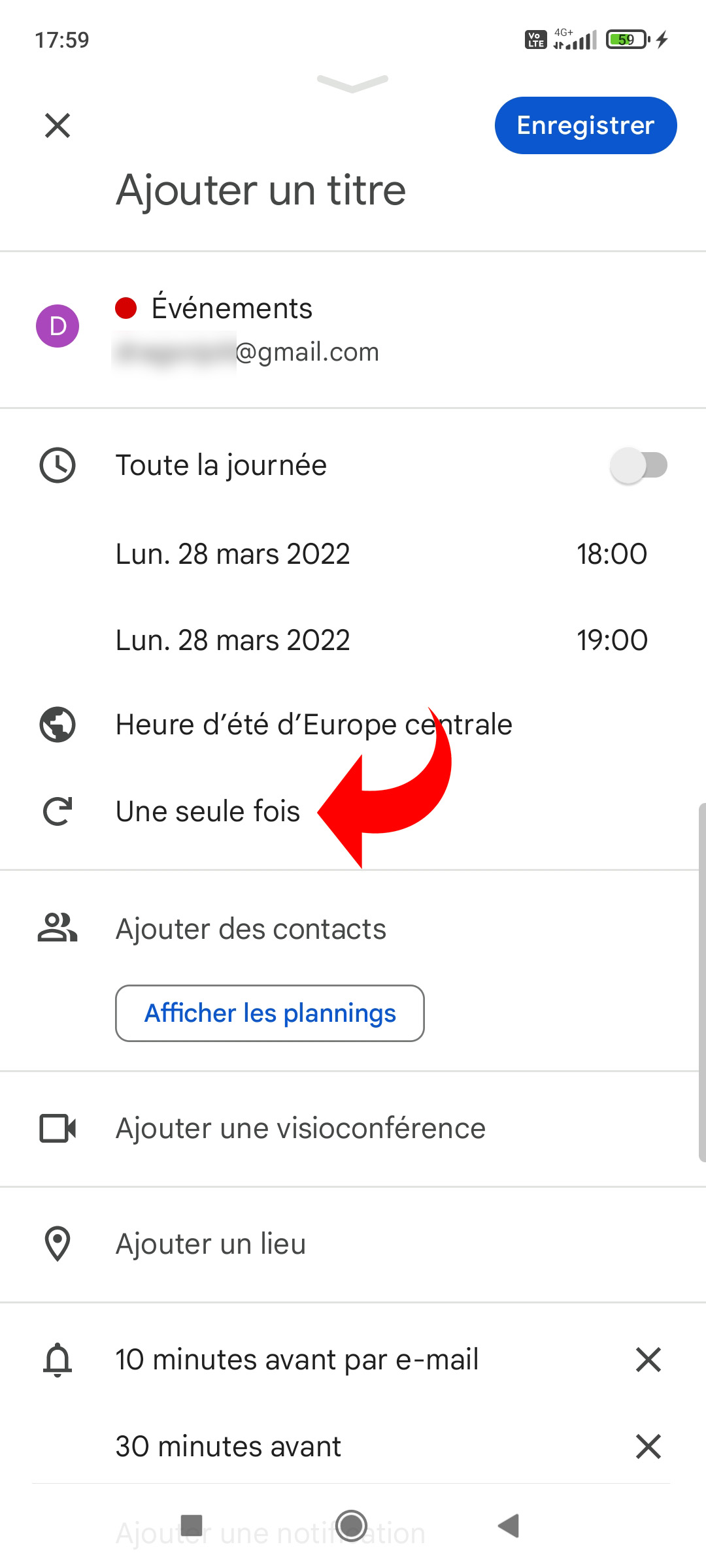
Thanks to the periodicity of events function, you can set up recurring appointments: weekly service meeting, session at the physiotherapist, yoga class, etc. When you modify a recurring event, Google Calendar offers you to change only this occurrence or all occurrences of the series. Thus, if one of the appointments is temporarily moved, you can adjust your calendar without touching the rest.
.