When you add an event to one of your Google Calendars, you can adjust its duration, among other things. You can also adjust it after the fact, in a pre-existing entry. But did you know that you can also set a default duration in advance for all the events you create? This saves you time if, for example, the events you usually use have mostly the same duration.
Setting default duration for Google Calendar events
1. In the upper left corner of the screen, tap the menu access icon.
2. Choose “Settings” at the very bottom of the list that appears.
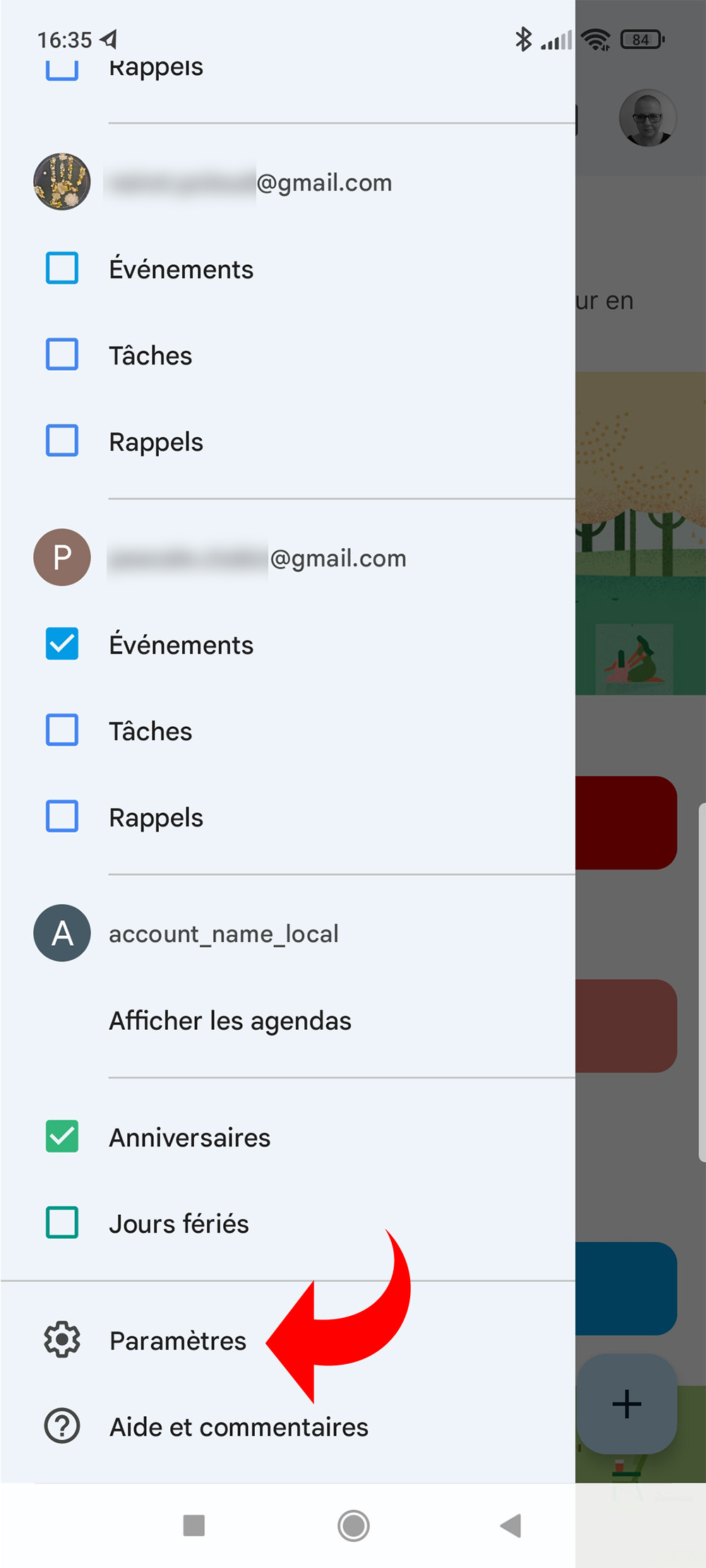
3. To access the settings, select “General”.

4. In the general settings, choose “Default duration of events”.
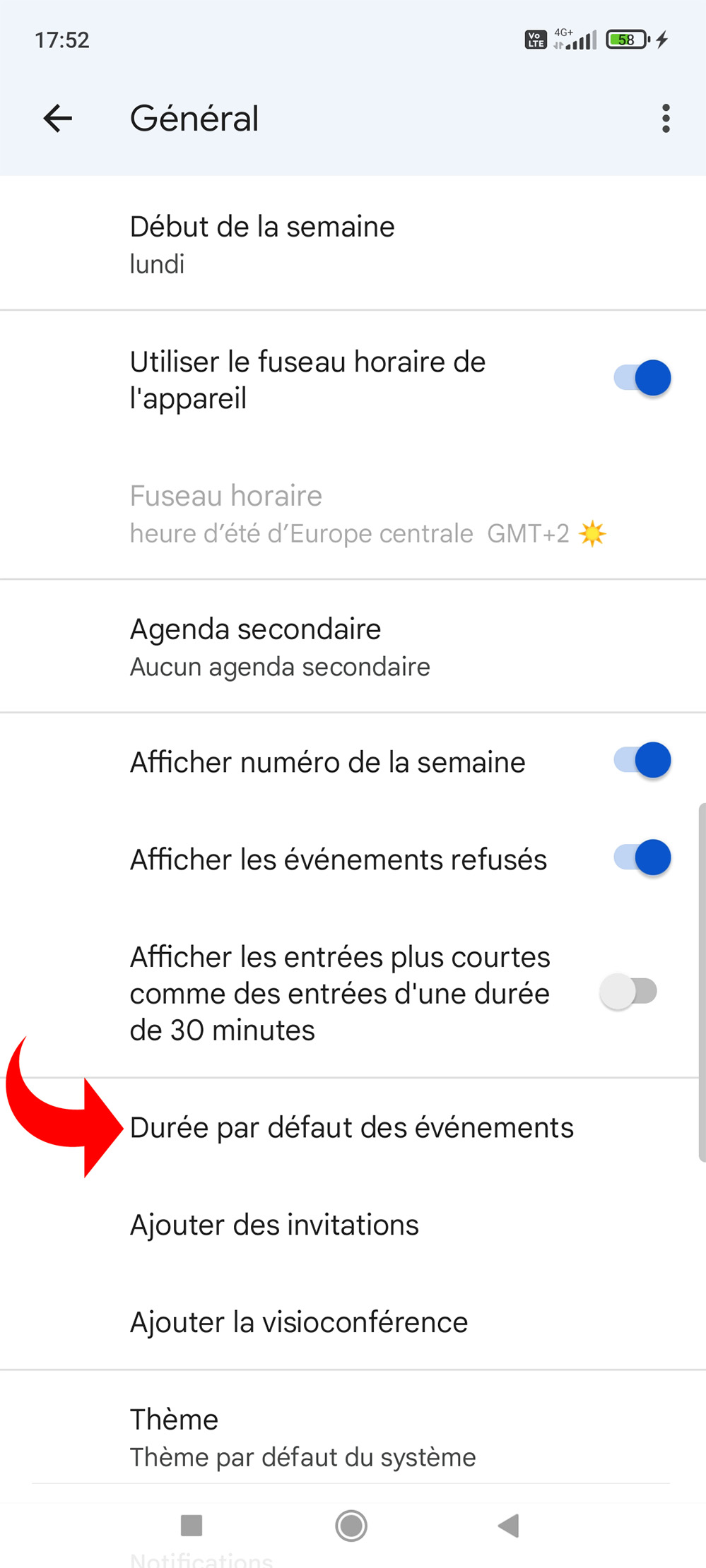
5. On this screen you have an overview of the current duration for each of the calendars installed in the app. You must choose the one for which you wish to make a modification.
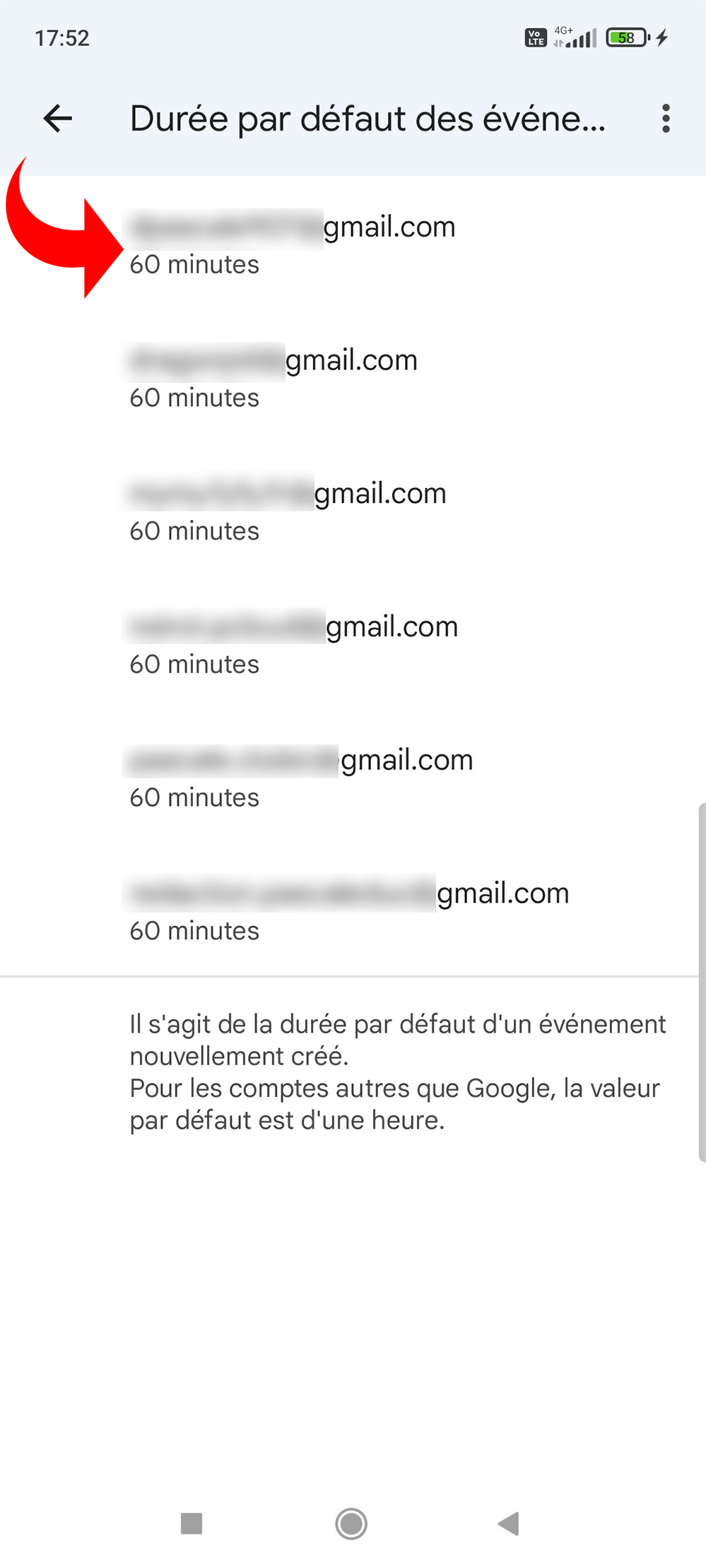
6. Finally, select the default duration from the list that is displayed. The durations you can choose are predefined: 15, 20, 30, 45, 60, 90 and 120 minutes.
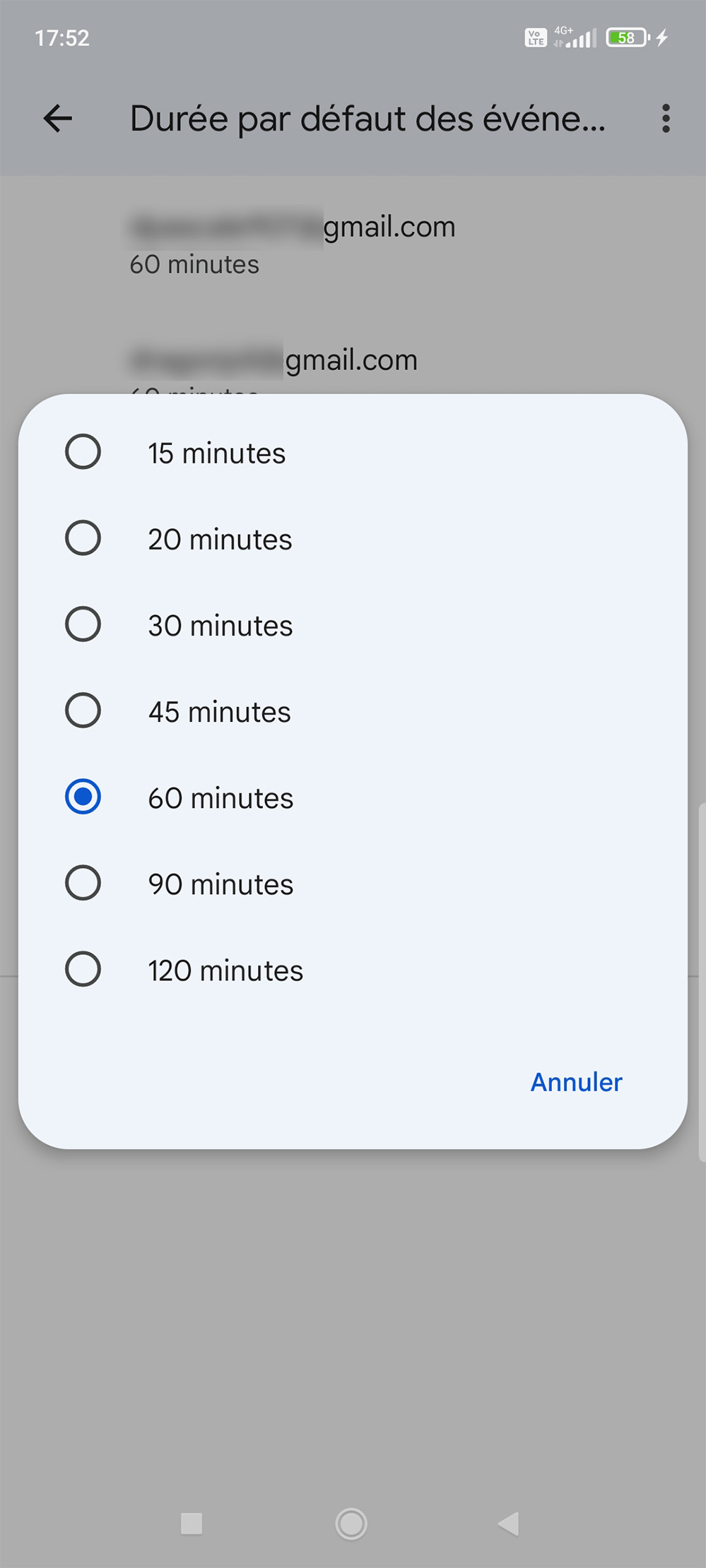
By presetting the default duration of events, you no longer need to determine it when creating the event. Of course, you can always choose a different duration than the default one, when adding the event or by modifying it afterwards. This is the case for example if the default durations are not precise enough for your use.
.