By using Google Calendar to manage your calendars, it is possible to invite a contact to an event, but also to share an entire calendar. And even if the owner of a calendar has not shared it with you, you can ask him to do so or view a shared calendar in “public” mode.
Subscribe to a calendar in Google Calendar
To subscribe to a diary, it is imperative to do the manipulation from a computer. From a smartphone, you can only view calendars to which you are already subscribed.
1. Open Google Calendar in a browser. In the left menu, click on the + icon opposite “Other calendars”.
2. In the pop-up menu, choose “Subscribe to calendar”.
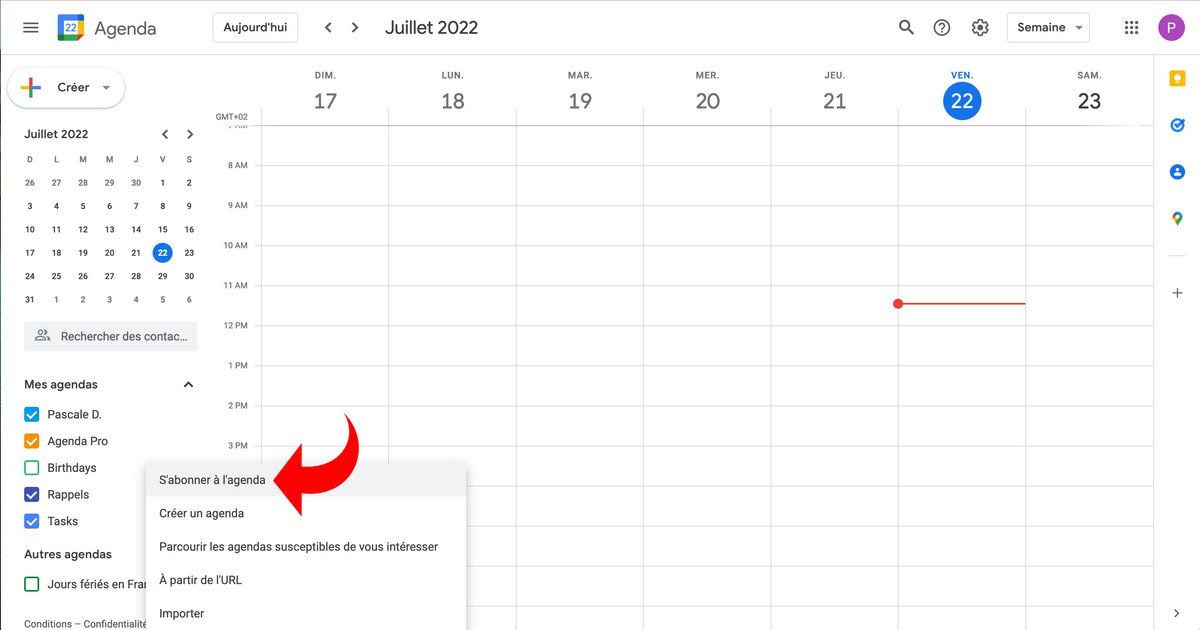
3. In the “Add a calendar” field, enter the e-mail address of the owner of the calendar, then validate with the “Enter” key.
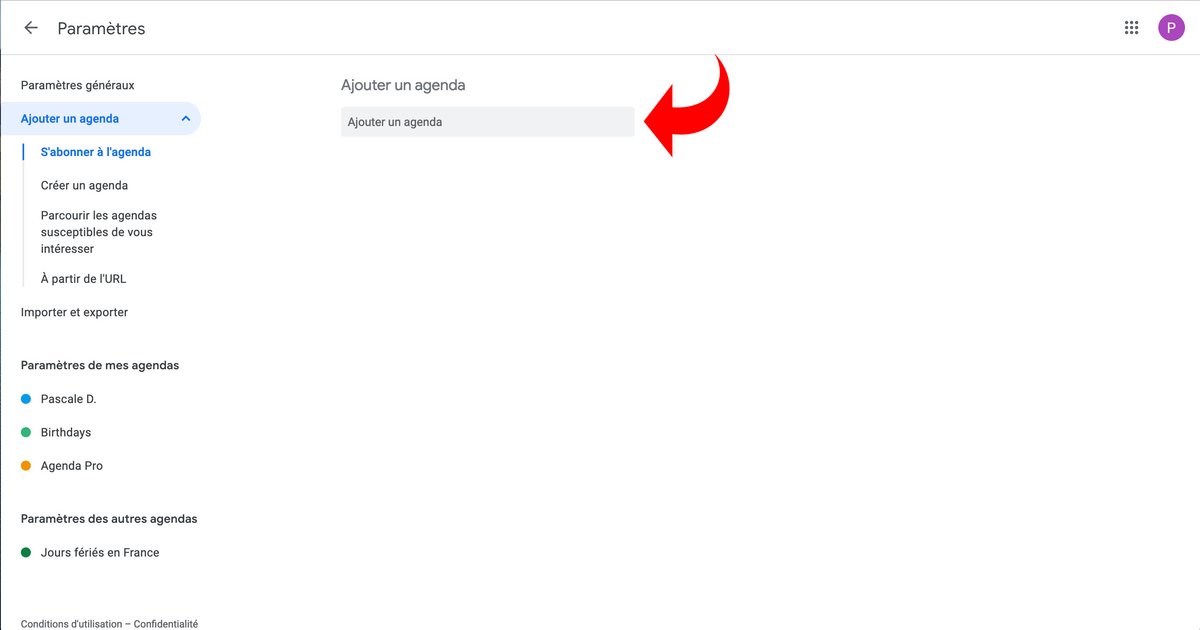
4. If the calendar is not shared with you, you are offered to ask the owner to do so. Attach a message to your request and validate by clicking on “Request access”.
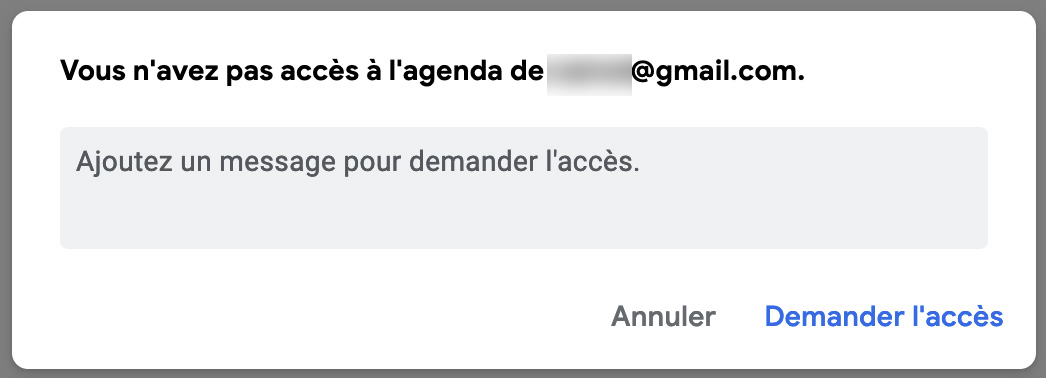
If the email address is not associated with any Google Calendar account, you can invite the person to use this solution.
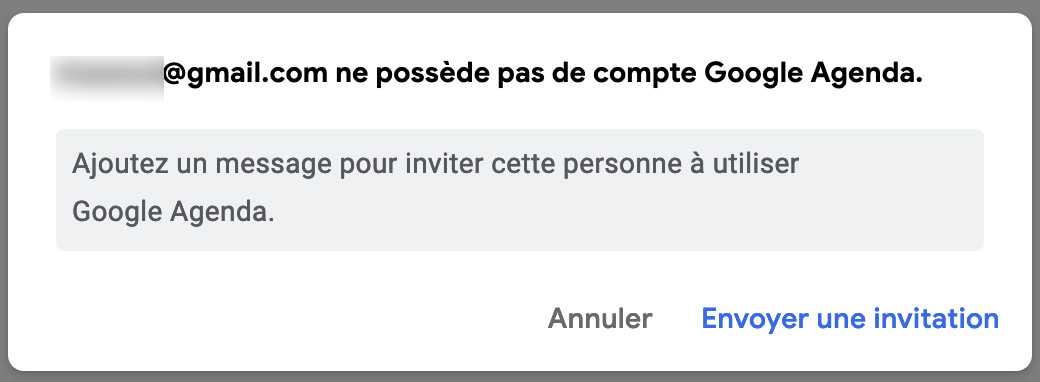
If the calendar is already shared with you, it appears in the list of your calendars, under “My calendars” in the left menu.
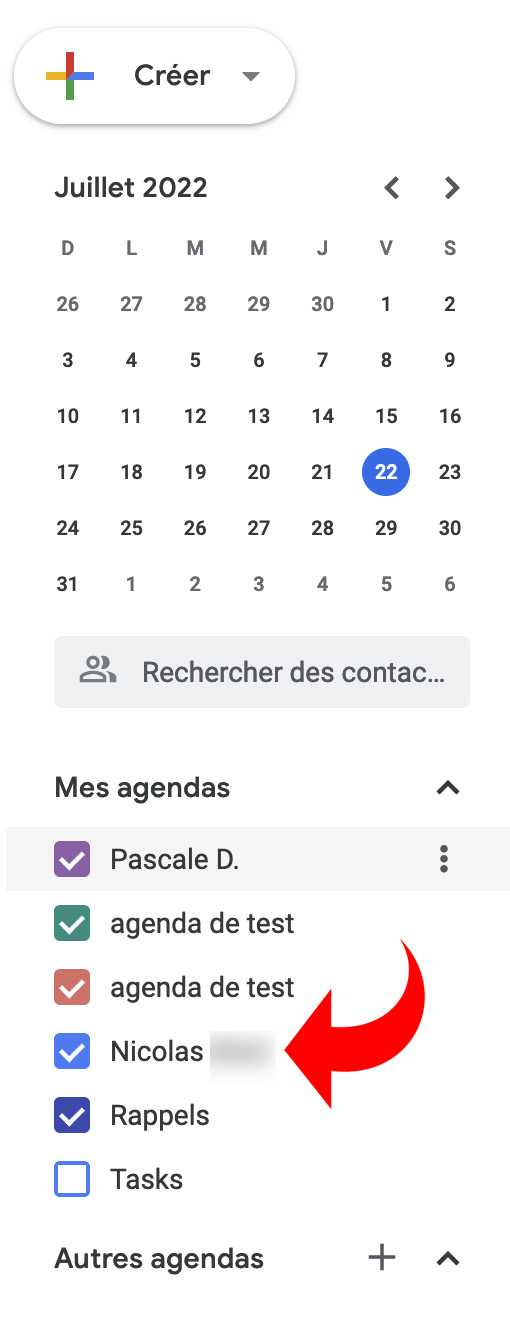
From Google Calendar for Android, the shared calendar is visible in the list of installed calendars. You can choose to display it or not by checking the corresponding box.
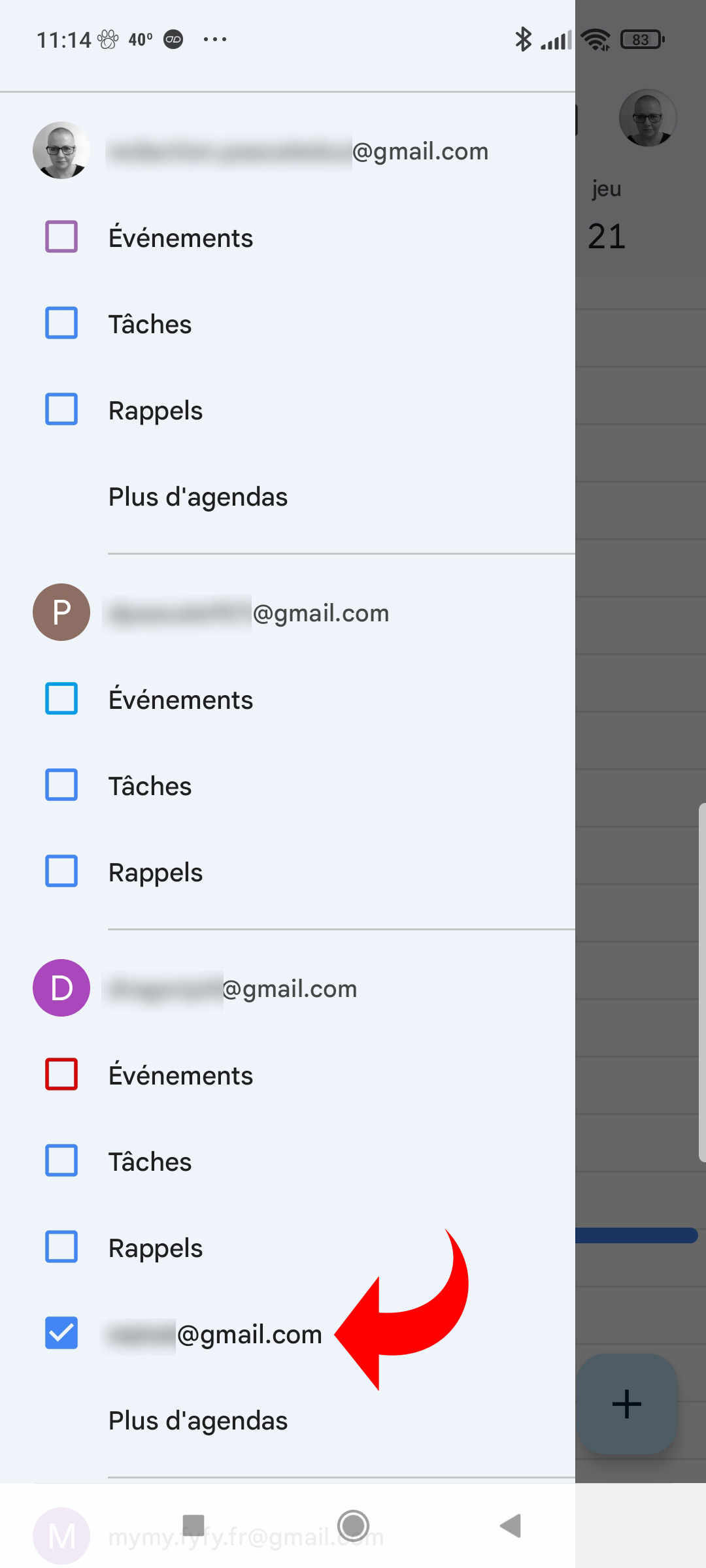
Subscribe to a public calendar in Google Calendar
If the owner of a calendar has shared it in “public” mode, you can also add it to your calendars. The manipulation is to be done from a computer only, but will make the agenda also visible from the mobile application.
1. Access Google Calendar from a computer. At the bottom left of the screen, click on the + icon opposite “Other calendars”.
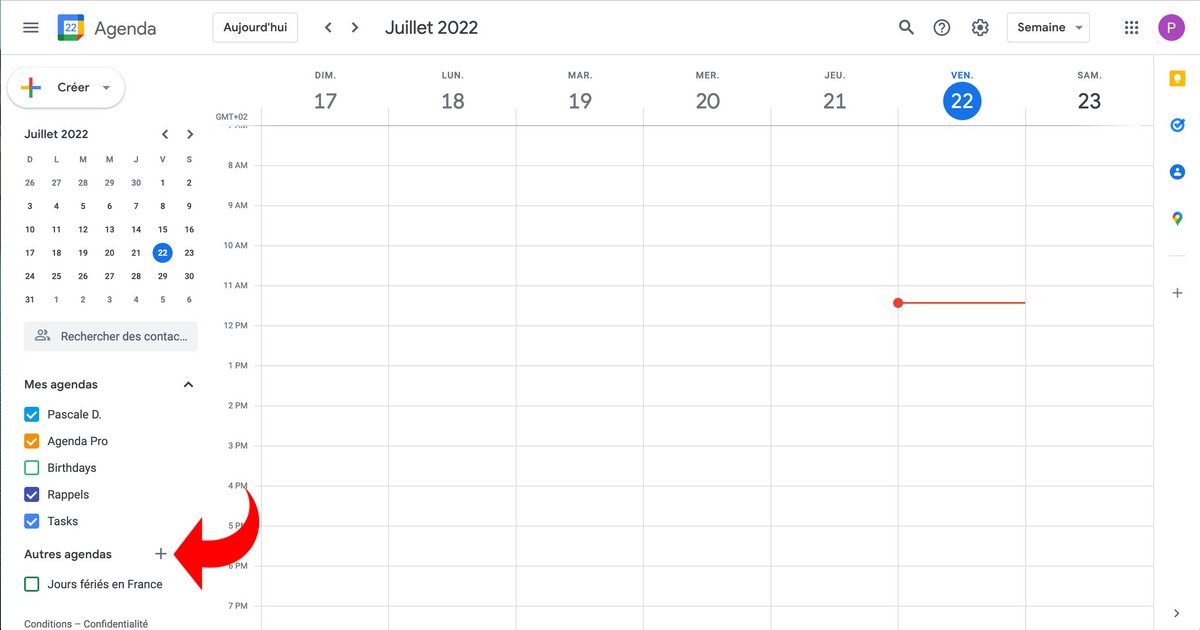
2. Choose “From URL”.
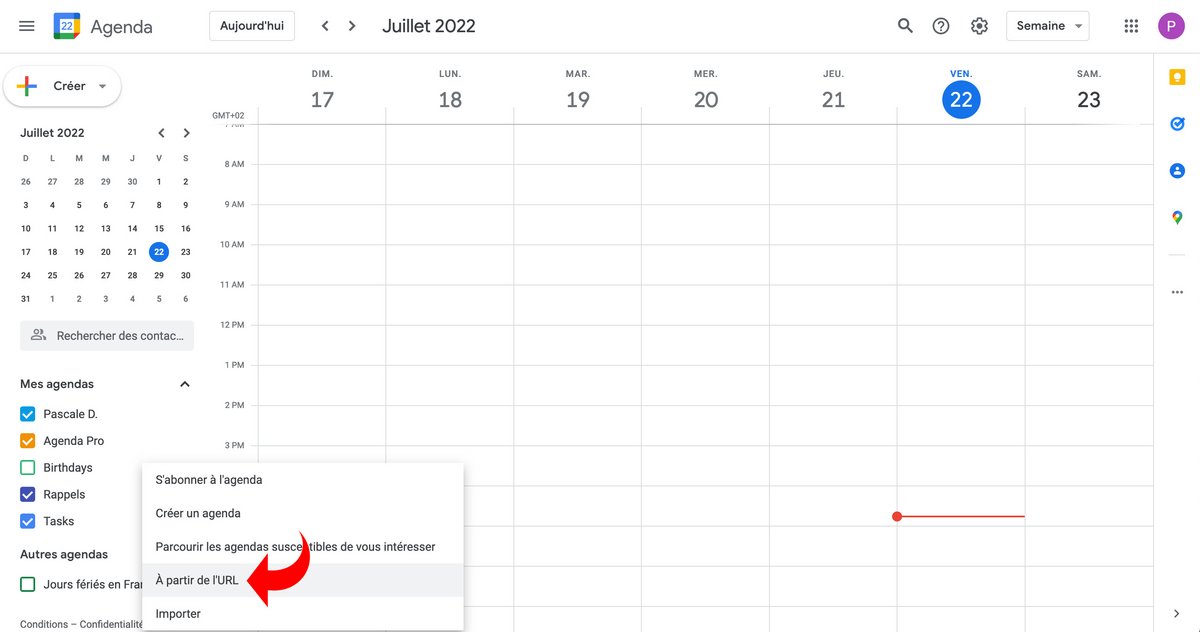
3. Enter the URL of the agenda (it must have been provided to you by the owner) then validate with the “Add an agenda” button. These changes can take up to 12 hours to take effect.
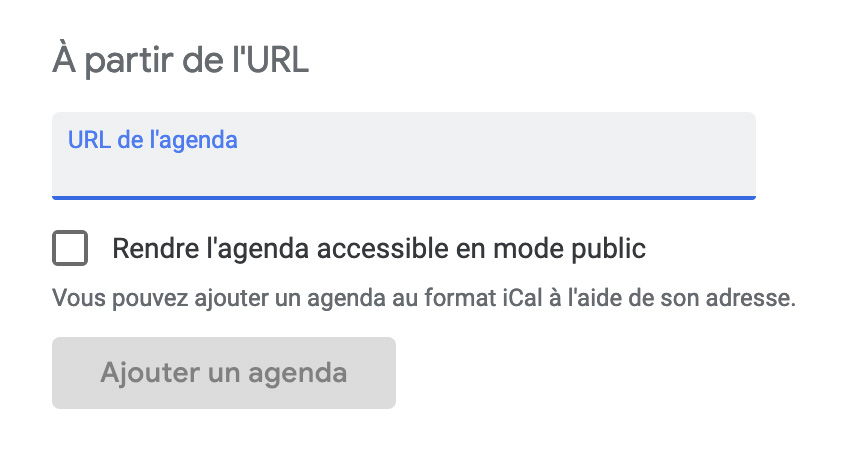
When the owner of a calendar shares it with you, they choose the permissions they want to give you. The same applies when he shares an agenda in “public” mode. Thus, it is not because a calendar is shared with you that you can modify it, add entries to it or edit existing ones. It is possible, for example, that you simply have access to the owner’s availabilities, without any details on the events already present.
.