Google Calendar lets you create and manage events, tasks, and reminders. As it is connected to a Gmail account, it also allows to invite people to events, even to completely share a calendar. To access a calendar in Google Calendar for Android that has been shared with you, follow this procedure.
Access a shared calendar in Google Calendar
1. From your smartphone, open the sharing notification email and tap on “Add this calendar”.
2. The Google Calendar app opens and you are prompted to accept sharing.
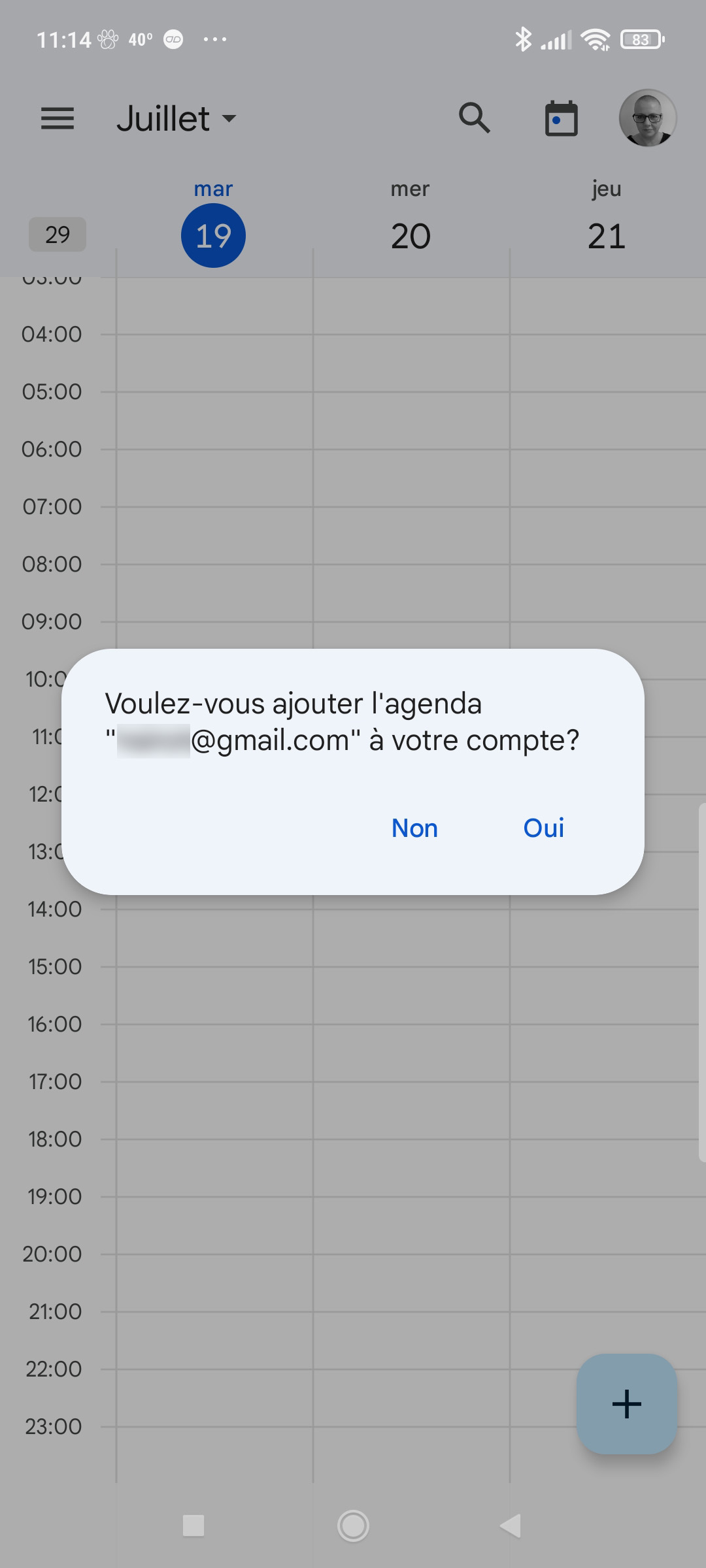
3. From the general view of Google Calendar, tap on the navigation menu in the upper left corner

4. In the list of installed calendars, find the email address where you received the sharing notification. The shared calendar appears under this email address. You can choose to display this calendar or not by checking the corresponding box.
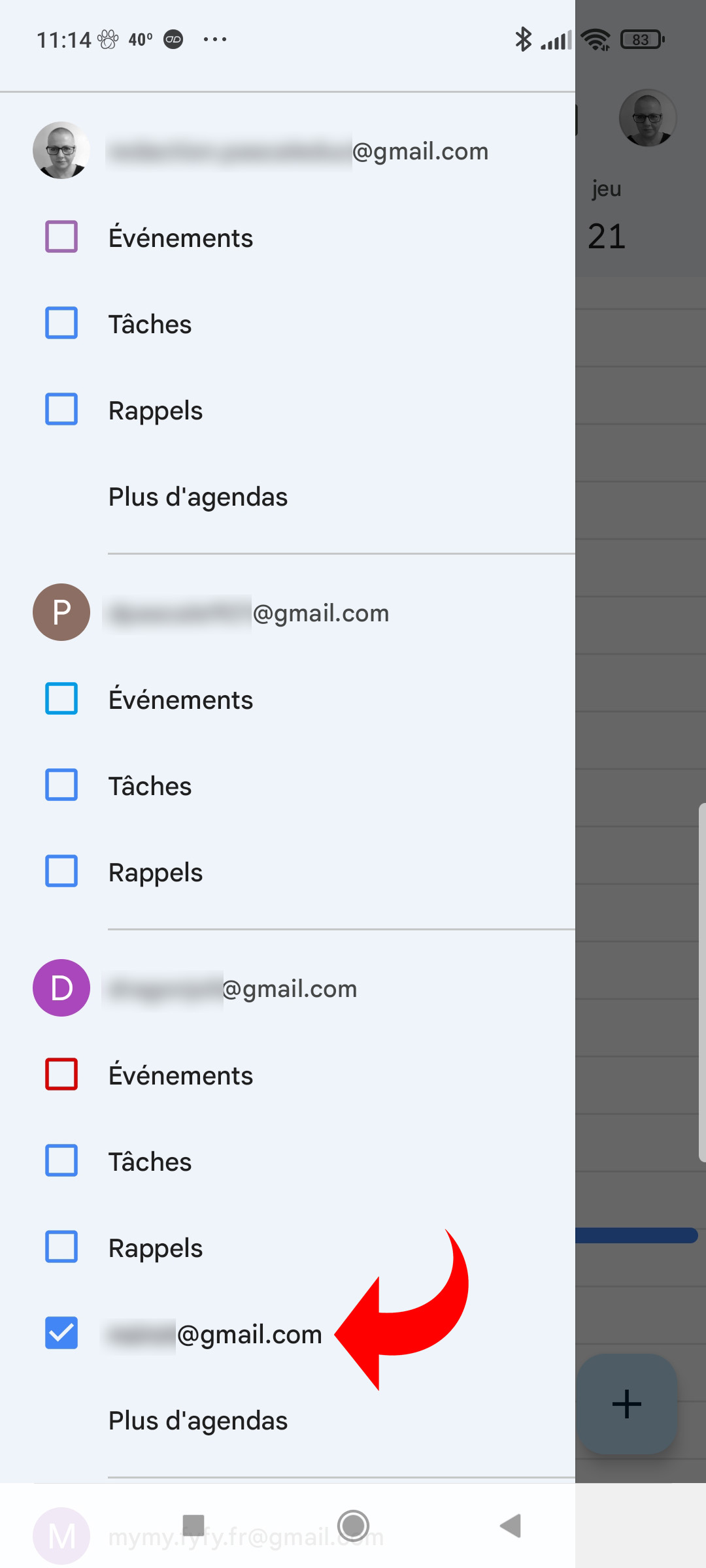
NB: if you open the notification email from a computer, you will be redirected to Google Calendar on a browser. It is imperative to accept the sharing, from a computer or from a smartphone, so that the agenda is visible in the mobile application. Once the invitation has been accepted from a computer, it may be necessary to refresh Google Calendar for Android in order to have access to the calendar.
To refresh Google Calendar, tap on the navigation icon at the top left of the screen then select “Refresh”.

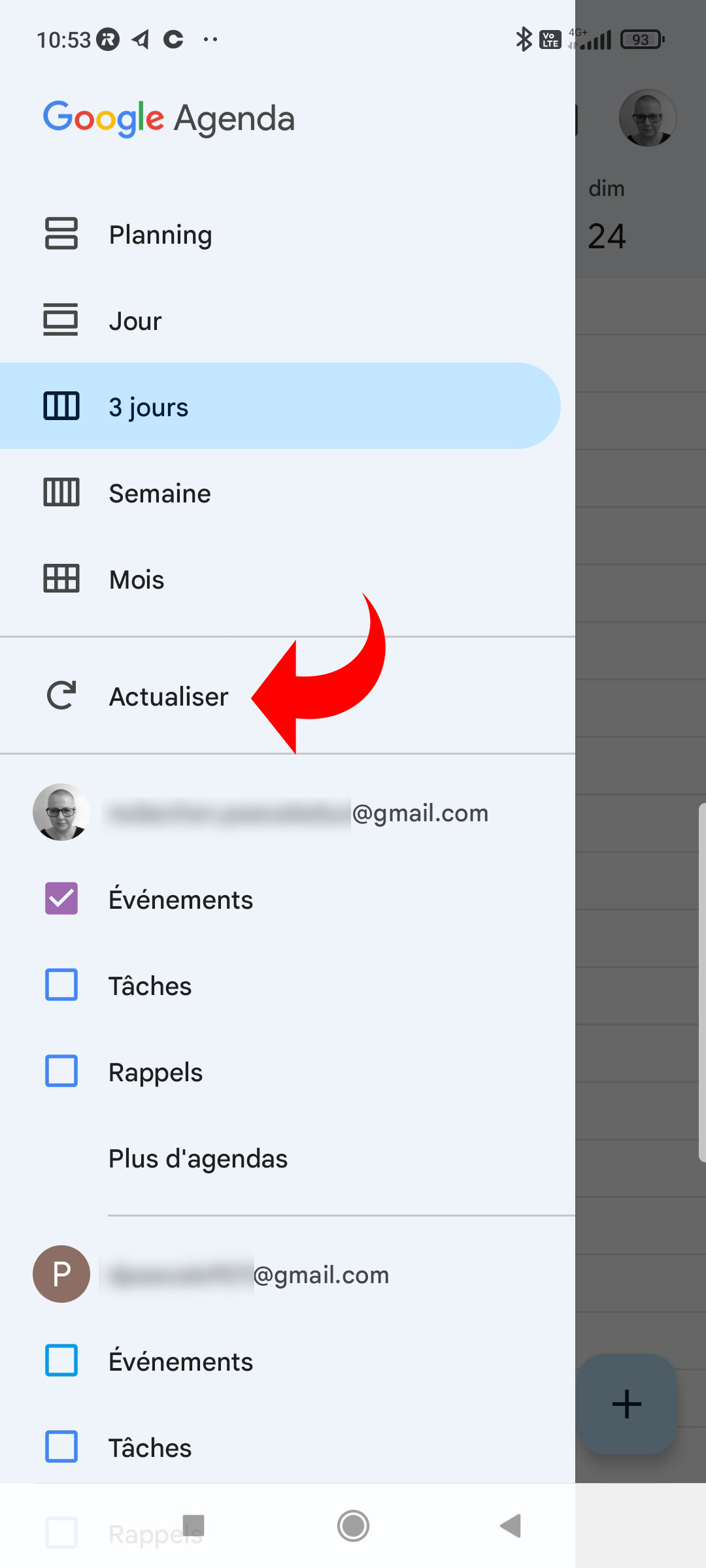
Depending on the sharing permissions that have been chosen by the owner of the calendar, you can only have access to his availability or, on the contrary, have control of all the calendar settings. This includes the sharing settings themselves, meaning you can in turn share a calendar that you don’t own. Also, if you don’t use Google Calendar, the only way to access someone else’s calendar is if that calendar has been shared in “public” mode. In this case, the owner can send you the URL for accessing the calendar.
.