Unable to decompress RAR or ZIP files? Not everyone has software like WinRAR to extract items from a compressed file. WinRAR allows you to create a self-extracting archive. This type of file is an executable, in .EXE format, that any Windows computer can open without prior installation.
In this tutorial, how to create a self-extracting archive (.EXE) with WinRAR so that anyone who needs to open this compressed file does not have to install any software.
Create self-extracting archive with WinRAR
1. Start creating the archive
The method is very similar to that for creating a classic archive, with or without a password or comment.
In WinRAR, select the items to compress and click “Add”. This is the first icon.
2. Create an SFX archive
Check “Create an SFX archive”, in the “Archiving options” section. You can take the opportunity to rename the name of the executable file you are going to create, in the “Archive name” field. Click “OK” to validate and start archiving.
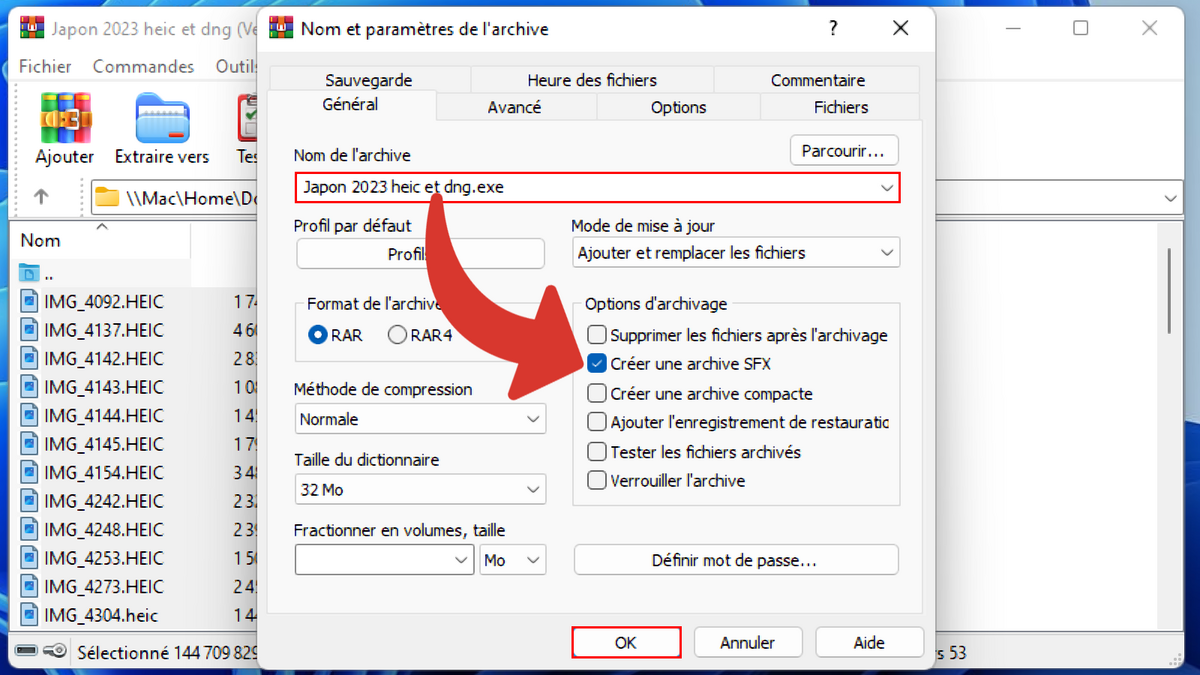
Wait while the self-extracting archive is created.
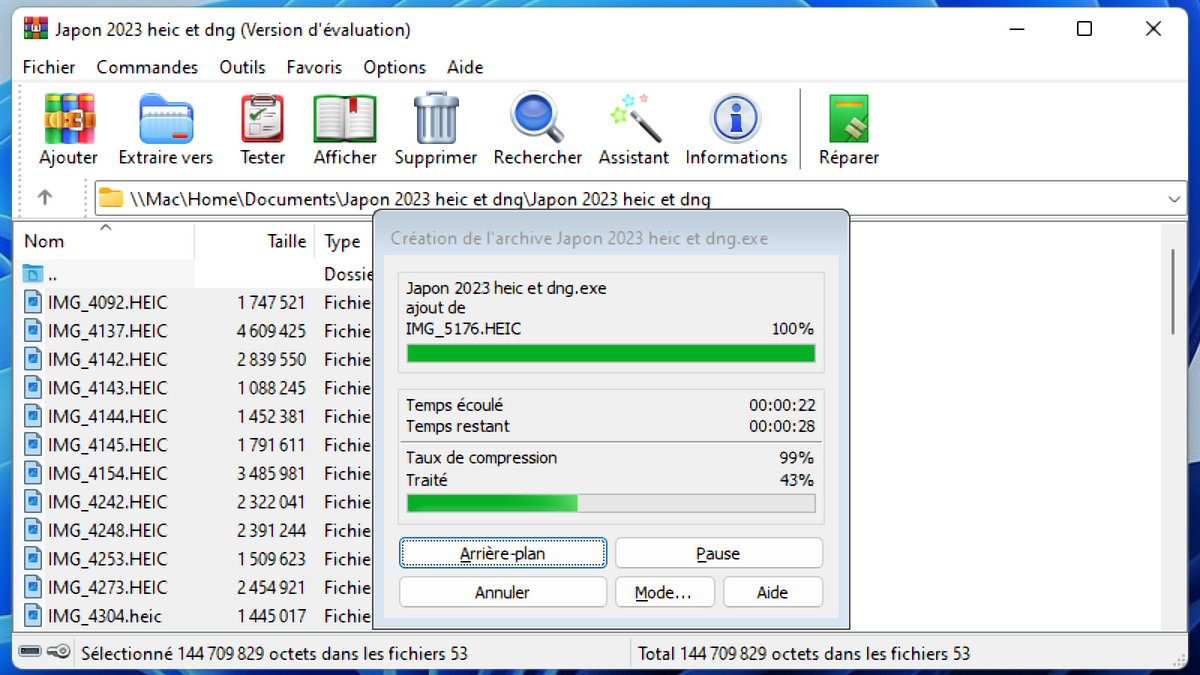
As for the creation of an archive, you are free to consult the parameters available in each tab. We have just seen the minimum to create a self-extracting archive (.EXE) with WinRAR for Windows computers. Anyone receiving this file will only have to double-click to open it.