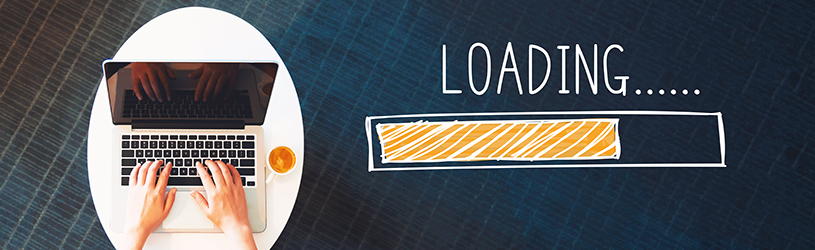 Beware of instincts when downloading and installing programs. Prevent unwanted software or subscriptions.
Beware of instincts when downloading and installing programs. Prevent unwanted software or subscriptions.
Consequences of downloading
A lot of unwanted software can end up on your computer without you realizing it. Even if it is well protected with, among other things, a virus scanner. For example, the internet browser suddenly shows a new toolbar (toolbar), the default search engine or start page has changed, the Desktop is filled with new icons or you are stuck with paid software. Usually, these problems are the result of downloading and installing a program.
Reliable website
First of all, it is important that you only download software from a reliable website. Avoid collection websites, which offer all kinds of programs. These websites regularly install other software in addition to the program you want. Therefore, go directly to the website of the provider or developer of the program to download the program. Sometimes the provider still redirects you to another website because the provider has housed its software there. There you can download the program. In that case, it is advisable to do extra research on the reputation of the program and the provider.
Download buttons
Some websites are quite unclear. Download sites in particular are often set up in a crazy way. For example, there are several buttons with ‘Download’ on the page. While only one button actually downloads the right program. With the other buttons you download programs that you often do not want at all. In such a case, the website rents space on the webpage to other program makers. It is difficult to distinguish between the correct download button and advertising. Avoid these types of websites as much as possible. Instead, see if the software developer you need has their own website. On their own site there is often only one download button for the program.
to install
Caution when downloading will get you a long way. But also be careful when installing a program. Many programs try to get you to install additional features or additional software as well. Also reliable programs can do this. Therefore, always read the steps carefully during the installation procedure. Don’t mindlessly click ‘Next’ or ‘Next’. See which options have a check mark. Uncheck any extras you don’t want to install.
You can also get unwanted programs if you update an existing program via a built-in update function. So also be alert.
Paid version
A lot of useful free software is offered online. However, you need to be extra careful with this software. Many of these programs have a paid, more extensive version. During installation, and also during use, the makers direct you to use the paid version. Usually by tempting you with a free trial first. This is done, for example, by the free virus scanners AVG and Avast. To avoid getting stuck with a paid version, pay close attention to what you click on. Don’t go into trial periods right away.
Cheap or fake licenses over the internet
Cheap licenses can be purchased via various websites, for example for Windows 10 or Office programs. These are often business volume licenses that are resold. It is not clear what the position of, for example, Microsoft is on this. There are positive experiences, but unfortunately things do not always go well in practice. For example, some licenses don’t work. That is why SeniorWeb advises against such cheap licenses.
System recovery
Before you start downloading and installing a program, it can be useful to create a restore point called a restore point with Windows System Restore. This program takes a kind of picture of the state of the computer; a restore point. It registers which programs and settings the computer has. In the event of computer problems, you can return to a previously created snapshot, i.e. to the settings and programs from then. Programs that you installed after creating the restore point are (partially) removed after system restore.
Learn more about creating a restore point in the “Troubleshooting System Restore (Windows 10)” article.
Video
In the video below we download and install a virus scanner. On the basis of this virus scanner we show the pitfalls of downloading free software.