Apple has released iOS 18.4! Curious about which new functions will come to your iPhone? We put them under each other.
iOS 18.4
It’s time to update again! Apple has released iOS 18.4, with a series of new functions coming to your iPhone. That’s not all, because iOS 18.4 also introduces a number of emoji on your smartphone. In addition, the control panel will receive a number of new options and Apple Intelligence finally comes to Europe. Curious about what is changing on your iPhone? These are all new functions:
1. Apple Intelligence
Apple Intelligence can finally be used in Europe from iOS 18.4! The new technology is available in languages such as French and German, the Dutch performance is still waiting. Nevertheless, we can use Apple Intelligence here by adjusting the language and region of the iPhone. Put the language in English (US) and the region on the United States, then you can get started with the English version of Apple Intelligence.

2. Emoji
There are seven new emoji in iOS 18.4. The emoji of a face with ramparts under the eyes is probably the most striking, but these are all seven emoji you can use:
- A face with bags under the eyes;
- A fingerprint;
- A tree without leaves;
- A root vegetable;
- A harp;
- A kick;
- A fantastic.

3. Photos
With iOS 18.4, Apple is implementing a number of small changes in the photos app. It becomes easier to find a collection of photos or videos through the new filter options in the app. You also get more options to manage your privacy, because you can disable the albums ‘recently viewed’ (recently viewed) and ‘recently shared’ (recently shared). Here we put all the changes for you.
4. Control panel
The renewed IOS 18 control panel will have even more functions in the latest software version. Apple goes one step further in iOS 18.4, with three new improvements for the control panel. You get buttons for soothing music, siri and design improvements in the new software version. Curious about what exactly is changing? Then view all the innovations in the control panel here!
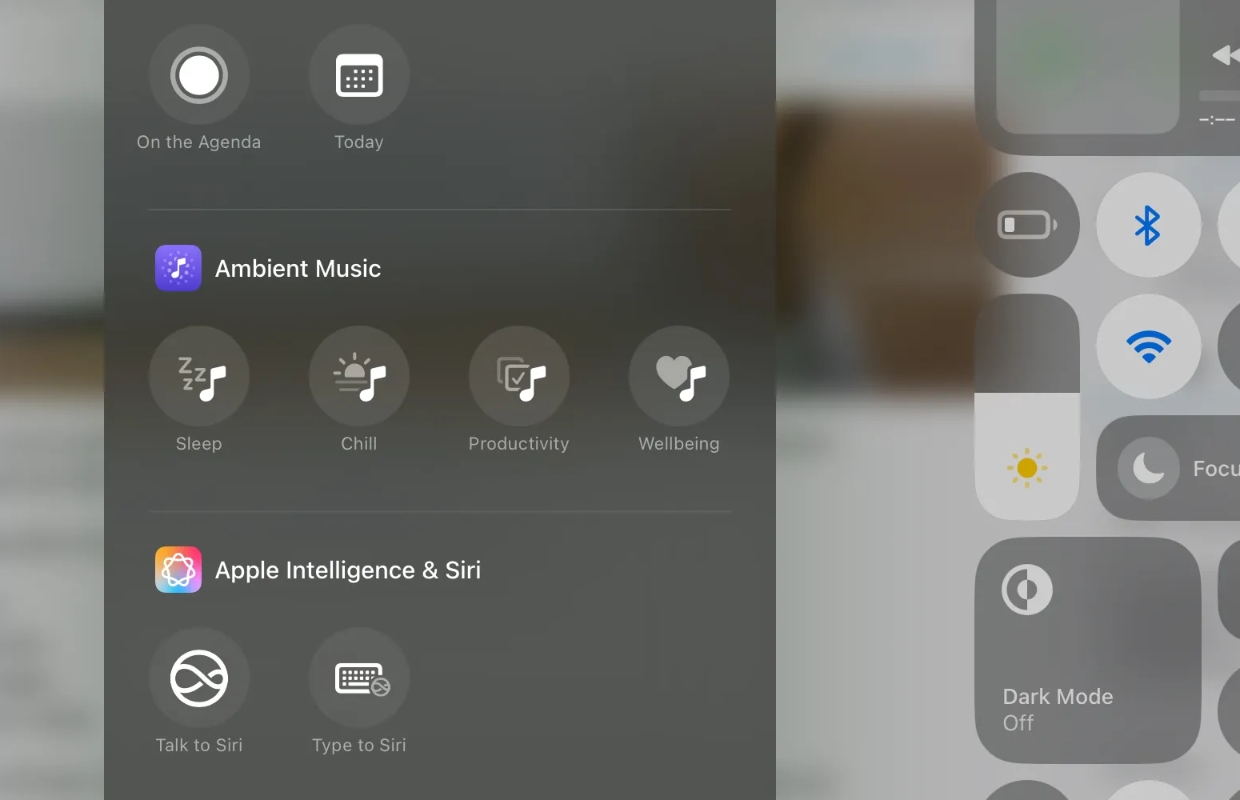
5. More functions
In addition, Apple has announced a number of smaller improvements for iOS 18.4. These adjustments come even more to your iPhone with the update:
- Recent search suggestions in Safari;
- Setup assistant for setting up a children’s account;
- Screen time Applimites continue to exist after removing an app;
- App Store contains summaries of user reviews;
- Pause and resume an app download or update in the App Store without losing the progress;
- New widgets for podcasts;
- Robot vacuum cleaners can be added to the home app;
- Support for ten new system languages, including Bangla, Gujarati, Kannada, Malayalam, Marathi, Odia, Punjabi, Tamil, Telugu and Urdu.
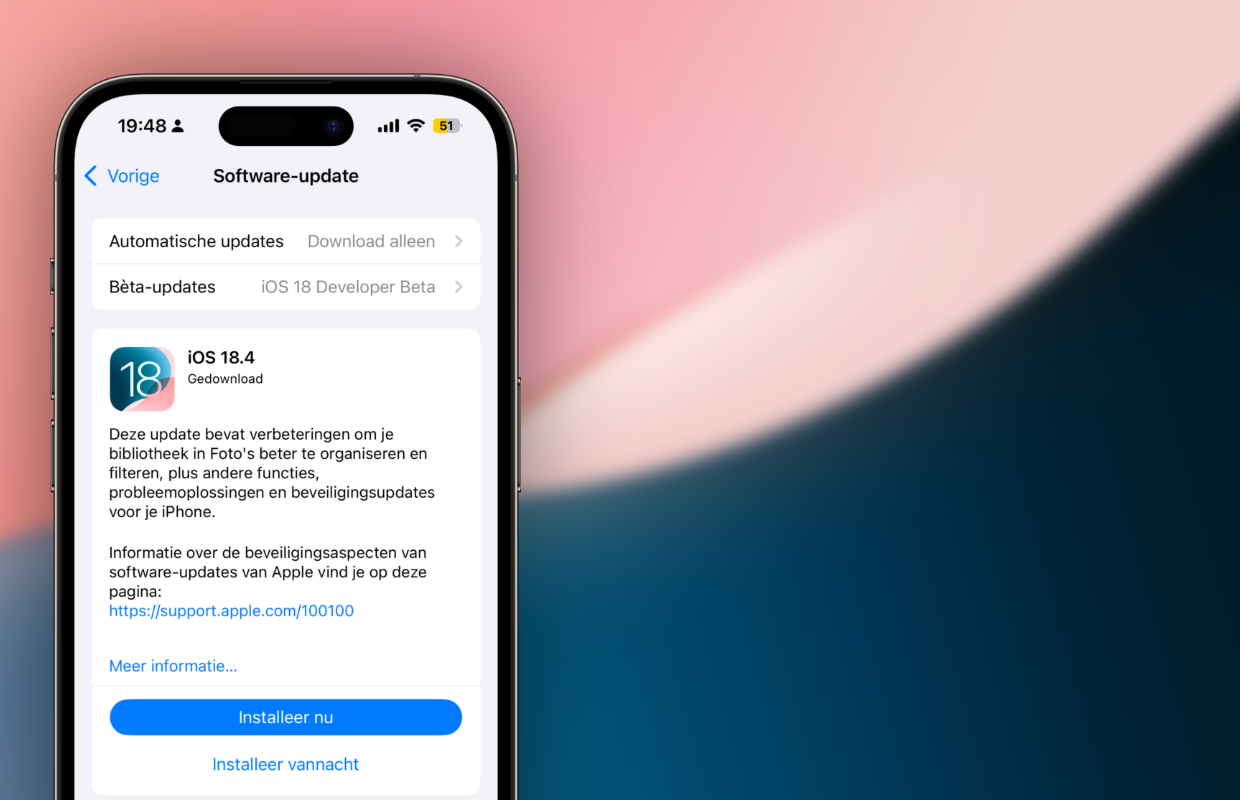
Install iOS 18.4
Apple has now rolled out iOS 18.4 for all users. You can find the update on your iPhone under ‘Settings> General> Software update’. There you have the option to immediately install iOS 18.4, or to have your iPhone automatically updated last night. Do you always want that? Then switch on ‘automatic updates’, so that your iPhone always updates to the latest software version!

Download the iPhoned app
