The camera app on the iPhone has received a few very nice upgrades in iOS 26. We show you here what is new!
iOS 26: The camera app is much better (this is why)
The camera is perhaps one of the nicest apps that everyone uses. The app has received quite a few new functions over the years, and that is good. But that made the app increasingly unclear with many different options that were everywhere and nowhere.
In iOS 26, Apple has given some apps a small facelift. But it seems that Apple has put extra effort into the camera app.
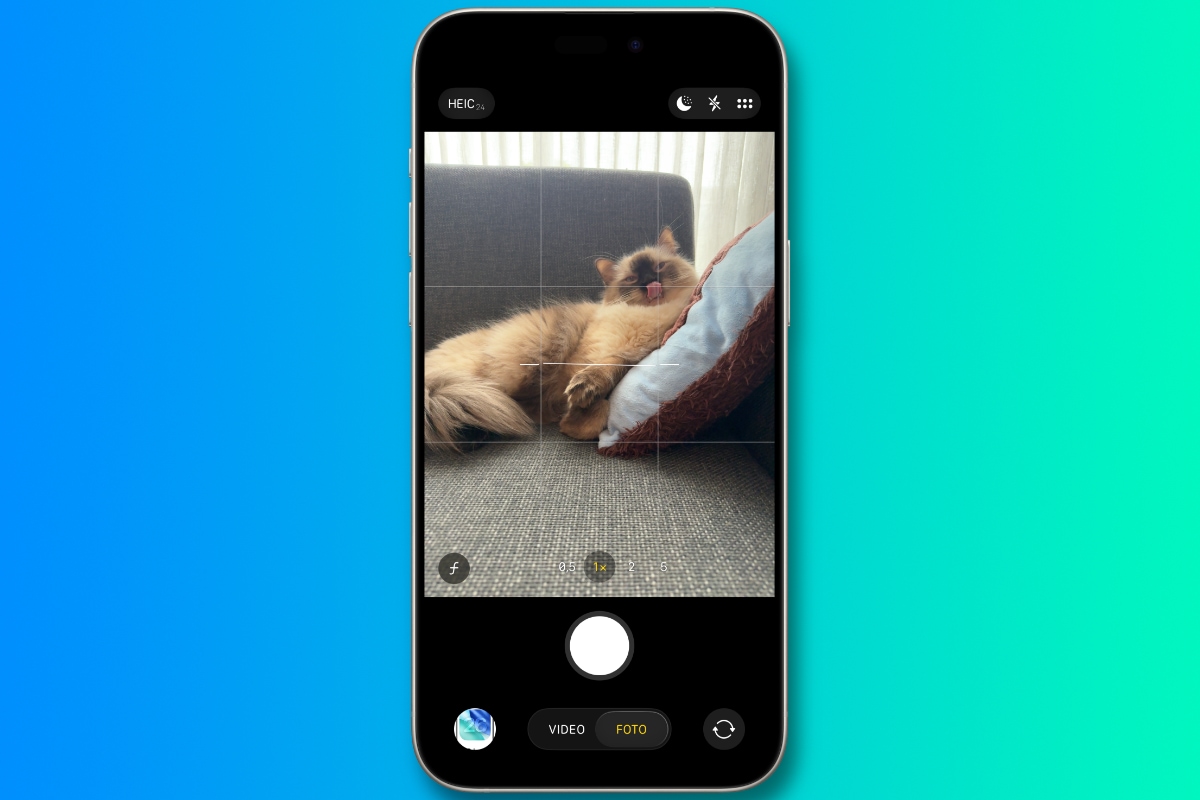
This is what the camera app looks like
As you can see above, the camera app is a lot clearer. Many options that you do not use very often are now behind a button or a kind of failure menu. However, all the functions you expect are still in the app.
Below you will find only the buttons ‘Video’ and ‘Photo’ in the camera app of iOS 26 at first sight. By sweeping it you can switch between the different options. Here you will find the well-known options, such as the portrait and panorama mode.
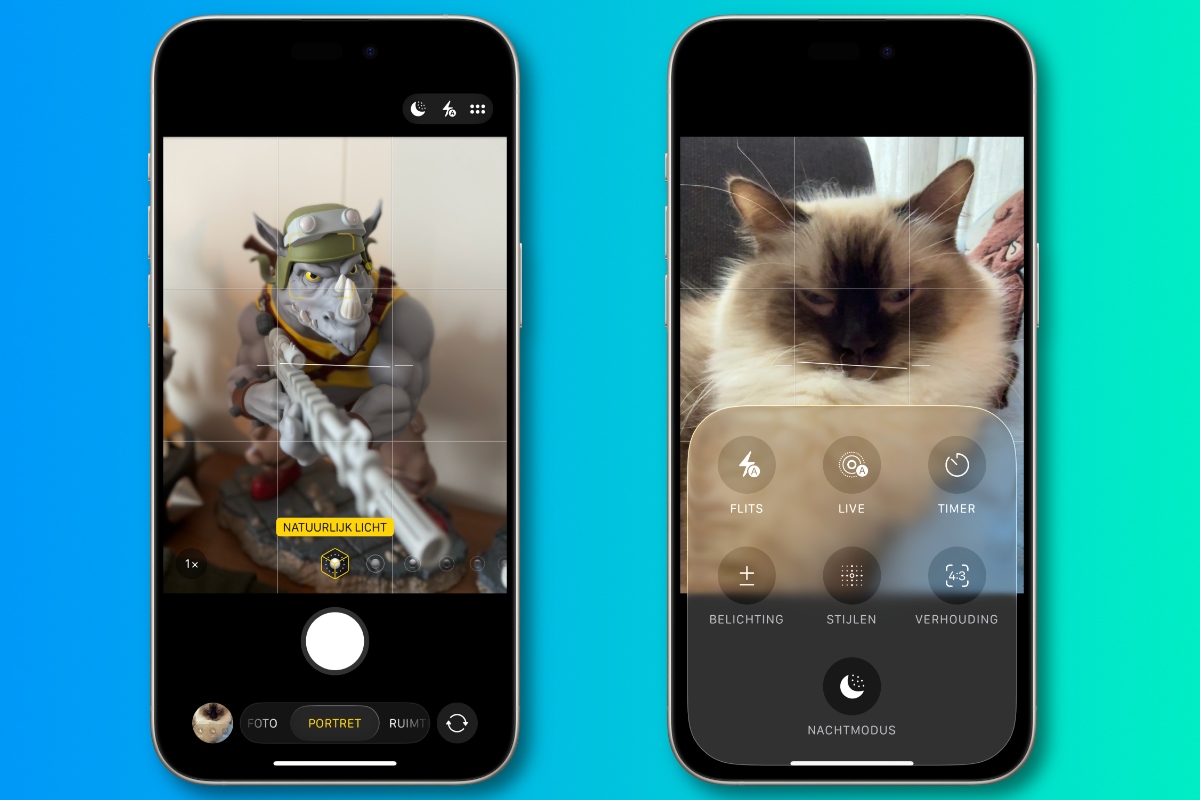
If you tap the button with the six dots at the top right, a window with different options appears (these options you also see when you tap ‘photo’ at the bottom). Here you can set the flash, live photos, the timer and more.
With the icon to the left of it (the lightning bolt) you can quickly adjust the flash. The moon only appears when necessary, and with this you can turn the night mode on or off.

Making videos with the camera app
Even with the Video option, everything has been cleaned up in the camera app of iOS 26. At the top left you can set the frame rate and the resolution. Do you tap it? Then you also see a new window appearing here where you can adjust the options individually. It depends on the iPhone what options you have available here.
There are many more small adjustments in the camera app of iOS 26, but you can discover them yourself if you have the update. IOS 26 will be officially released in September!

Download the iPhoned app
