Some iPhone 16 users complain that the battery runs out really quickly. The problem seems to have mainly occurred since the update to iOS 18.
iPhone 16 battery drains quickly
According to Apple, the iPhone 16 has a better battery, but some users report the opposite. The problems occur with each of those four iPhone 16 models.
Some users have been complaining since iOS 18 Reddit that their iPhone battery runs out quickly. But since the iPhone 16 was released, there have been a lot more complaints. iPhone 16 users mainly complain that the battery drains quickly if they do not use the iPhone.
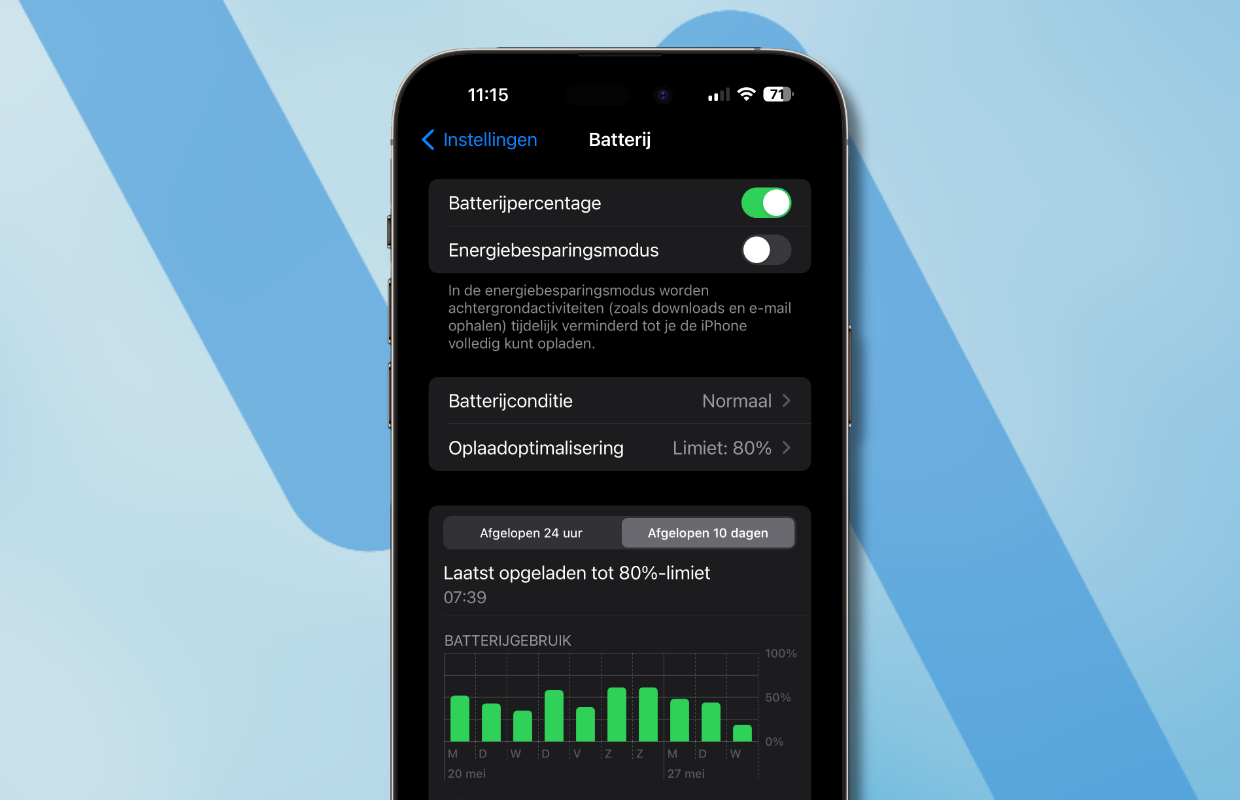
One of the messages states that the battery of the iPhone 16 Pro was only 60 percent by the afternoon, without doing much with it. Even though the iPhone was charged to 100 percent in the morning.
Another user complained that their iPhone was losing one percent of its battery charge every five minutes. While the iPhone was not being used. The problem stopped when the owner picked up the iPhone and started using it.
In another post on Reddit you can read that a user has done some research of his own. He compared an iPhone 16 Pro with an iPhone 14 Pro. And used both iPhones the same way. The iPhone 16 Pro had dropped to 58 percent while the iPhone 14 Pro still had 85 percent left.

Battery problems appear more often after updates
After an iOS update, complaints about the battery return every time, including with the iPhone 16. This is because the iPhone is still performing quite a few tasks in the background after installing a new iOS update. This can sometimes take several days and that of course affects the battery. There is not much you can do about this yourself.
This way you can use the battery a little longer
To get a little more out of the battery, you can adjust the two settings below.
- Use ‘Power Saving Mode’ (‘Settings > Battery > Power Saving Mode’) when you want to save as much iPhone battery as possible;
- Also turn down the brightness of the screen, because a very bright screen is often one of the biggest battery drainers. You do this in the Control Center (you open the Control Center by swiping down from the top right of the screen. On an iPhone with Touch ID, you swipe up from the bottom of the screen).
Does your iPhone 16 also have battery problems? Let us know in the comments.

Download the iPhoned app
