Your iPhone has a smart battery that is very efficient, but you can sometimes run into all kinds of problems. Find out how to fix them in this week’s iPhone tips!
This is how you solve problems with your battery
Does the percentage of your battery not match the actual battery life? Is your battery icon yellow instead of green? Is your iPhone’s battery suddenly draining much faster? We tell you what you can do about it!
Do you always want to stay informed of the latest tips for your iPhone, AirPods or Apple Watch? Then sign up for our newsletter, so that you will find out about new features every week!
1. Your iPhone’s battery suddenly drains much faster
Your iPhone has a smart battery, which ensures that the battery life is generally very constant. However, it can happen that the battery suddenly drains much faster and there are several reasons for this.
The phenomenon is relatively common when you have installed a new version of iOS. Your iPhone then has to reorder a lot of files, which drains the battery faster than usual. When your iPhone has done the job, the battery life will be back to normal.

But there is also another cause. There is a good chance that your iPhone is busy in the background. For example, you can set your iPhone to only upload photos to your iCloud via WiFi. If that is the case and you take a lot of photos in one day, the uploading will only start when you get home and WiFi is available. While uploading, your iPhone uses more energy and your battery drains faster.
You cannot do anything about this immediately (you could postpone the second cause), but if you know what is happening, you can take it into account. In any case, it will no longer be an unpleasant surprise!
2. The percentage does not match the actual battery life
There are many reasons that can cause this phenomenon, but in general it resolves itself over time. If you don’t want to wait for that, you can calibrate the battery of your iPhone yourself. That works as follows:
- Connect your iPhone to the wall socket with the original charger;
- Perform a hard reset (short volume up, short volume down, long side button);
- Let your iPhone fully charge and then hang on the charger for another 60 to 90 minutes.
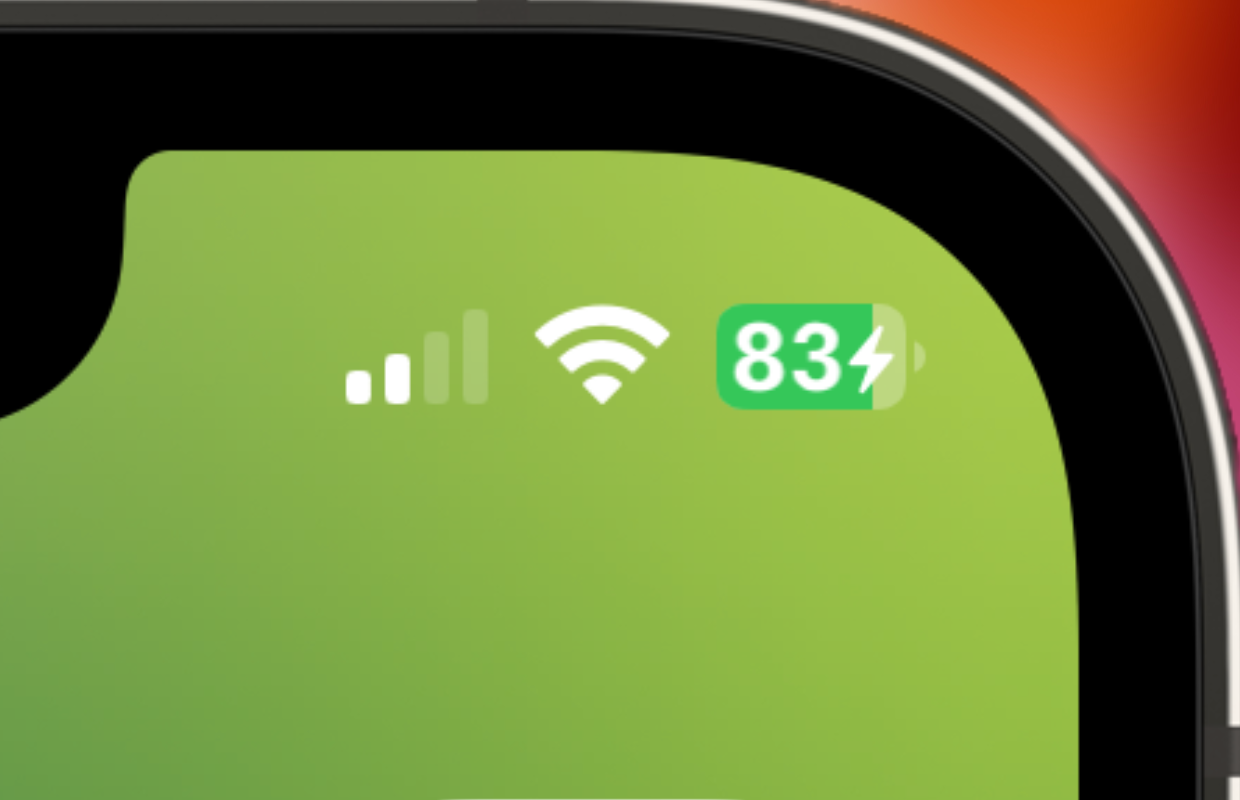
If you are unable to perform a hard reset, read the article Reset your iPhone? That is how it works.
3. Your battery icon is yellow instead of green
The third solution of these iPhone tips is about the color of the battery icon. If that icon is no longer green but yellow, it only means that Energy Saving Mode is active. In this mode, the background refresh of the operating system and the automatic retrieval of e-mail are temporarily stopped.

You may have accidentally turned on the mode when you got a low battery notification. When you’ve charged your iPhone to at least 80 percent again, Power Saving Mode will turn off. But you can also adjust it right away. You do this as follows:
- Open the Settings app;
- Scroll down a bit and tap on ‘Battery’;
- Turn off the switch behind ‘Energy saving mode’.
If you ever need Energy Saving Mode, you can simply switch it on in the same way.
4. Your iPhone’s battery is past its prime
Your iPhone may have a smart battery, but it doesn’t last forever. Over time, performance steadily declines and eventually there is no other option but to replace the battery or buy a new iPhone.

If you are unsure whether your iPhone needs a new battery, you can check it as follows:
- Open the Settings app;
- Scroll down a bit and tap on ‘Battery’;
- Tap ‘Battery health and charging’.
If the ‘Maximum capacity’ there is less than 80%, then it is (according to Apple) time to look at a new battery.
The iPhone with the best battery life
If you think a long battery life is important, then of course you choose an iPhone that scores best on that front. These are currently your best choices:
iPhone 14 Pro Max
The battery of the iPhone 14 Pro Max is slightly less powerful at 4323 mAh than that of the iPhone 13 Pro Max, but because this iPhone also has the A16 Bionic chip (which is more economical), the battery lasts longer.

iPhone 14 Plus
If you prefer not to purchase the most expensive model, choose the iPhone 14 Plus. Just like the iPhone 14 Pro Max, it has 4323 mAh under the hood, but is more than 250 euros cheaper. So you get more value for your money.
Looking for more iPhone tips?
Liked these iPhone battery tips but want more? On iPhoned read useful tips and tricks for your iPhone every week. Check out the latest tips below!
-
iPhone tips: this is how you solve problems with your battery!
-
iPhone tips: this is how you limit data usage on your iPhone
-
In iOS 17, your iPhone can recognize your pet – here’s how
-
iPhone Tips: Get more out of Focus mode
-
Turn off Siri on your iPhone: this is how you do it!