
Lenovo brings a striking product to the market with the IdeaPad Duet. Not only is it a tablet that runs on Chrome OS, but you also get a keyboard and stand for less than three hundred euros, so you can also use it as a laptop. Too good to be true?
Lenovo IdeaPad Duet
price € 269 (64 GB) or € 349 (128 GB)
Processor MediaTek Helio P60T octa-core
Memory 4 GB (LPDDR4X)
Screen 10.1 inch IPS touch screen (1920×1200)
Storage 64 or 128 GB eMMC
Dimensions 24 x 16 x 0.7 cm (tablet), 24.5 x 16.9 x 1.8 cm (full package)
Weight 450 grams (tablet), 920 grams (package)
Battery 27.6 Wh
Connections USB-C (audio via adapter)
Wireless Wifi 5, Bluetooth 4.2
Website www.lenovo.com
9 Score 90 
- Pros
- Lots of functionality
- sharp price
- Good battery life
- Excellent screen
- Negatives
- What a difficult standard
- Bright LED front camera
- Headphone output with USB-C adapter
At the announcement, the Lenovo IdeaPad Duet already on. A Chromebook that is designed as a tablet and is sold including a keyboard cover for a competitive (street) price from 269 euros sounds very interesting. Cheap combinations of a 10 inch tablet and accompanying keyboard are of course not new. However, those were mainly Android tablets and Android was never particularly suitable for desktop applications. For example, the implementation of the mouse cursor was usually at most moderate. Of course this does not apply to Chrome OS and Google has actually walked the route the other way around. Chrome OS started out as a desktop platform where touch control only came later.

Cover with stand
The concept of the Ideapad Duet is reminiscent of a Surface: you have a tablet, fold-out stand and a detachable keyboard. There is a big difference, however, as the fold-out stand is not integrated into the tablet itself. Instead, the stand attaches magnetically to the back. Fortunately, the magnets are strong and the back sticks well. Unfortunately, the tablet becomes a lot thicker and heavier here, something that is especially annoying if you want to use the tablet separately. The separate tablet weighs 450 grams and the standard adds 220 grams.

More annoying is that you have to grab just the right edge to fold out the stand. It happened regularly that I took the edge behind it and because of this tried to fold the entire cover. During the test period, this did not lead to any problems, but I can imagine that the cover will break if you do that too often. In short, Lenovo would do well to apply a larger or clear tab in a subsequent variant, for example.


Keyboard
In addition to the back, you also get a keyboard. You click this magnetically on the bottom of the tablet. That keyboard is of course quite compact, but still ticks surprisingly well. The touchpad is logically on the small side, but works well in itself. I do recommend that you make sure that Tap-to-click and Tap and drag are turned off in the settings. As a result, you actually have to press the touchpad to click (and hold for dragging) where you feel a clear click as feedback. With tap-to-click enabled, you don’t necessarily have to, but the touchpad will occasionally not respond as expected. The keyboard is quite sturdy, yet it is difficult to use it on your lap. The flap that connects the sturdy keyboard to the sturdy tablet is just a bit too flexible for this, making it even less comfortable on your lap than, for example, a Surface.

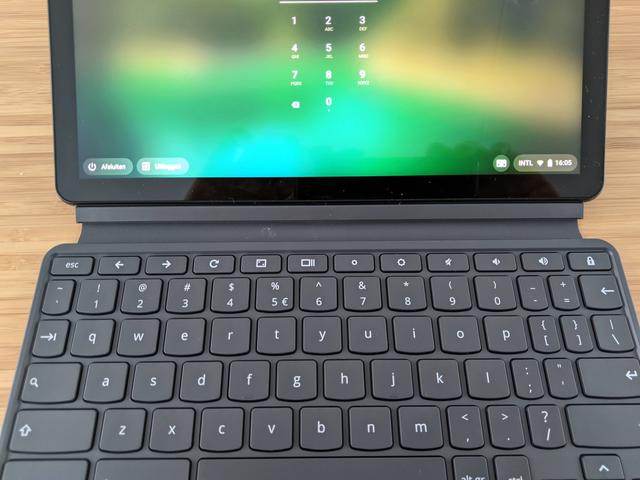
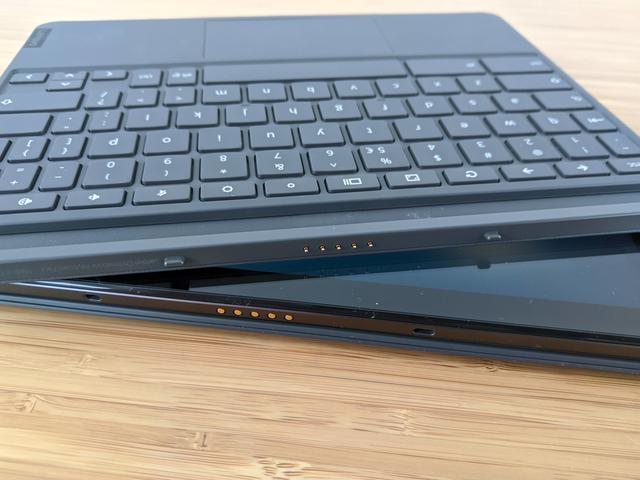
Build quality
The build quality of the tablet is excellent. The back is partly made of aluminum and probably because of the wireless signals partly made of light blue plastic that, if you look very closely, has a nice speck.
In terms of connections, Lenovo has only provided the essentials, because as a user you only get a USB-C connection in addition to the keyboard connection. A headphone connection is therefore missing. Fortunately, it is possible to connect wired headphones out of the box, because an adapter is included. However, you cannot charge the tablet at the same time. Contrary to my expectations, the USB-C port turns out to be multifunctional and you can connect a screen, but in 1080p the refresh rate is only 30 Hz. That doesn’t offer the most comfortable working experience, but for an emergency or connecting to a TV to watch movies on a big screen, it’s nice that it can.


Screen
The IPS screen has a physical resolution of 1920 x 1200 pixels and a remarkably high brightness. It’s just a great touch screen. Chrome OS performs a scaling by default which makes image elements a bit larger and it looks like 1080 x 675. You can adjust the resolution to show a little more information on screen at the same time. The full resolution is very small, but an intermediate step like 1350 x 844 is nice in terms of workspace.
Cameras
Lenovo has equipped the IdeaPad Duet with two cameras. Both the back camera and the front camera are nothing special. You can shoot images with it and that says it all. Do not expect that you can take beautiful photos, photos are quickly under- or overexposed and the average smartphone shoots much better pictures. Now you will probably only use the still camera on a tablet in an emergency and you will mainly use the front camera intended for video calls. That camera is more than adequate for video calls. Only the white LED that indicates that the front camera is active is really annoyingly bright.
Performance
The IdeaPad is equipped with a MediaTek Helio P60T ARM processor in combination with 4 GB of ram. Compared to other modern Chromebooks, that processor is not very powerful. In the CrXPRT benchmark, the IdeaPad scores 91 points where we saw scores of 162 and 244 points with other recently tested Chromebooks. For a tablet, however, the whole feels smooth enough as long as you do not open too many tabs at the same time and you limit yourself to a maximum of eight pieces. The battery life is excellent with a working time of almost 11 hours. However, the supplied charger is only a 10-watt charger and it takes about four hours to fully charge the tablet. This also applies to the first piece of charge, so after an hour of charging you have charged about 25 percent. In practice, given the long battery life, it is not very annoying, but something to take into account. A quick charge before you get out the door is certainly not an option.
Chrome OS
Chrome OS is originally a desktop operating system, and as long as you can live with the limitations of Chrome OS, it offers a fine experience. This limitation is mainly due to the fact that you cannot install ‘real’ programs on Chrome OS and that it is best to use Google’s office suite. This allows you to work on your documents both online and offline. You can install Linux programs like installing LibreOffice these days, but that is still functionality that is more for if you like to experiment.
Chrome OS is slowly becoming a tablet operating system in addition to a desktop operating system. Not only has Google made Chrome suitable for touch screens, you can also install Android apps. This works well with most apps, but you will not encounter apps that do not work well under the Android version in Chome OS. In addition to the suitability for touch control, another advantage of Android apps is that they can usually also be used completely offline.
If you pull the keyboard, Chrome OS switches to a tablet mode in which all applications similar to Android are displayed as icons on the desktop. Some controls such as menus do not change in tablet mode. So depending on the resolution you have set, everything can be a bit tricky for operation with your fingers. If you use tablet mode a lot, it is best to leave resolution at the default setting.
One Advantage of Chrome OS: Google is clear about device support life and will provide the IdeaPad Duet with updates until June 2028.
Conclusion
There are definitely some criticisms to be made on the IdeaPad duet compared to something like the Surface Go. For example, the cover with fold-out base may not deserve the beauty price and the keyboard is a bit wobbly. But that comes with a very big advantage: at the time of writing, the IdeaPad Duet is already available for 269 euros (suggested retail price 299 euros), which, unlike many other similar devices, already includes a keyboard. It is also nice that the build quality, the screen and the battery life are excellent. Since Android tablets seem to receive little attention nowadays, a device like the IdeaPad Duet is the Google tablet 2.0 with a lot of potential in my opinion. As a tablet, Chrome OS is even less polished than Android and certainly iPadOS, but this is completely made up for by an excellent desktop experience. Interestingly, Apple seems to make iPadOS more suitable for desktop applications. So if you are looking for a small device with which you can do some light office work anywhere and which you can use as a tablet for entertainment, then the IdeaPad Duet is an absolute must.
.