LibreOffice is a free-to-use software package that is similar to Microsoft’s Office. It contains programs for word processing and arithmetic, among other things.
| Operating system: | macOS 10.15 Catalina |
|---|---|
| File Size: | 258 MB |
| Language: | Dutch |
LibreOffice
LibreOffice is a free package with six programs for various activities on the computer, such as word processing and math.
LibreOffice includes the following programs:
- Writer (Text Document) for text documents.
- Calc (Worksheet) for calculating with spreadsheets.
- Impress (Presentation) for presentations.
- Draw for drawings.
- Base (Data source) for databases.
- Math (Formula) for formulas.
To download
Following is the description for downloading and installing the software package.
- Click the button at the top of this page Download.
- Click under ‘Main installation’ on Download version xxx
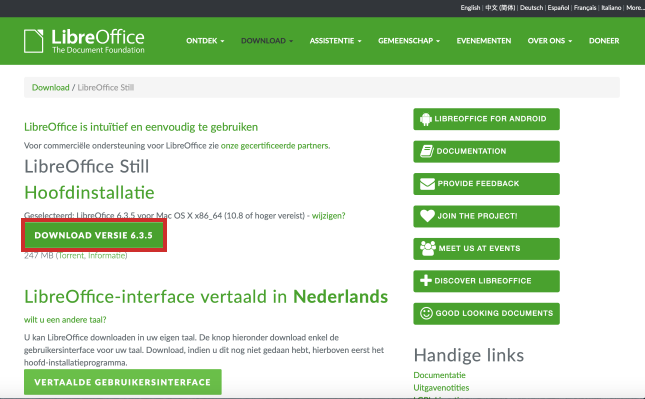
- click on Allow to agree to download the program.
To install
- Click on the circle with arrow icon at the top right
 .
. - Double click on LibreOffice_x.x.x_MacOS_x86-64.dmg.
- A window opens. Click here LibreOffice, hold down the mouse button and drag it to ‘Applications’. Release the mouse button when ‘Applications’ flashes.
To open
- The program is installed. Once the installation is complete, the “Apps” folder will open in the Finder. Double click on the program LibreOffice.
- A message asking if you are sure to open the program displays. click on Open.
Dutch user interface
By default, all LibreOffice buttons are in English. However, it is also possible to download the user interface in Dutch. To do this, the program must first be installed on the computer. Then follow the steps below:
- Go to the LibreOffice download page.
- click on Translated UI.
- click on Allow to agree to download the program.
- Click on the circle with arrow icon at the top right.
- Double click on LibreOffice_x.x.x_MacOS_x86-64_langpack_nl.dmg.
- A window opens. Double click here LibreOffice Language Pack.
- A message asking if you are sure to open the program displays. click on Open.
- click on to install.
- click on OK.
The language of the interface of LibreOffice should now be adjusted. Isn’t that the case and did you still have the program open? Then close the program first and open it again.
Working with LibreOffice
The program opens and you can get started with the various LibreOffice programs.