Listening to Spotify together remotely: it’s possible. The music service has added a new feature that allows you to listen to the same music with your entire group of friends, wherever you are. That is how it works.
Spotify group session: listening together remotely
It is the first expansion for group sessions, a feature that Spotify announced last May. The purpose of the addition is simple: to listen to music with friends, whether you’re two houses apart or on the other side of the world. Starting a Spotify group session is very simple:
- Update the Spotify app on your iPhone to the latest version;
- Turn on a song and tap the Connect button (a screen with speaker) in the playback menu;
- Scroll down and send the code to the people you want to listen to music with;
- As soon as they have received the code, they will have access to the playlist.
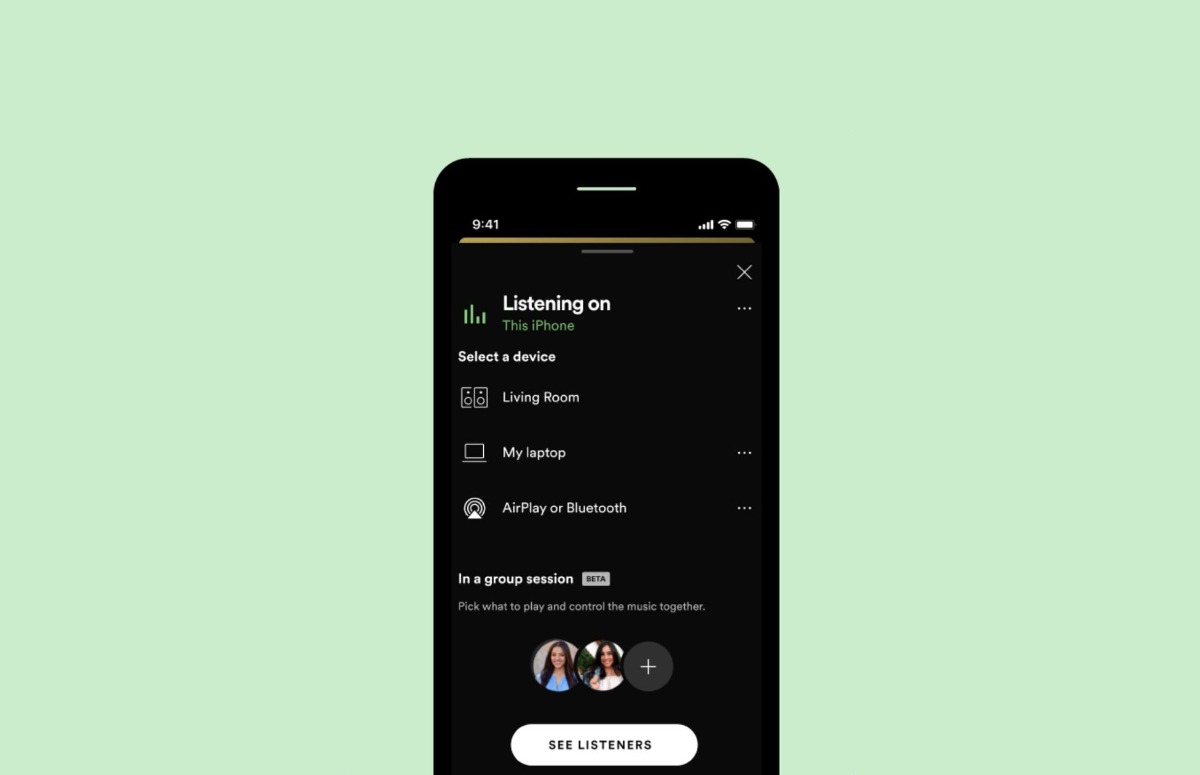
Before the update, you had to physically scan a code to create a Spotify group. That is of course not ideal in times of social abstinence, which is why from now on you can simply send the codes to each other by WhatsApp, SMS or e-mail.
Everyone in the group session has equal power. So all participants can pause, play, skip and add songs to the queue or playlist. The actions are real time. Does anyone pause the song? Then the music stops for all participants. Speaking of which, you need a minimum of two and a maximum of five participants for a Spotify group session.
Get the most out of Spotify
Spotify is one of the most popular music apps. Almost everyone can set up a song, but the application has more to it. For example, do you know how to adjust the sound quality? Or how to turn on a private session so that no one can see what your guilty pleasure is? These, and more tips, are covered in the video below. Prefer to read? Check out the written version of our tips for Spotify.
-
Want to listen to Spotify on your iPod? It is possible with this ‘app’
-
Spotify Greenroom FAQ: 4 questions about Spotify’s social network answered
-
Paying for Podcasts: Apple Rolls Out Podcast Subscriptions
-
Overview: which music service has the best sound quality?
-
Spotify Only You: map your personal listening behavior