Need a new background for your iPhone? But you really want something cool this time? With this app you can create your own wallpapers for your iPhone!
Create your own wallpapers for iPhone
The Internet is full of funny, beautiful and cool wallpapers that you can use for your iPhone. But do you want something really special? Then you have to make the wallpapers for your iPhone yourself.
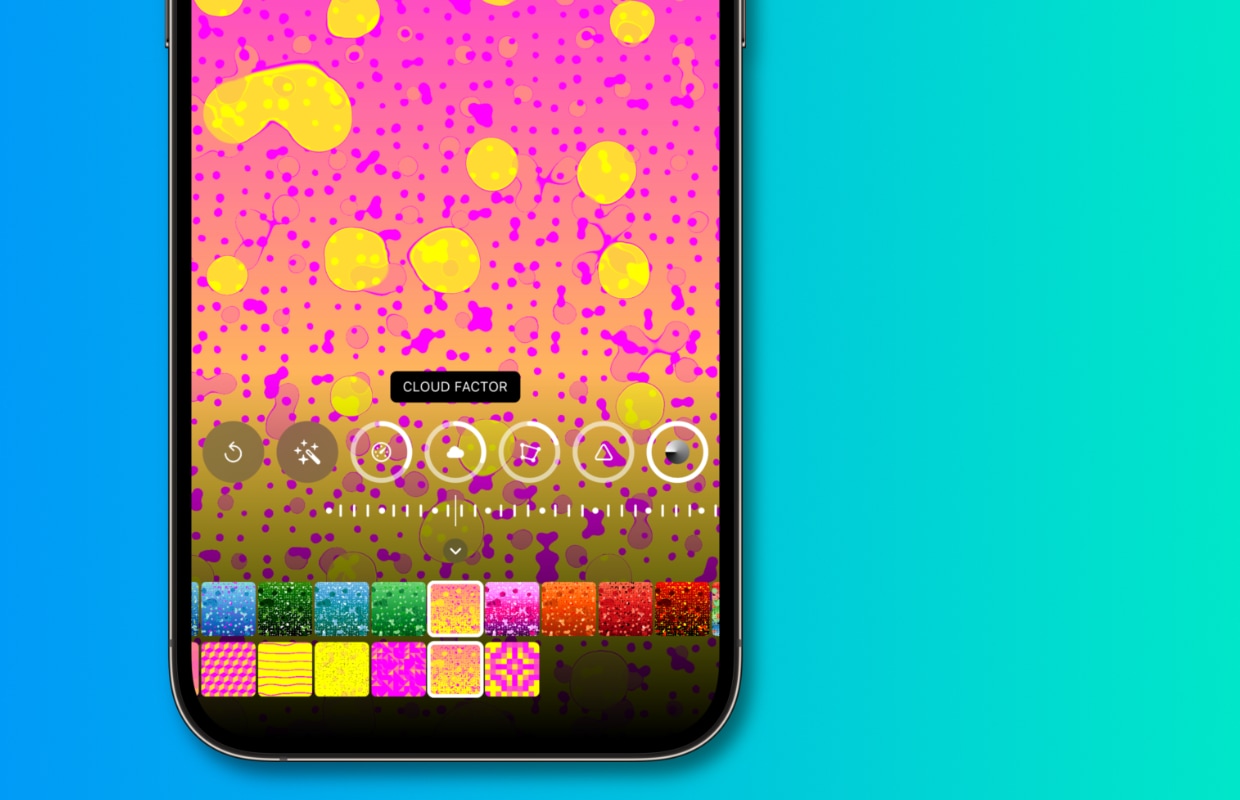
With the app Effect | Wallpaper Art Creator making your own wallpapers becomes really easy. You make a cool wallpaper that you can then set as a background on your iPhone. And the beautiful thing is? The app has no advertising and is free to use. So you can create as many wallpapers as you want.
Launch app and choose wallpaper
Once you have launched the app, you can get started right away. First select the desired background via the two bottom rows with colored blocks. You can then customize the background even further. Tap one of the circle icons in the top row and adjust things like brightness, colors and line width.
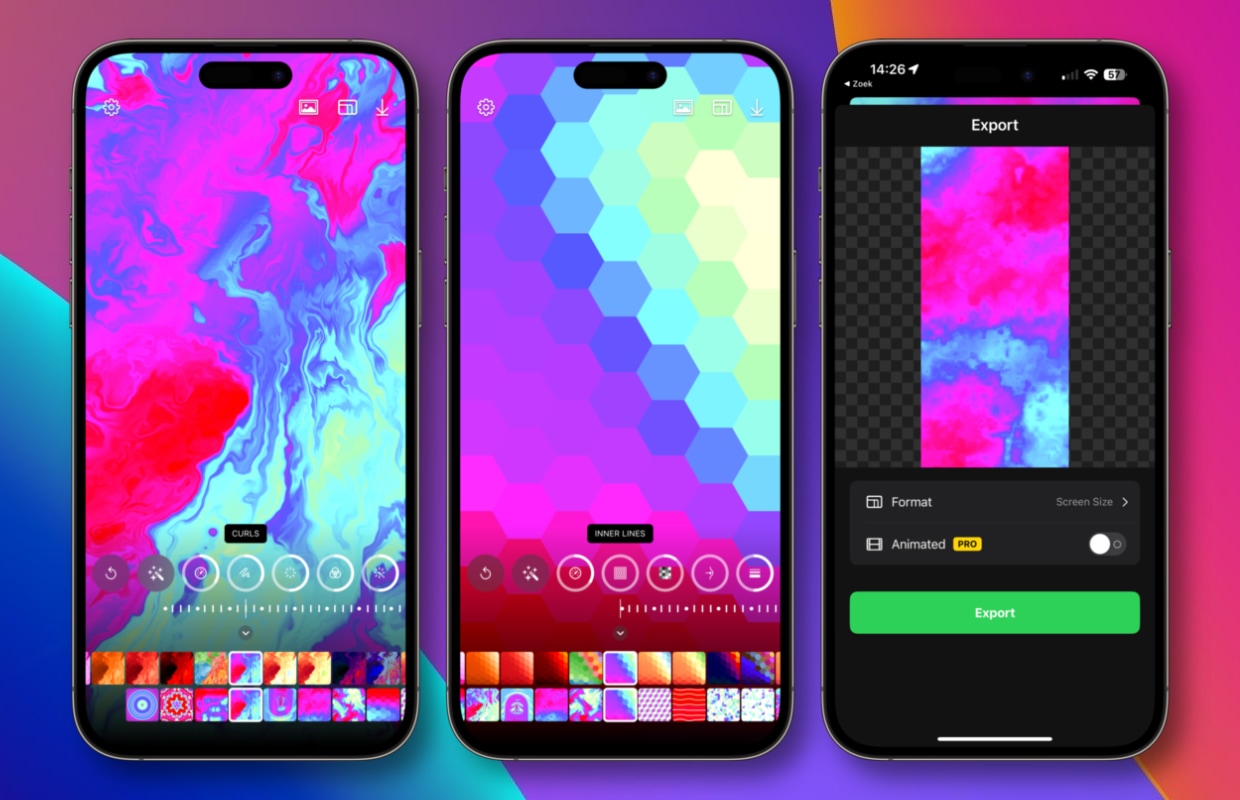
Save and set wallpaper
Is everything to your liking? Then tap the arrow pointing down at the top right. Then choose ‘Export’ and your iPhone wallpaper will be saved in the Photos album. After that you can set the wallpaper on your iPhone.
Don’t know how to set wallpaper on your smartphone? Then read the article below about the lock screen in iOS 16 again.
Read more: The new lock screen features in iOS 16
Use your own photos
You can also process your own photos in the background. You do this by tapping the icon with the photo in the main screen. Then select an image of your choice. The photo is then used in various ways in the background. This also allows you to use your own photos to create wallpapers.
Moving wallpapers: pay
Incidentally, the app does have two options that you have to pay for. Do you want to save the wallpaper in a different format? Or make a moving wallpaper? Then you have to dig a lot into the pouch. That costs 59.99 euros in the app! So feel free to ignore this option.
Want to stay up to date with all Apple news? Sign up for our daily/weekly newsletter. In addition, download the free iphoned app and keep an eye on our website.
-
Making wallpapers for iPhone – you can do it yourself with this app
-
Pedometer++ has been updated – and now keeps track of your steps even better
-
Forget Mastodon: Damus is the Twitter alternative
-
Here are the 15 best iPhone games of 2022
-
Oceanic+ now available for the Apple Watch: you can do this with it