Apple adjusts the layout of a number of applications, one of which will soon reveal your location on the iPhone, iPad and Mac. That’s how you prevent it!
Messages in iOS 26
There are major changes to the iPhone, iPad and Mac! Apple has now presented the most important software updates of the year, with which many new functions come to all devices. That’s not all, because many standard Apple applications get a new layout. One of these is Apple’s Message app, which shows your location much more prominently from iOS 26.
Do you regularly use Apple’s Message app? Then you will have to pay attention later, because the renewed application will show your location at the top of every conversation from September. In iOS 26, iPados 26 and MacOS 26, the location from the search my app is added to the Message app. This way you can see exactly in which city they are in which city they are, when you open the private conversation with one of those contacts in the Message app.
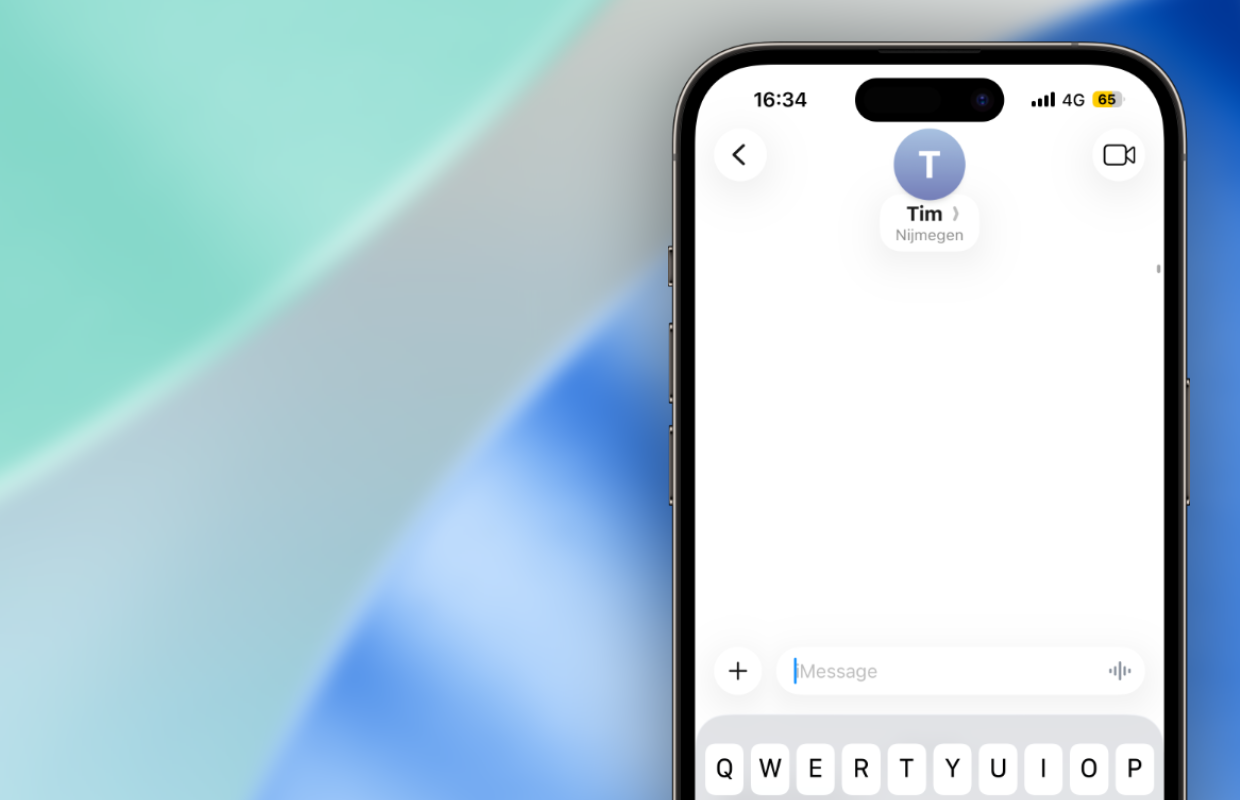
Messages shows location
Do you share your location in the search my app from Apple? In that case it will also be displayed in the Message app from September. All contacts that have access to your location from iOS 26, iPados 26 and MacOS 26 also see in the Message app where you are. The same applies the other way around: of these contacts you also see exactly where they are. The current location appears automatically under the name of a contact person in the Message app.
Do you tap the name? Then the exact location in the search my app is shown. This is not a new feature, because in iOS 18 and earlier you could also view the location from the search my app in messages. What is new is that this location is displayed as standard above all conversations in the Message app on the iPhone, iPad and Mac. So check carefully with who you share your location, because it will be portrayed more clearly from September.

This is how you prevent it
With iOS 26, iPados 26 and MacOS 26, your location from the search my app will get a more prominent place in the Message app. Do you prefer to keep this location private? Then it is advisable to see in the search my app with which contacts you share the location of your iPhone, iPad and Mac (book). Are there contact persons in between that you don’t want to see your location? Then stop sharing your location, which then no longer appears in the Message app.
It is easy to view each other’s location from iOS 26, iPados 26 and MacOS 26, especially if you regularly use the Apple Mijn-app. We have to wait a while for these software versions, Apple will only release the updates in September. Are you curious if your iPhone can update to the next software update? Then read here which iPhones have support for iOS 26! View here when iOS 26, iPados 26 and MacOS 26 are released.

Download the iPhoned app
