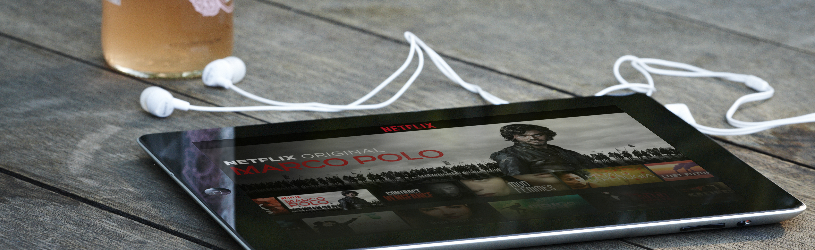
Watch movies and series on your computer, tablet or phone with Netflix. How exactly does the streaming service work?
What is Netflix?
Netflix has been active in the Netherlands since September 11, 2013. It is a streaming service for movies and series. With streaming, you decide what to watch and when. So you are no longer tied to what time it is broadcast. You don’t have to download the movies or series, the images are loaded while you watch. At Netflix, users watch unlimited movies and series for a fixed amount per month.
How to look?
The Netflix offer can be viewed via the computer, but also on the tablet or smartphone – via an app for iPhone/iPad and android. If necessary, connect the laptop to the television to watch the film or series on the television, if the television is suitable for this. You can also do this via a Chromecast. You can use this to send programs to the TV from your PC, tablet or telephone.
You do need a fast internet connection for streaming. In the first place at your home, but the same applies in, for example, hotels or campsites where wireless internet is offered. For example, anyone who uses mobile internet on the train will notice that the connection is often not fast enough. Programs then stutter or do not start at all. One solution is to download movies or series in advance. Then you no longer need an internet connection to view them. Read how this works in the article about downloading in Netflix.
Subscriptions
Netflix has multiple subscriptions. The cheapest subscription costs 7.99 euros per month. This allows you to watch programs on one screen (so only on one computer or tablet at a time). For 10.99 euros per month you can watch programs on a maximum of two screens simultaneously in HD quality. For 13.99 euros you can watch programs in higher image quality on up to four screens simultaneously. Create an account via the login page and immediately watch a nice movie or series.
The offer
Netflix currently has a fairly extensive range of films and series in the Netherlands, although less is available than, for example, in America. The films are not about the most recent titles from the cinema. Movies are added every week. But those who often watch movies will have seen many of them already. The same goes for series. The latest seasons of well-known series are often not on it yet. The nice thing is that you decide which episode of a series you want to see. If you are new to a certain series, you will start with episode one of the first season.
The entire Netflix offer has Dutch subtitles. If you want, you can also turn on the subtitles for Dutch films.
To register
Signing up and creating an account goes through the website and is in Dutch. Indicate which type of subscription you want. Enter an email address and create a password. With these two details you can now log in to the website or the app.
During registration you must provide a (valid) payment method, such as an authorization via iDEAL or a credit card number. If you want to cancel the subscription at some point, you can. You read here how to do that.
To work
After logging in to Netflix, you will be asked who exactly wants to watch something. You or perhaps your partner? Netflix works with a personalized offer. If you fill in your interests and favorite shows on the site, programs will be selected especially for you that you may find interesting. You will see that selection, although you can of course also search for series or films yourself.
On the Netflix home page, you will find all kinds of categories of programs, such as “American TV”. Netflix keeps track of what you’re watching, so you can pick up where you left off next time. In addition, users can add programs to My List, a repository for programs to watch later
Service
Found a program that appeals to you? Double click on it to launch it. Please select an episode first.
Netflix uses Microsoft’s Silverlight application on the PC to display programs. If you do not have this player, a message will appear and you can install it. Please note during the installation: you will be forced to use Bing as the search engine and MSN as the start page. Uncheck these options to just keep everything as it is. Restart the internet program after installation and you can continue with Netflix.
Ease of use
Learning and using a new service is always a bit tricky in the beginning. But once you put in a little more time and start using it, things will sort themselves out. The programs are sorted in such a way that they are easy to find. You can read information about a program before playing it.
The image quality is good with an average internet subscription. If you use WiFi and your modem is a bit further away, the image quality may deteriorate.