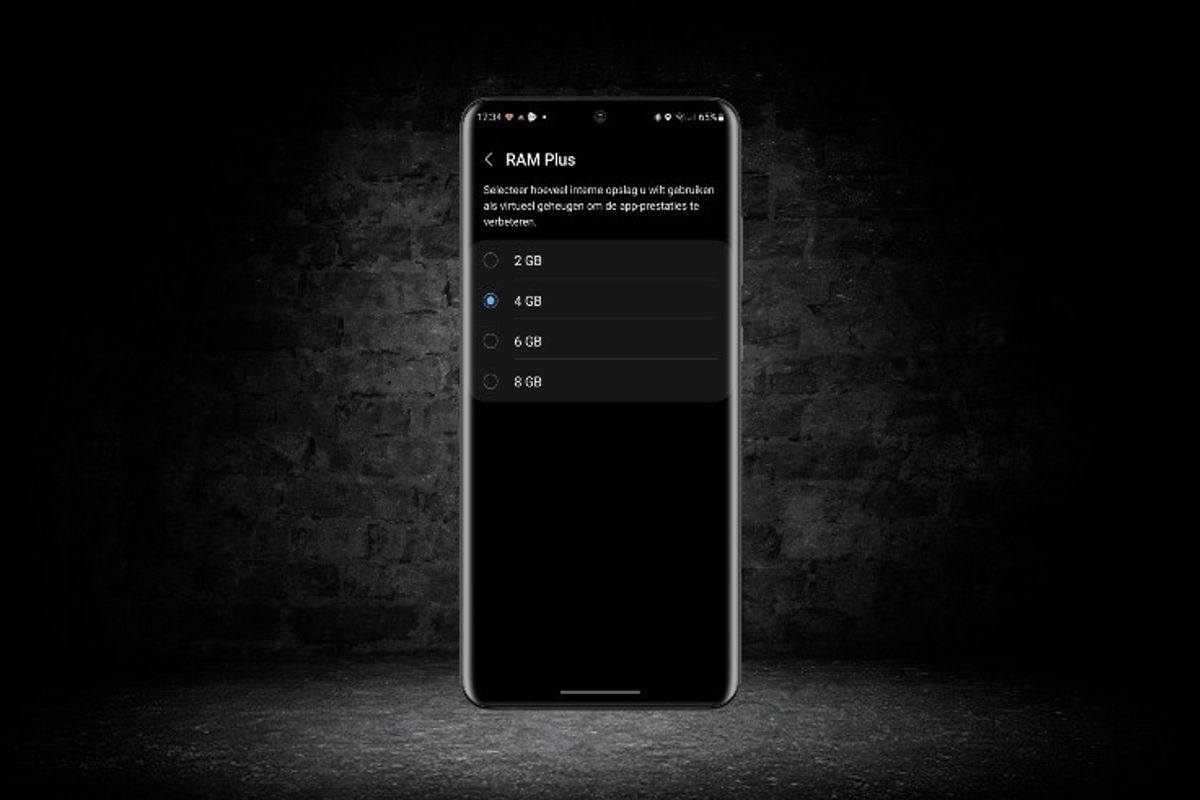
One UI 4.1 is the software version that the new Samsung Galaxy S22 phones run on. This version contains a number of nice new functions, including more options for expanding the working memory. Check them out here.
Samsung’s One UI 4.1
Samsung launched its One UI 4.0 software shell in 2021, which is based on Android 12. With the arrival of the Galaxy S22 series, we have already arrived at the next version, which is One UI 4.1. This version includes some nice new features, and we’ll be covering all the new features in depth over the next few days. Today it is the turn of the Samsung RAM Plus function. This feature has been given more options.
Other new features in One UI 4.1
- These are the new Smart widgets in Samsung One UI 4.1
extend RAM
The working memory, also called RAM (Random Access Memory), of a smartphone is the part where the processor can temporarily store its information. When an app is temporarily inactive, your smartphone knows exactly where you left off thanks to the working memory. The data is stored in the available part of the working memory.
With more RAM, your phone can run more processes at the same time. Your phone will then be faster. If you perform many tasks at the same time, your working memory may fall short because your phone simply does not have enough RAM. Apps will then be restarted, making the system less responsive.
OPPO, Motorola and Xiaomi have now come up with a ‘trick’ that allows users of their phones to use even more RAM. You don’t have to buy extra memory for this, like you do with a PC. Samsung has already used this trick for a number of phones. This is because a part of the internal storage is freed up for use as working memory. Keep in mind that this memory is a bit slower than the working memory, so your phone can still become a bit slower when starting apps. This Samsung RAM Plus function is also included in One UI 4.1, but it does come with an extra.
Previously you could only use 4 GB of the storage memory for working memory, in One UI 4.1 this choice has been expanded:
- Using 2 GB of storage as RAM
- Using 4 GB of storage as RAM
- Using 6 GB of storage as RAM
- Using 8 GB of storage as RAM
The option can be found in One UI 4.1 in the Settings†
- Open the settings
- Tap on Battery and Device Care
- Tap on Memory and then on RAM Plus
- Make your choice and tap Restart now
What do you think of these new options in extending working memory? Let us know in the comments below.

– Thanks for information from Androidworld. Source