
In general, Android phones are well protected against security vulnerabilities, but malware is still regularly discovered in and outside the Google Play Store. With these six steps you can significantly limit the chance that hackers will hit you.
1. Choose secure screen lock
Everything starts with the way you access your phone. Not only does that protect you against malicious parties who physically get their hands on your phone, but some malware can also be stopped simply by the lock screen.
Secure your phone with a password, pattern or with the fingerprint scanner. Go to Settings -> Security -> Screen Lock, and choose a safe method. You’d better turn off facial recognition right away, because that security is much less watertight.
2. Use secure and unique passwords
You’d be surprised how many people still use passwords that are insecure, or keep using the same passwords for their accounts. That’s asking for trouble sooner or later. If you belong with the ‘guilty’, it really is time to change it. Start with these five tips for building strong passwords and then stop with these seven bad password habits.

3. Only connect to safe Wi-Fi networks
Do you find it difficult to get by with your mobile data bundle every month? Then it probably seems very smart to connect to the public Wi-Fi network in a fast food chain while you wait for your calorie bomb. That’s not a good idea: the calorie bomb, but especially the public network. When you are connected to public Wi-Fi, a malicious person who has hacked into the router can easily monitor everything you do online. Some hackers therefore specifically target public Wi-Fi hotspots.
Some phone users are partly aware of the dangers of public networks, only they sometimes mistakenly think that they are completely safe with a VPN. A VPN is a virtual private network that encrypts your existing connection. The only problem with hotspots is that you are immediately exposed to potential dangers the moment you connect to the public network. By the time you turn on the VPN, the damage may have already been done.
4. Watch what you download
The safest place to download apps is the Google Play Store. Google scans all apps daily for possible security risks with the Play Protect scanner. That is not flawless and therefore before you install an app, look at the number of downloads and reviews from other users. An app with only 1,000 installs and few or no reviews can pose a risk.
And especially if you plan to download content outside the Play Store and with your browser, you should be especially careful. So put on your critical glasses and be aware of the types of fraud.
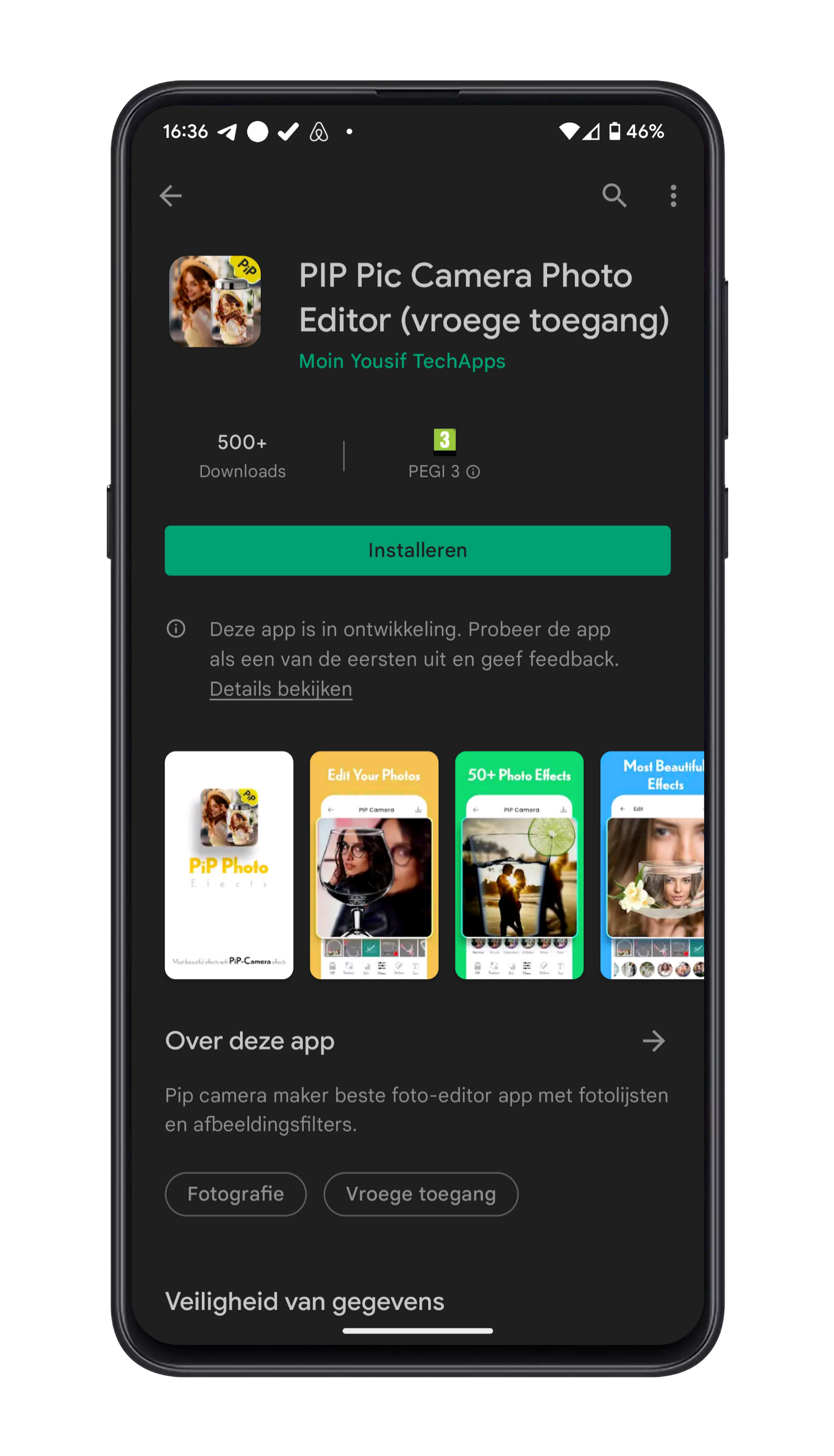
5. Delete old apps and their accounts
This is a problem that still receives too little attention. Any app on your phone that expects you to create an account poses a potential risk. As a user, you never know for sure how the service has secured its server infrastructure.
And it gets even more risky with apps that haven’t received updates for years. Google will soon remove such apps from the Play Store, but that won’t fix the apps already installed on your phone. So do a regular cleaning and check the Play Store to see when an app was last updated. Are you not using them? Get rid of it, but not before deleting your account first. Depending on the app, this can be a search in the settings and sometimes you have to log in to the website.
6. Install your updates as soon as possible
Apps are normally automatically updated in the Play Store. Check that in the application store through your profile icon -> Settings -> Network preferences -> Update apps automatically. An Android security update is usually announced via a notification, so make sure to install those patches as soon as possible. Critical vulnerabilities are still often patched by Google’s security team.
Also check if your smartphone is still getting updates. do that via Settings -> Security -> Security Update. If your phone hasn’t received a patch for more than three months, you know that you don’t have to expect any more updates. And even if your phone still works without problems, you can still consider buying a new one. You can read all about it here.
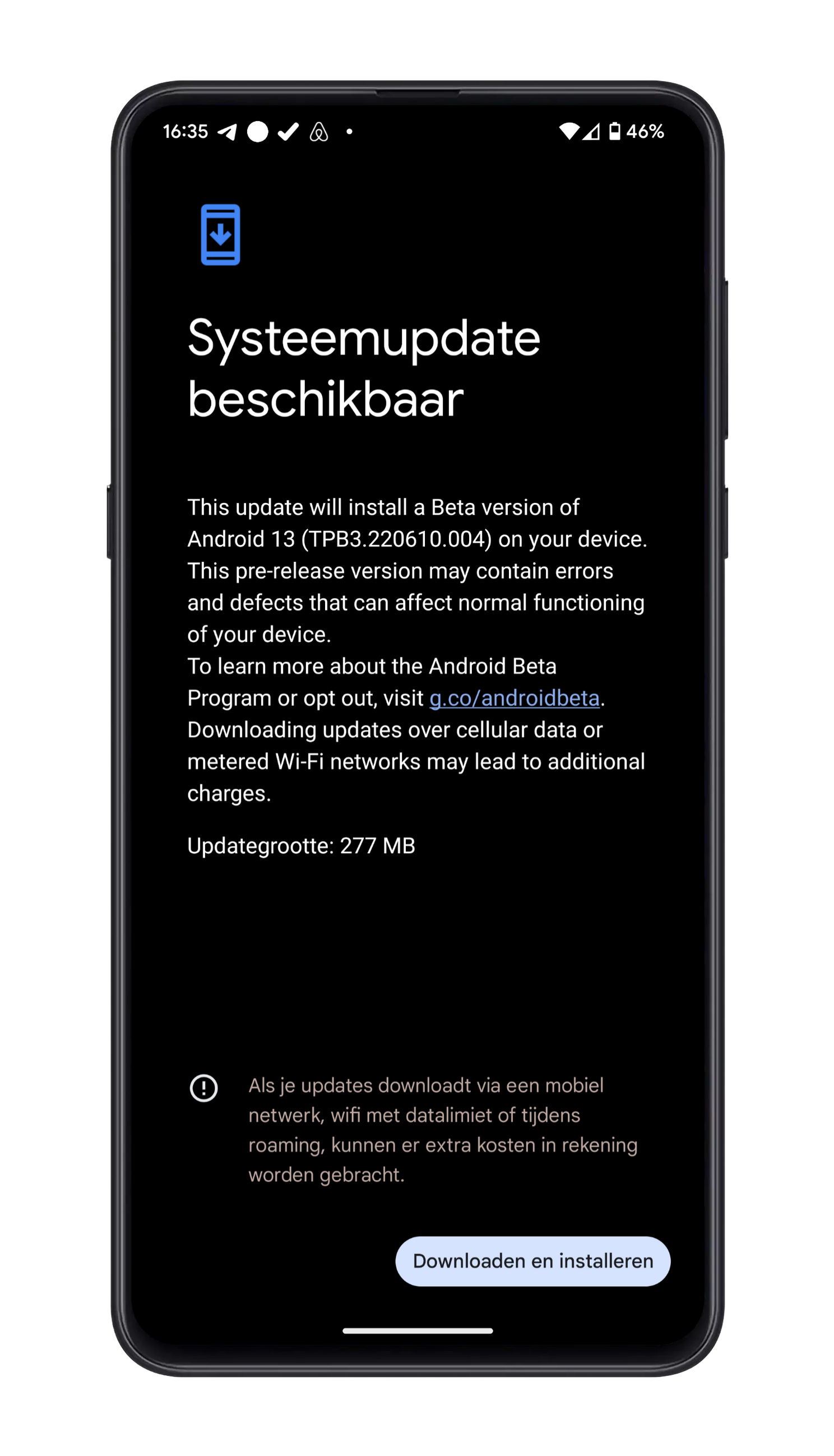
Even more security tips
Let’s hope it never happens to you, but if you lose your phone, you better have Find My Device active. If necessary, you can delete your data remotely. One way to get rid of malware on your phone is to do a factory reset and wipe all your data. You better have your data backed up in these four ways.
Also know how to spot malware and, in particular, secure your WhatsApp account when using this messaging service. Do you have any more tips to protect your phone? Let us know in the comments.
– Thanks for information from Androidworld. Source