
If you use both Outlook and Google Calendar, it is useful if you can synchronize both calendars with each other. If you make an edit in one calendar, the other calendar will be updated immediately. Outlook Google Calendar Sync offers the possibility to synchronize your calendars. A good option?
Outlook Google Calendar Sync
price
Free
Language
English
OS
Windows 7/8/10
Website
https://phw198.github.io/OutlookGoogleCalendarSync/ 7 Score 70 
- Pros
- One-way or two-way sync
- Filter options (calendars, period, items)
- Solid feedback
- Negatives
- Externally is less comfortable
If you only want to be able to view your Google Calendar in Outlook, then strictly speaking you do not need to use an (external) tool for this. You can export your Google Calendar to ics format and import it into Outlook. But a much more convenient solution Outlook Google Calendar Sync (OGCS).
Calendars
We use the stable beta version for this, which is available in an installable and a portable application. You configure the program from the Windows System Tray. You first indicate which Outlook mailbox and calendar you want to synchronize, where you can filter on specific categories if desired. Of course you also indicate with which Google account and calendar you want a synchronization.

Options
It is also important which type of synchronization you are aiming for. This can be done in one direction (Outlook to Google or Google to Outlook), but also in both directions. You choose whether a removal on one side should result in removal on the other side, and you determine what should happen if several items are scheduled in both calendars at the same time. You also determine which periods you want to synchronize and whether this should be done automatically and, if so, with what frequency. Do you work from Outlook direction Google, then you can also immediately implement any change. Finally, you also indicate which items you want to include in the synchronization, such as descriptions, participants and reminders.
Handy is that OGCS shows you exactly what has been done with each synchronization, so that you do not have to check the calendars every time.
Conclusion
Outlook Google Calendar Sync remains an external solution, but it would be a lot more comfortable if a synchronization function was built into the calendar applications themselves. However, the tool does what it promises and can therefore offer a solution for those who want to better coordinate both agendas.
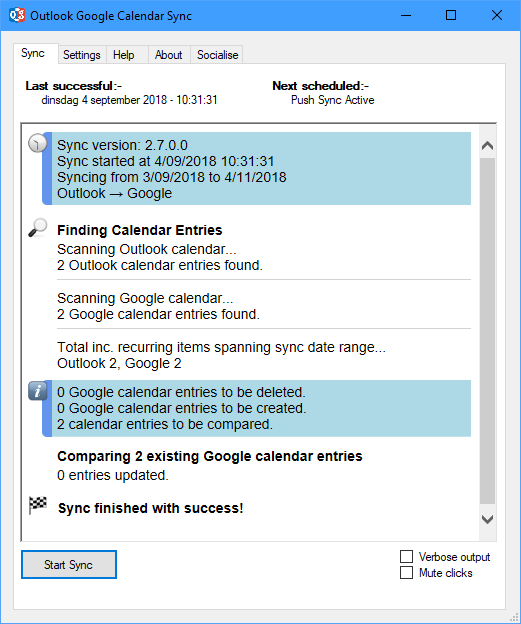
Joint agenda
Do you not only want to synchronize your own calendars, but do you also want to be able to share them, for example with your partner or family? With Google Calendar, this can be done in an instant: choose the platform, create the calendar and share your calendar. You also have additional options, such as scheduling appointments and managing multiple calendars. If you want to read more about this, you can do so in this article.
.