
Thanks to 9292.nl you can get wherever you need to be. You can easily plan a trip by public transport via the site.
Travel information with 9292
The site 9292.nl provides current travel information for the whole of the Netherlands. Not only can you plan a route, but you can also see what the journey will cost and whether there are disruptions in public transport. So very handy! You can specify different start and end points. For example, plan a route from address to address, from train station to train station or from an address to a train station. It is even possible to specify well-known locations, such as the Rijksmuseum in Amsterdam, as starting or ending points.
plan route
We use an example to show how the site works. We want to go from Arnhem station to the Rijksmuseum in Amsterdam on Wednesday 29 October. We want to be in the museum around 11 am.
- Under ‘Locations’ in the text box, click From: Address, station, zip code, etc and enter the departure location. You do not need to enter the complete address. A street name, postcode or name of a public attraction is sufficient. You will automatically receive suggestions. We depart from Arnhem station and therefore type ‘Arnhem’.
- Arnhem station appears at the top. Click on this and the location will be used as the starting point.
- click on To: Address, station, zip code, etc to enter the arrival location. Again, you get suggestions based on what you type. We type ‘Rijksmuseum’ and click on the suggestion Rijksmuseum Amsterdam, Amsterdam.
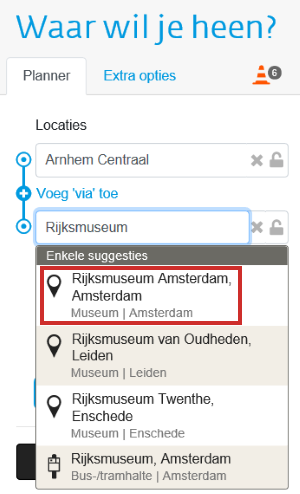
- Click on the box below Date and select the day on which you want to travel from the calendar. This is only necessary if you want to travel on a different day than the current one.
- Click the box under Time. An additional window will appear. Click here on a number. The window changes to an overview of the hours or minutes. Set the correct departure or arrival time here.
- You will see that ‘Departure’ is selected by default at the bottom. This means that the time you have entered is seen as the departure time. We want to arrive around eleven o’clock, so first change the time to eleven o’clock. Then we click Arrival.
- Click under the big letters ‘Where do you want to go?’ on the tab Additional travel options and make the travel wishes even more specific. The option ‘+5 min’ is very useful. Click on the option if you have walking difficulties and need five minutes extra transfer time.
- click on plan my trip.
View results
The travel options are shown in the subsequent screen.
- You will see the departure and arrival times, the total travel time and the number of times you need to change trains. You can click on another travel option above.
- Below you can see the details of the selected trip. Here you can see what time you should be on which train, on which track you will arrive and how long you have to walk for a transfer and to your end point.
- Scroll down and click on the last walk Show walking route.

- The walking route to your end point is displayed.
- Below the planned route you will see the total price of the one-way ticket without discount. If you want an overview of all prices click on Price structure > View all prices.
Print or email route
Handy of course, such a route planner. But you also want to take the travel data with you. You can print the route for this. At the bottom of the trip summary is a blue icon of a printer and the text ‘Print’.
- Click at the bottom of the travel advice To print.
- Put a check in front of it walking route.
- click on To print.
- Select the correct printer.
- click on Print or OK.
You can also email the route. Click on the text at the bottom of the travel overview next to the envelope To share > E-mail.
9292 app
From 9292 an app is also available in the Play Store (Android) and the App Store (iOS). Read how to create and save a route in this app in the tip ‘Save travel advice 9292’.