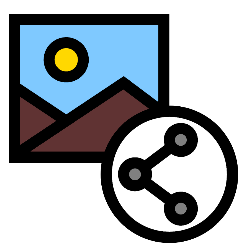
Sending new or existing photos from WhatsApp to someone is a breeze.
Share media?
Quickly taking a photo or video while you WhatsApp is a piece of cake. You don’t even have to close the app for this! But sharing previously taken snapshots is also possible.
Send existing photo or video (iOS)
Share a previously taken photo or video via WhatsApp:
- Open the WhatsApp app.
- Tap the tab chats.
- Open the conversation where you want to send a photo or video.
- Tap the blue plus sign to the left of the text box.
- Tap on Photo and video library.
- Tap the photo or video you want to send.
- Send multiple images or videos? Tap the gray plus sign at the bottom left and select photos or videos by tapping it. Then tap Ready.
- Optionally, comment on the photo or video by tapping caption.
- Multiple files selected? First, tap the photo/video in question at the bottom. The selected photo/video will have a blue frame.
- Type the caption.
- Finally, tap the blue circle with a white plane in it to send the photo.
The photos and/or videos with accompanying comments are sent immediately
Send existing photo or video (Android)
Send previously taken photos or videos via WhatsApp to your contacts:
- Open WhatsApp.
- Tap the tab chats.
- Open the conversation where you want to send a photo or video.
- Tap the paper clip at the bottom.
- Tap on Gallery.
- Tap the folder containing the photo or video you want to send, then tap the photo/video.
- Send multiple photos and/or videos? Tap the icon of two mountains with a plus sign. Select photos/videos by tapping them and tap on the top right OK.
- Optionally, comment on the photo/video by tapping Add caption.
- Multiple files selected? Each photo/video can be provided with your own text. First, tap the photo/video in question at the bottom. The selected photo/video will be framed in light blue.
- Type the caption.
- Finally, tap the green paper airplane button at the bottom right to send the photo or photos.
The photos and/or videos with accompanying comments are sent immediately.
Send new photo or video (iOS)
Take a photo or video via WhatsApp and share it immediately:
- Open the WhatsApp app.
- Tap the tab chats.
- Open the conversation where you want to send a photo or video.
- Tap a camera icon to the right of the text box.
- Tap the white circle to take a photo. Press and hold the white button to make a video.
- The photo or video appears. Tap the play button to play the video. Not satisfied with the result? Then tap the cross in the top left and repeat the above steps.
- If necessary, add comments to the photo or video. To do this, tap caption.
- Enter the text.
- Tap on Ready.
- Tap a blue circle with a white plane in it to send the photo.
The photo with accompanying comment will be sent immediately.
Send new photo or video (Android)
Take a photo or video via WhatsApp and share it immediately:
- Open the WhatsApp app.
- Tap the tab chats.
- Open the conversation where you want to send a photo or video.
- Tap a camera icon to the right of the text box.
- Tap the white circle to take a photo. Press and hold the white button to make a video.
- The photo or video appears. Tap the play button to play the video. Not satisfied with the result? Then tap the arrow at the top left and repeat the above step.
- If necessary, add comments to the photo or video. To do this, tap Add caption.
- Enter the text.
- Tap on Ger.
- Tap the green button with the paper airplane at the bottom right.
The photo with accompanying comment will be sent immediately.