 Whose song is that on the radio again? The Shazam mobile app will answer this question in no time.
Whose song is that on the radio again? The Shazam mobile app will answer this question in no time.
What is Shazam?
In short, Shazam is a music recognition service. This mobile app listens to music from the environment and then displays the associated data. Think of the artist and title of the song, among other things. Do you hear a beautiful song in a supermarket, restaurant or cafe? Fire up Shazam and instantly see who released it. With the help of this app you can listen to the music yourself at a later time.
Install Shazam
Identify music
Shazam uses the smartphone’s microphone to identify music.
- Launch the Shazam app.
- Tap on Get on if you are using the app on an iPhone for the first time.
- Do you hear music and would you like to request information about it? Tap the round icon with the white Shazam logo.
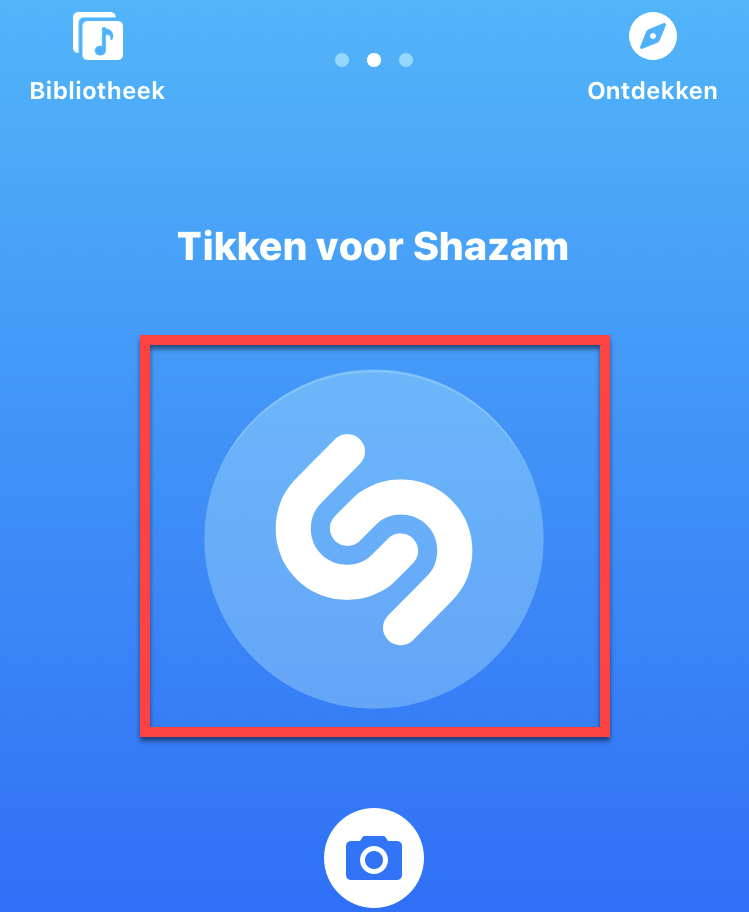
- On the first time, Shazam asks for access to the smartphone’s microphone. On an iPhone, tap OK and on an Android device on To allow.
Shazam will show you a photo or video of the respective artist in seconds. In addition, the name of the artist and the song will also appear on the screen. Tap the cross at the top left for a new search.
Listen to music in Spotify
You may want to listen to the music found immediately or at a later time. The Shazam app contains a link to the online music service Apple Music for this. Spotify is very popular in the Netherlands. Is the app for this online music service on your smartphone? Connect to Spotify from Shazam so you can easily listen to found songs.
- Open the Shazam app.
- Swipe the blue search screen to the right.
- Tap the gear icon in the top left.
- Tap behind ‘Spotify’ Make a connection.
- Tap on Open.
- The Spotify app starts up. A kind of authorization form appears. Here’s what Shazam can do with your Spotify account, such as create playlists. Tap at the bottom Agree. You will be automatically returned to the Shazam app. When using an Android device, tap I get it.
- Tap the cross in the top left to close the settings.
- When using an iPhone, Shazam asks if it can automatically add found songs to a Spotify playlist. Tap on OK. You can now listen to every search result in Shazam in Spotify. To do this, use the ‘My Shazam Songs’ playlist.
- You can also open a found song directly in Spotify from Shazam. Tap behind the Spotify logo Open.
Shazam account
Users may create a free account. Save so-called ‘Shazams’ and check back later which beautiful music you have discovered.
- Open the Shazam app.
- Swipe the blue search screen to the right.
- Tap the gear icon in the top left.
- With an iPhone, tap at the bottom Shazam account. With an Android device, tap Sign up or login.
- Create an account. To do this, use your Facebook credentials or tap E-mail. In the latter case, enter an email address and tap the confirmation link in the email received. You do not need a password for registration. Shazam will now save found songs within the account.