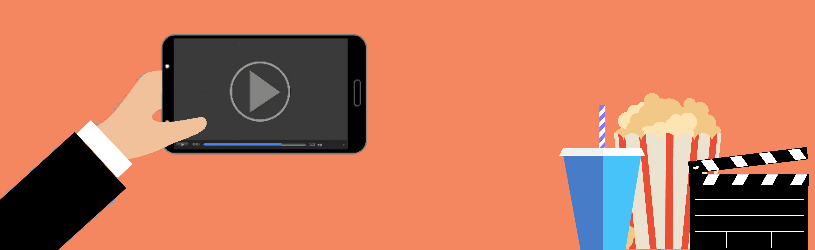 Want to watch the latest movies at home? Rent a film at Pathé Thuis and watch it from your own couch.
Want to watch the latest movies at home? Rent a film at Pathé Thuis and watch it from your own couch.
What is Pathé Home?
Pathé Thuis is an online platform of the Pathé cinema. So don’t watch the latest movies in the cinema, but just from home. From commercial films, award winners to well-known art house films. This can be done simply via the smart TV, PC, smartphone and tablet (download the app in the App Store or Play Store). About three months after a film was shown in the cinema, it is shown on Pathé Thuis. No subscription is required for this: users pay per film for thirty days. As a result, they only spend their money for what they really like.
create an account
Using Pathé at home? You need an account for this. You can only create this via the site. This is how it works:
- Go to www.pathe-thuis.nl
- Click on the top right login.
- click on Then sign up here.
- Type your first name.
- click on E-mail and type your email address.
- click on password and enter a password.
- click on To register.
- Choose whether to add credit to your account via iDEAL or to pay for films automatically with PayPal. Click on Increase credit or Link your PayPal account > Connect with PayPal and follow the next steps. Prefer to let it be decided? Then click on I’ll arrange my payment options later and take a look around first.
Payment options
Renting films is only possible if there is a sum of money in the account or if the account is linked with PayPal. The film is paid with one click via PayPal. Whoever chooses iDEAL puts a certain amount on the account and has to do this again when the credit is used up.
Top up credit
Not enough money in your account? Then top up the credit. This is only possible via the Pathé Thuis site.
- Go to www.pathe-thuis.nl and log in if necessary.
- Click on your name at the top right.
- click on Increase credit.
- click on Choose your amount and select an amount. Prefer to enter the amount yourself, such as the exact price of the rental film? click on Enter an amount yourself and type the amount.
- click on Choose your bank and select your bank.
- click on Go to your bank and pay as usual.
Still link PayPal
Prefer to use PayPal as a payment method? You can do this at any time via the Pathé Thuis site! Link your account with PayPal like this:
- Go to www.pathe-thuis.nl and log in if necessary.
- Click on your name at the top right.
- click on Link PayPal > Connect with PayPal.
- Link your Google account if necessary.
- You will arrive at the PayPal site. Indicate how you want to pay.
- click on Agree and continue.
- Follow the steps on the screen.
Rent a movie (PC)
Search your PC for a movie to rent.
- Go to www.pathe-thuis.nl
- Log in if necessary. Click on the top right to do this login. Then enter your account email address and password and click login.
- Already have a movie in mind? Click on the magnifying glass in the top right and type the name of the movie. Then click on the movie in the search results.
- Still not sure which movie you want to see? Click at the top Genres and choose the desired genre, for example Dutch movie.
- The movie selection of the selected genre appears. If necessary, click on the right Popularity > release date to see the most recent movies.
- Click on a film for, among other things, its description. Click on trailer to view it and close it via the cross at the top left.
- Not happy with the movie? Scroll down, look further and select another movie.
- Found what you were looking for? click on Watch from €[prijs film].
- Choose whether to rent or buy the movie. You must watch a rented film within thirty days. Purchased films, on the other hand, have no time limit, but are slightly more expensive. We rent a movie and click on the green button Rent for €[huurprijs film].
- The movie is ready.
- click on start my movie to watch right away. You have 48 hours for this. After that, the film is no longer available.
- click on watch later to watch the film at another time. You must start the film within thirty days.
Rent a movie (tablet/smartphone)
Search for a rental film on your tablet or smartphone:
- Open the Pathé Thuis app.
- Log in if necessary. To do this, tap login, enter your email address and password and tap login.
- Click on the magnifying glass at the top right to search for a specific movie. Enter the name of the movie and tap the appropriate movie.
- Still not sure which movie you want to see? Tap the three dashes icon in the top left.
- Then tap the desired genre, such as Drama.
- The filtered movie selection appears. Tap a movie to see more information. Think about the duration of the movie and what the movie is about.
- Unsatisfied? Tap the arrow at the top left to return to the movie selection and select another movie.
- Tap on Watch from € [prijs] if you want to see the movie.
- Choose whether to rent or buy the movie. Rental films must be viewed within thirty days. Buying films has no time limit, but is more expensive. We rent a movie and tap the Rent for € [huur prijs film].
- Tap on Watch now to start the movie. The film is then available for 48 hours.
- Choose watch later to watch the film within thirty days.
Watch movie later (PC)
Start a rented movie on the PC like this:
- Open the Pathé Thuis site and log in.
- Click on your name at the top right
- click on my movies.
- Click on the movie you want to play.
- click on Yet [aantal dagen]d to watch and the movie starts. You must check this within 48 hours. After that, it is no longer available.
- Did the movie start earlier? click on Yet [aantal uur dat de film nog beschikbaar is]to watch you > Watch from [het moment waar u gebleven bent] or Restart.
Watch movie later (tablet/smartphone)
Play a rented movie on the tablet and smartphone like this:
- Open the Pathé Thuis app and log in if necessary.
- The movies you have rented are listed under ‘(My) movies’. Tap the movie you want to watch.
- Tap the play button (triangle icon) at the top.
- Have you started the movie before? then tap Again or Look further.
The movie starts.
Favorite Movies (PC)
Would you like to put a movie on your wish list for a later date? Save the movie as a favorite on the PC and quickly find the favorite movies.
Mark movie as favorite
- Go to www.pathe-thuis.nl and log in if necessary.
- Find the movie you want to save as a favorite and click on it.
- click on Favorite.
The movie is now in the list of all favorites.
Find your favorite movie
- Go to www.pathe-thuis.nl and log in if necessary.
- Click on your name at the top.
- click on Favorites.
The list of favorite movies opens. Click on a movie for more information.
Favorite movies (tablet/smartphone)
Seen a nice movie that you want to watch at a later moment? Save it as a favorite in the app and find it easily.
Mark movie as favorite
- Open the Pathé Thuis app and log in if necessary.
- Find the movie you want to save as a favorite and tap it.
- Tap on Favorite.
The movie is in the list of all favorites.
Find your favorite movie
- Open the Pathé Thuis app and log in if necessary.
- Tap the doll icon at the top.
- Tap on Favorites.
The list of favorite movies opens. Tap a movie for more information.
Settings while watching
Pause a movie, turn up the volume, or make the movie fill the screen.
Settings on PC
- Click on the two dashes
 to pause the movie.
to pause the movie. - Click the play button
 to resume the movie.
to resume the movie. - Click on the speaker
 and turn the volume up or down.
and turn the volume up or down. - Click on the four outward pointing arrows
 to play the movie in full screen.
to play the movie in full screen. - Click on the four inward pointing arrows
 to play the movie in a smaller screen.
to play the movie in a smaller screen. - Ready to watch? Click on the cross in the top left and the film stops.
Settings on tablet/smartphone
- Tap in the center of the screen.
- Tap the two vertical bars to pause the movie.
- Tap the outward pointing arrows on the right
 and the movie will play in full screen. If necessary, turn this back by clicking the inward pointing arrows
and the movie will play in full screen. If necessary, turn this back by clicking the inward pointing arrows  to tap.
to tap. - Tap a speaker icon
 and adjust the volume.
and adjust the volume. - Start the movie again by tapping the triangle.
- Close the movie by tapping the down arrow at the top left.