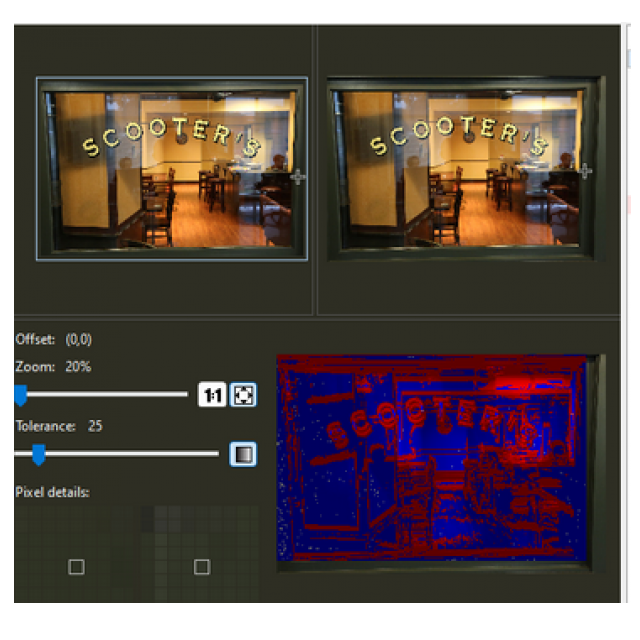
Have you got the hang of it and are you cleaning up the hard drive? Sometimes it is useful to compare files or folders with each other and to check to what extent there is overlap. Beyond Compare helps with this task.
By: Dennis Gandasubrata
There are several ways to compare files and folders. The more thorough, the more time-consuming.
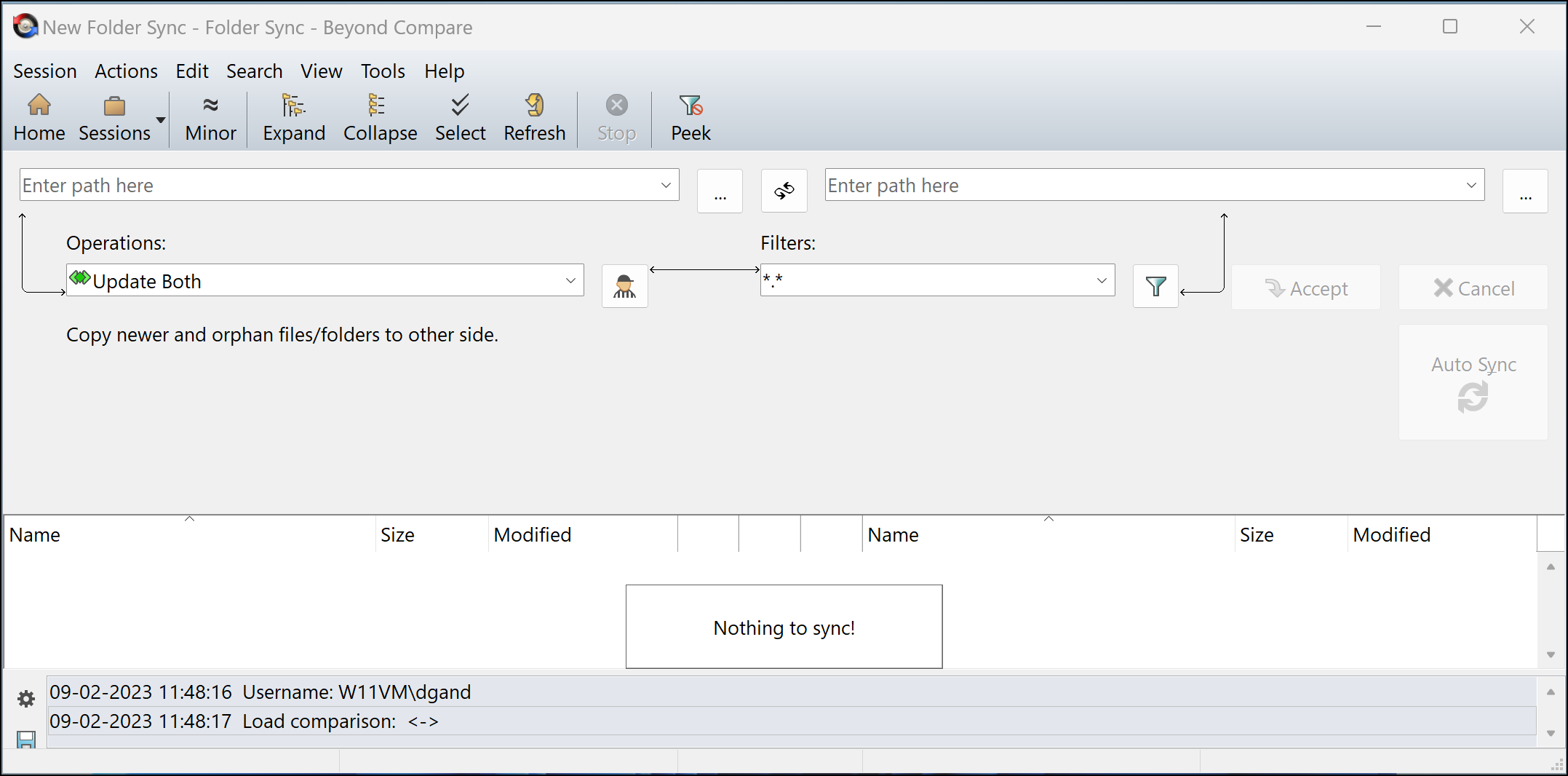
You can opt for a quick comparison. It compares file size and other simple attributes, such as the time it was modified. If you want a more accurate comparison, you can choose a byte-level comparison. Such an action takes more time. Within Beyond Compare you can view some of the files after the comparison has been completed to check them manually. This works with text files, but also with PDF and Word files. The advantage of this is that you do not have to open the files in a separate program.
The software also contains a few extras. One of these is the ability to sync folders with each other. If a change takes place in one of the folders, the contents are automatically transferred to the linked folder. You can schedule these synchronizations to run automatically.

Product: Beyond Compare www.scootersoftware.com
![]()
Platform: Windows
Pros:
* multiple comparison options
* planning function available
* functions for advanced users
Negatives:
* no preview function before edits