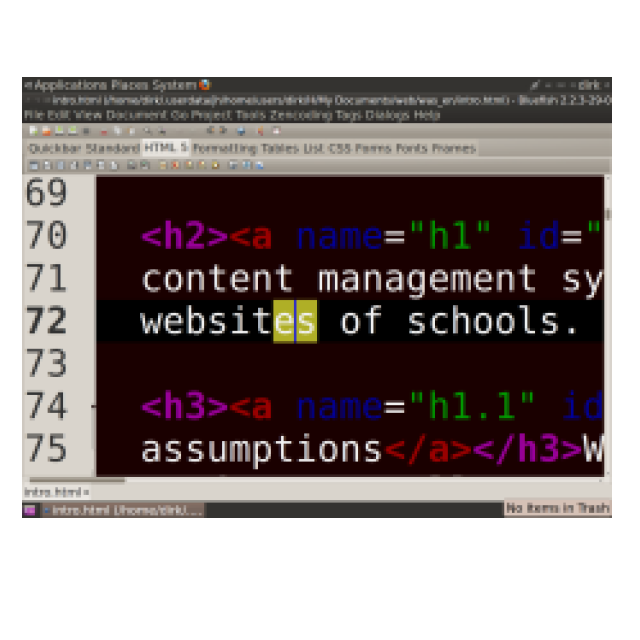
Do you like working with a text editor, such as Notepad, but do you need a little more functionality? The Dutch Bluefish is then worth a look.
By: Dennis Gandasoebrata
The makers mainly focus on (web) developers. For example, lines of code can be automatically underlined and code blocks can be collapsed, for example. This focus does not mean that the editor is not useful for setting up and maintaining other texts: you can also use Bluefish for that.
Bluefish is a compact program and is characterized by its ability to load files quickly. You don’t have to hold back: the makers claim that the program can easily open more than 500 files at the same time. Compared to the well-known Notepad, Bluefish has a number of valuable extras. A good example is an in-line spell checker, which also takes into account the use of programming code. In this area there is support for CSS, JavaScript and XML, among other things. You can customize the user environment yourself, for example with toolbars that you can customize.
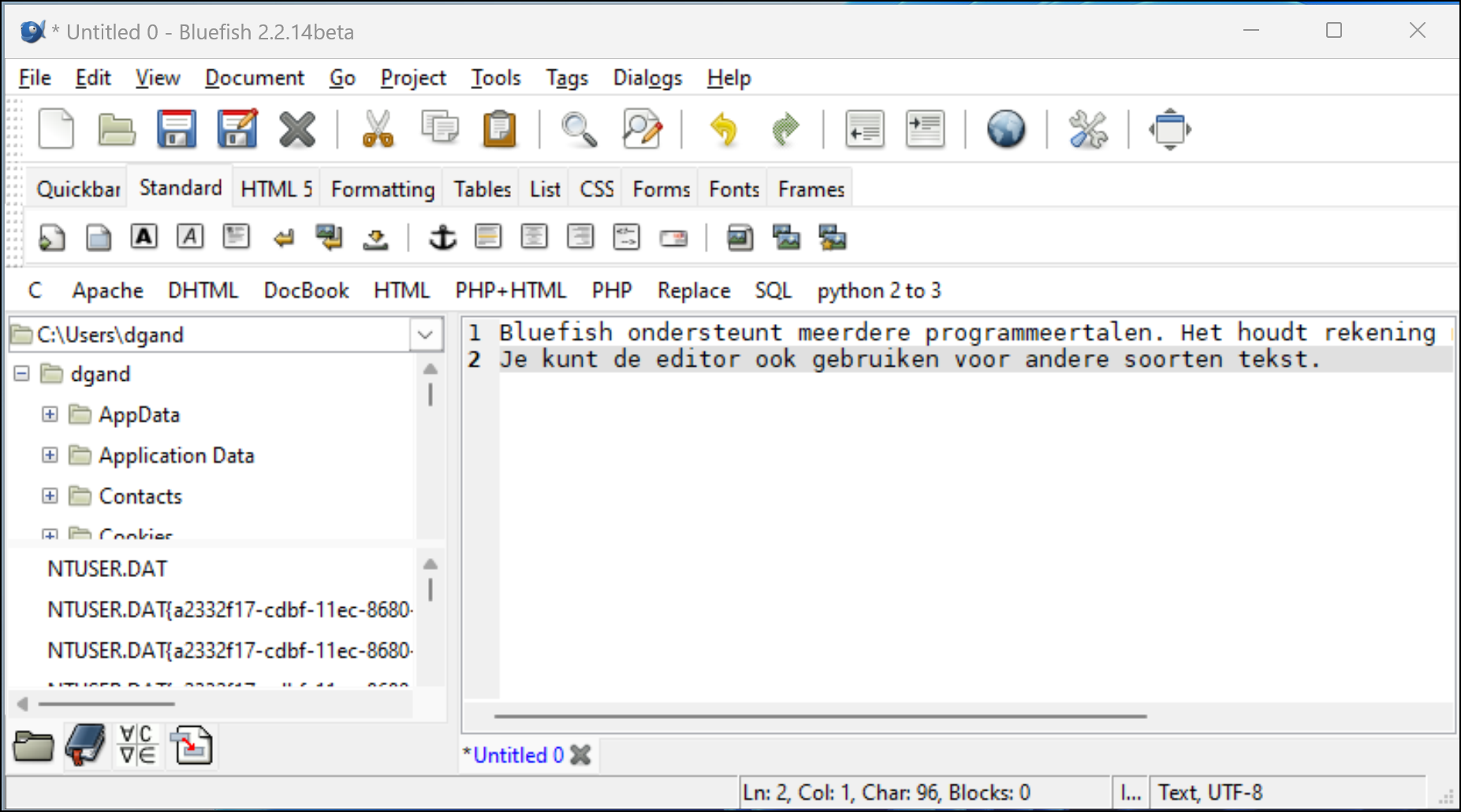
It is nice that the makers have paid a lot of attention to the documentation of the program. On the website you will find a manual that explains the different parts. However, the makers indicate that the manual will be adjusted soon, because some parts are outdated. The software is available for different platforms: you can use Bluefish in Windows, MacOS and Linux, among others.
 Product: Bluefish https://bluefish.openoffice.nl
Product: Bluefish https://bluefish.openoffice.nl
![]()
Platform: Windows, MacOS, Linux
Pros:
* Customizable user environment
* Support for multiple programming languages
Negatives:
* Manual not yet complete