If you are in favor of a multi-screen work environment, but do not want to unnecessarily invest in additional screens, read on.
Dennis Gandasoebrata
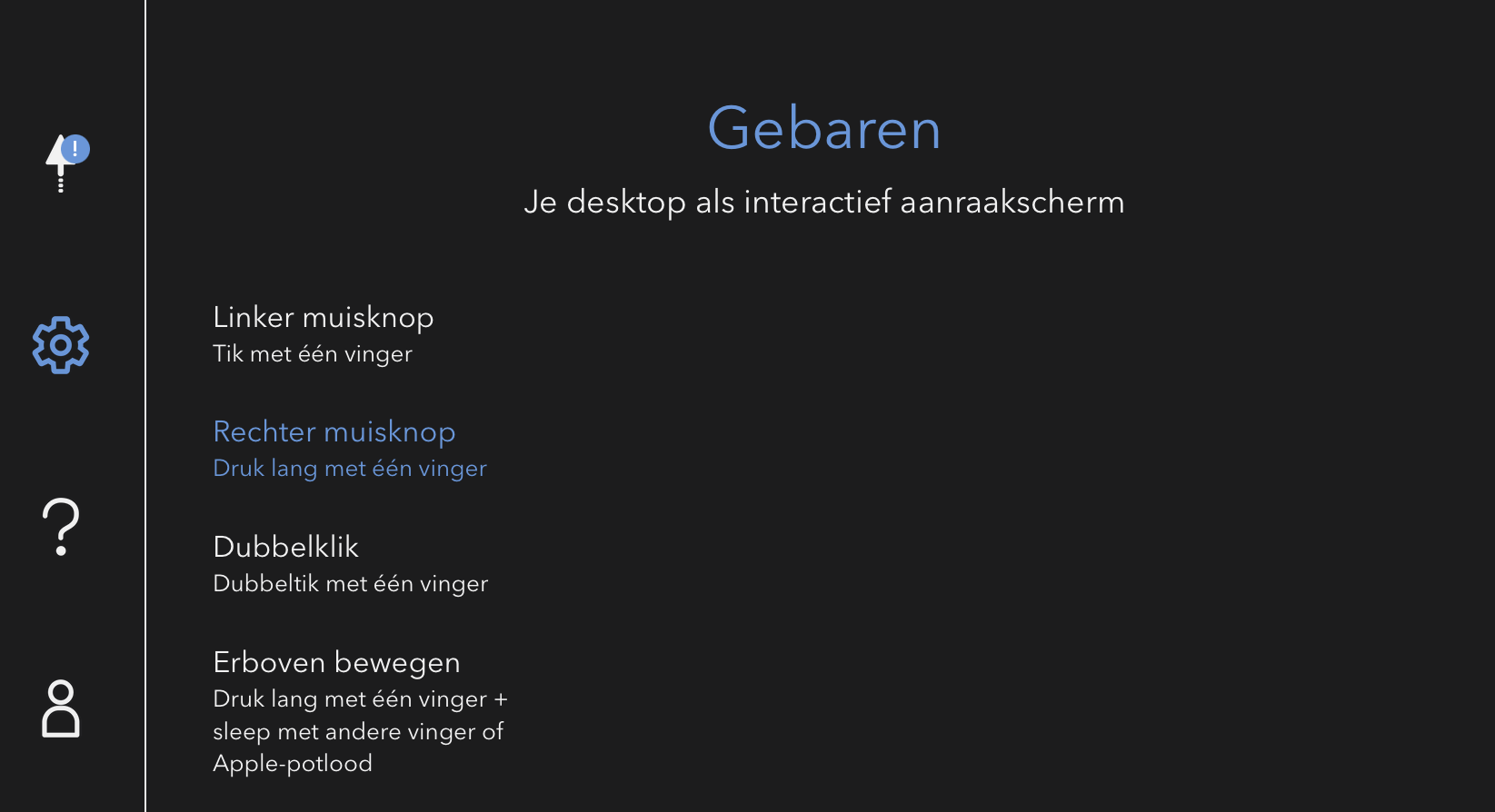
With Duet you can use several ‘existing’ screens as a second screen. The makers support both a wireless and wired connection. It doesn’t matter which screen you use for this. At the time of writing, there is support for iOS, Android and Windows, among others.
For example, you can connect the external screen to the computer via a USB connection. In practice, this provides the most stable connection, but a wireless connection wins in terms of ease of use.
The makers have paid a lot of attention to the setting options. This way you can select the desired setting for the screen frame rate determine: this allows you to influence how smoothly the images appear on the screen. The higher the frame rate, the more this demands from the system. The same goes for the display options in general. This way you can display the images ‘pixel perfect’ on the second screen or in a slightly lower resolution. This means you win on performance and other factors, such as battery usage.
Duet is available in different versions. The entry-level version is Duet Starter, for which you pay approximately 4 euros per month. The slightly more expensive Duet Air (approximately 5 euros per month) also offers support for remote desktop.

Duet Display (www.duetdisplay.com)
![]()
Price: from 45 euros per year
System requirements: Windows 10+, macOS 11+, Android 7.0+, iOS 12.0+
Language: English