In Notion you can create multiple categories with information and structure the information using labels.
Dennis Gandasoebrata
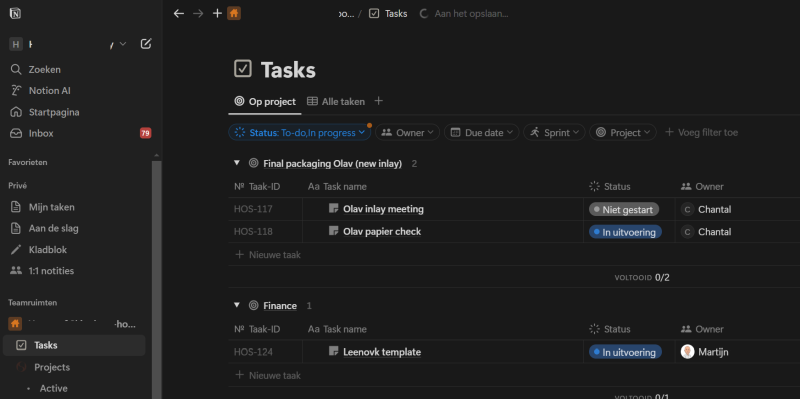
Looking for specific bargains, for example for a larger project such as putting together a new computer? To keep an overview, for example from price developments or good offers, you can use Notion. In Notion you can create multiple categories with information and structure the information using labels.
Interesting about Notion is the possibility to share lists and work together on them. You can use templates to quickly set up specific lists.
 The makers have also integrated AI. This help supports in various areas, such as converting written text to typed text, entering into a discussion about a subject and assessing documents. For example, you can ask to get information from a PDF document, such as a quote, and make a summary of this.
The makers have also integrated AI. This help supports in various areas, such as converting written text to typed text, entering into a discussion about a subject and assessing documents. For example, you can ask to get information from a PDF document, such as a quote, and make a summary of this.
The app can also be used for other tasks, for example keeping track of a schedule or mapping your habits.
You can install the app free of charge for personal use. In practice, that function set is sufficient for daily use. If you want more functions, such as version management with a history of 30 days, you will arrive at paid variant, for which you pay 9.50 euros a month.
The app is available for Windows, but also for iOS and Android.
Notion (www.notion.com)

Price: Free (Subscription available from 9.50 euros per month)
System requirements: Windows, Android, iOS
Language: English