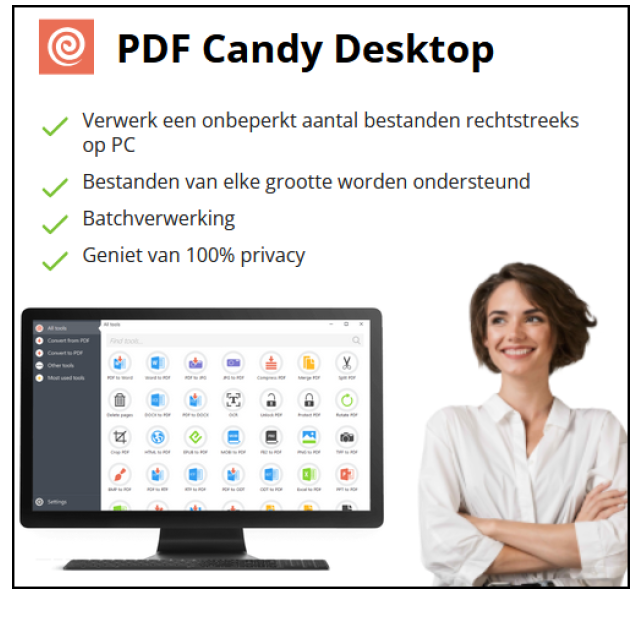
If you often work with PDF documents, then PDF Candy Desktop is worth seeing.
You do not necessarily need the Adobe programs to edit PDF documents. If you often work with PDF documents, then PDF Candy Desktop is worth seeing. The program consists of various components with which you can edit, merge and continue to handle PDFs. The Pro version has been paid, but you can also use a trial version for a limited number of tasks.
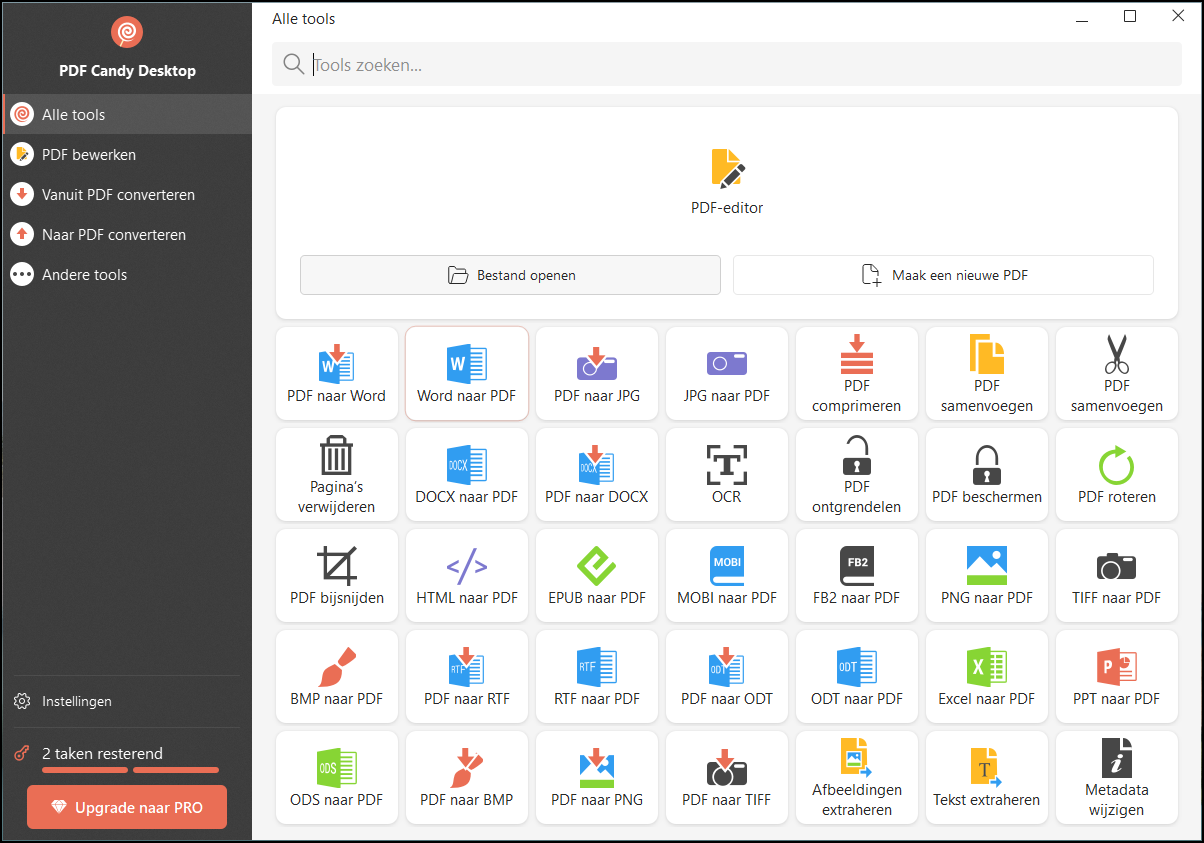
In the main window you will find the ‘tools’ to use with the PDF documents: they are shown as tiles. If you are going to work with PDF Candy Desktop for the first time, you would do it well to take the time to view the usability of the different parts.
The program consists of three main components. First of all, there is tools to manage PDF files and fitting, for example by cutting, compressing or securing a large file in multiple parts with a password. The second component is aimed at converting file formats to PDF. This way you can convert graphic, but also XML and EPUB files. The third component focuses on conversion from PDF files to other files, such as JPG and Word classification. You can apply the same task in one go to multiple PDF files.
The makers also have an online variant available for popular tasks (such as converting a PDF to Word or editing a PDF). You can use it for free.
Product: PDF Candy Desktop: (https://pdfcandy.com)
![]()
Platform: Windows
Plus points:
* Everything in one program
* Online versions for popular operations
Cons:
* (anonymous) statistics are sent as standard