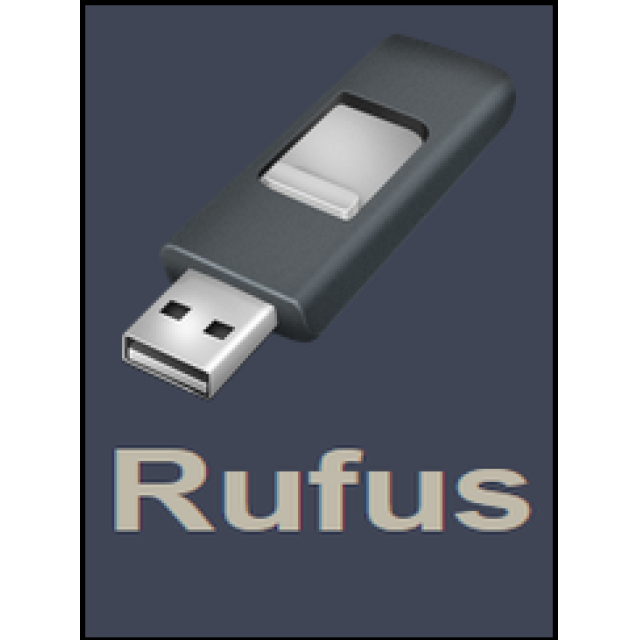
With Rufus you can still install your Windows 11, even if your computer does not meet the conditions for this.
At the end of October this year, the support of Windows 10 will expire. Unless you are willing to pay for safety updates, this means that a possible deferred switch to Windows 11 is inevitable. What options are there when Windows 11 refuses to install on the computer, but when you would like to switch?

With Rufus, which has changed considerably in recent years, you can still install Windows 11. Of course you are aware of any disadvantages in such cases (the upgrade is not refused without reason), but in this case we assume that you have already made the assessment.
Rufus is a program with which you can easily start starting media, for example with Windows installation files. In the latest version of Rufus you can now indicate that Windows 11 still has to install, without nagging about hardware requirements. To make this possible, Rufus makes a ‘wrapper’ for the official setup.exe. This adjusted variant skips the hardware check at the start of the installation and carries a number of other register adjustments. If you feel comfortable enough with this approach, then this app is interesting to make the switch to Windows 11 and to be able to use the old computer for a little longer. In addition, you can use Rufus to further control the Windows installation, for example by improving the privacy settings.
 Product: Rufus (https://rufus.ie/nl)
Product: Rufus (https://rufus.ie/nl)
![]()
Platform: Windows
Plus points:
* Simple effect
* still the possibility of Windows 11 transfer
Cons:
* Rufus adjusts official files